Socialcast: Social Networking Platform For Enterprise Users By VMWare
In recent years there has been a rise in the availability of social networks for enterprise users. A few examples of such Enterprise Social Networks include previously reviewed services like Yammer and Jive. Socialcast is a social network by VMware which has been built for facilitating enterprise users. Like other Enterprise social networks of its kind, Socialcast provides options for users to invite and interact with a selected group of users, with the utility to remain updated via real-time enterprise activity stream engine. In case you are wondering about the track record of Socialcast, it is not a new service as it started in 2008 and was later acquired by the developer of famous virtualization platforms, i.e. VMware. Socialcast currently manages more than 17,000 organizations from as many as 190 countries.
Socialcast: Feature Rich Social Network For Enterprise Users
With Socialcast you can easily interact with users within and outside the organization, ask questions, check trends and statistics regarding social activity and enhance project management and online collaboration tasks with company employees. The available tasks and options in Social cast are so elaborate that you can create PowerPoint presentations just to single out the stats for the available social trends to identify places where your enterprise social activity has positively affected your organization. To get started with using this platform, simply enter your enterprise email address and activate your account from the activation email.

Once your account is activated you will be provided with a sign up form. The sign up process will include providing your company’s name, country, company size, department name and phone number.
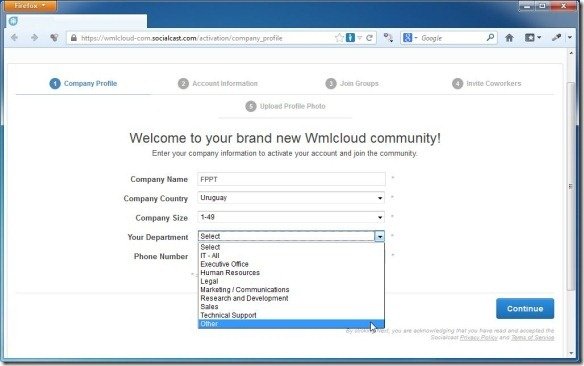
In the next step, you will require filling out your basic information such as your name, job title, and password.
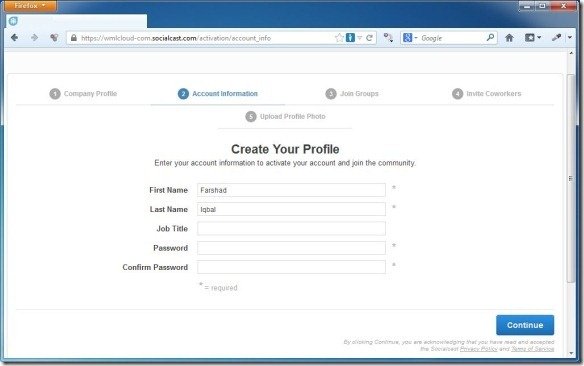
After the initial sign up process you can also start a group related to specific topic, which can facilitate your social network. In Socialcast groups you can allow colleagues and optionally outsiders to take part in social activities. These activities can include anything from posting job openings, asking for suggestions, acquiring point of views regarding a specific topic, etc.
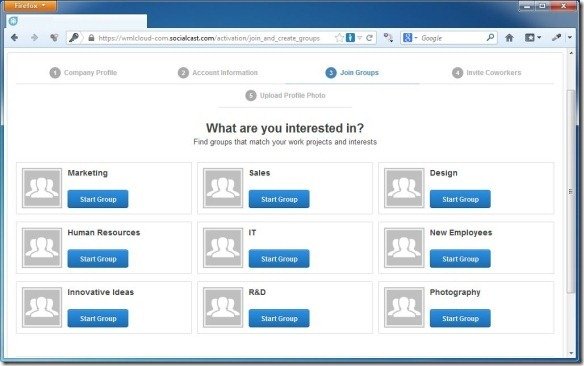
In the following steps, you will be given the option to optionally invite users via email and to upload your profile picture.
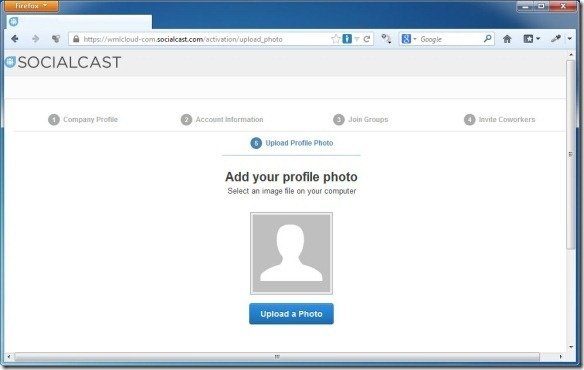
After you are logged in to your Dashboard you can begin inviting users to your social network, send/receive private messages, get updated with your personal company stream, ask questions, as well as share links and updates with people in your enterprise network.
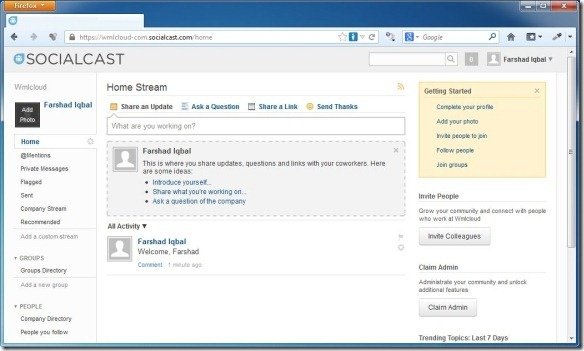
One of the best features of Socialcast is that this private cloud service provides collaboration with enterprise users within in a secure environment, with features that are flexible enough to help users shape their social network to suit their enterprise needs.
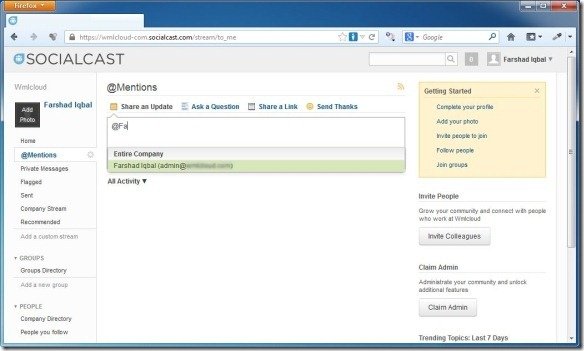
You can find out more about Socialcast from the video given below.
Socialcast is free for upto 50 users, in case you require additional users you can benefit from social cast for as low as $5 per user per month. This makes it cheaper than other social networks, as it not only provides a cheap package for your own social enterprise but also offers a robust free version.
Go to Socialcast
