SmartSHOW 3D: Photo Presentation Software for Windows 10

Photo presentations and slideshows are perfect tools to visualize milestones of your speech, advertise the latest commercial products or simply showcase the photos you took during some event in a more engaging manner. Whether you’re a lecturer, office worker or basic user, you’re looking for a kind of program that offers a rich toolkit but doesn’t require professional skills. SmartSHOW 3D can be your ideal choice since this photo presentation software comes with a wide range of ready-made templates, hundreds of animations and transitions, music and sound effects, and much more.
Want to see this slideshow maker in action? Take a video tour of SmartSHOW 3D.
Feel interested and need to learn more about this presentation making tool? Let’s walk through its powerful features and see what it’s good for!
Create Photo Presentations and Slideshows in Just a Few Minutes
When you launch this photo slideshow software, it provides you with three options for creating your photo presentation. You can make a new project from scratch, use dozens of ready-made templates for a memorable slideshow in 5 minutes or open an old project to further modify it.
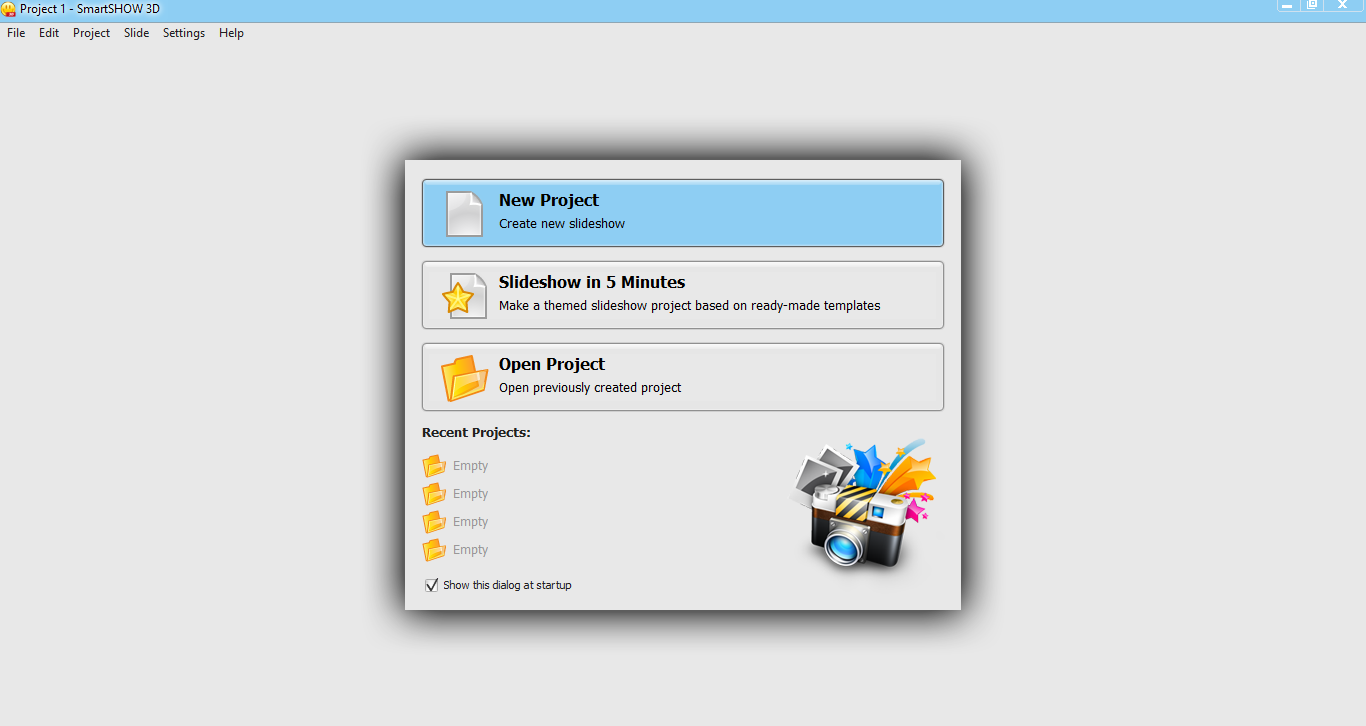
Get Familiar with SmartSHOW 3D Interface
The top bar of the application provides options to add images to your timeline, spice them up with transitions and animations, and insert suitable music. This is followed by the Create tab which is meant to save your photo presentation to a preferred format (Smart TV, tablet, smartphone, etc.) or to share it online via some social network.

Funk Up Your Photo Presentation with Animation
Once you have added images to the Timeline, you can look through plenty of animation effects to make your slideshow more engaging to the audience. There’re all kinds of motion, 3D and nature effects you may need to better showcase your photos. To add an effect between switching images, use a suitable transition – Standard, 3D, Gradient, Double or Original. There’s also the Transition Wizard for those who want to create their own transition effects.

Record a Voice-Over or Add Music
Add some background music to make your photo presentation more appealing. Switch to the Music tab, and insert a suitable music piece from your computer or choose it from the built-in collection of royalty-free music. While on the same tab, you can also add a voice-over.

Record your voice comments to comment some vital moments of your photo slideshow or provide explanation. The resulting video can be uploaded to a YouTube channel or used as a product demo at an event.

Create a Video for Computer, Mobile or Web
The video creation feature enables creating a video from your slideshow in various formats including videos for PC, TV, smartphone, tablet or web-based platforms such as YouTube, Facebook, Vimeo or even your personal website.

SmartSHOW 3D is extremely easy to use and user-friendly, making it perhaps one of the best photo presentation software for Windows 10. The only thing you might nudge you a bit is when you add images, the application might take some time to render it and it might appear as if it has frozen up for a short while. Maybe the developers can look into a mechanism which can help make this process more seamless. Other than that SmartSHOW 3D can be great for anyone looking to create photo presentations and slideshows and save them hours of work. If you’re tired of trying to make good looking slideshows using PowerPoint, SmartSHOW 3D might just be what you need.
Check out the official website: http://smartshow-software.com
