SmartArt Process Flow Diagram Template For PowerPoint Online
Explaining a process through text–on a slideshow–can be very boring. You might as well expect your audience to leave. Something as complicated as a process would be better understood and remembered when you have a visual way of showing it. After all, information is better retained in the mind when it is presented in a visual manner. However, who has the time to create a process flow diagram from scratch?
The SmartArt Process Flow Diagram Template for PowerPoint Online is a useful template that can help you prepare a process presentation in half the time. Processes are discussed in slideshows involving training, planning, project management, and many more. This PowerPoint Template can help you create a process flow diagram for any topic.
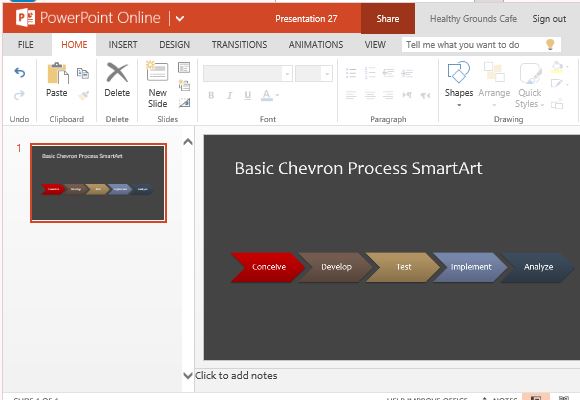
This template features a dark gray background, which makes the diagram itself stand out. What is also remarkable about this template is that it is designed to be standard, making it suitable for many types of presentations and layouts, whether you already have an existing futuristic, modern, digital, or even nature theme, you can use it with this diagram by incorporating it in your presentation.
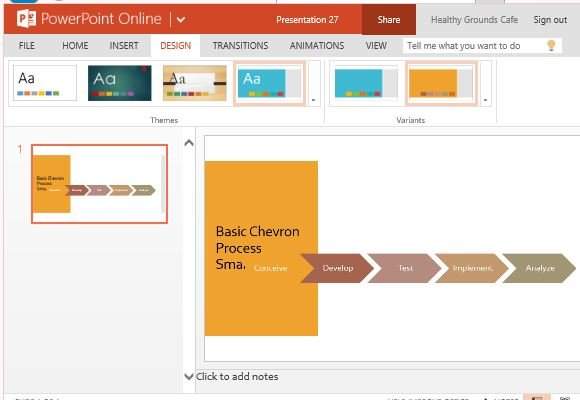
The contains multi-colored chevron arrows, each representing a step in the process and pointing to another, much like a progression. This shows the importance of one phase or step before the activity can move on to the next. You can simply edit the text within each chevron arrow with a one-word step that best describes it.
If you like, you can also further customize the template by changing the theme. You can make the chevron monochromatic or complementary in colors, depending on your preference. You can also add filters, or even shape designs to add more interesting touches to the diagram.

You can use this template by logging in via a Microsoft account and also download it for offline use.
Go to SmartArt Process Flow Diagram Template For PowerPoint Online
