Slipstream PowerPoint Template
There are many interesting ways that you can make your content shine through so that your audience can easily get your message in your presentation. First of all, you should make your message clear. You should also make it a point to ensure that all your slideshow elements complement each other while allowing your presentations to look uniform.
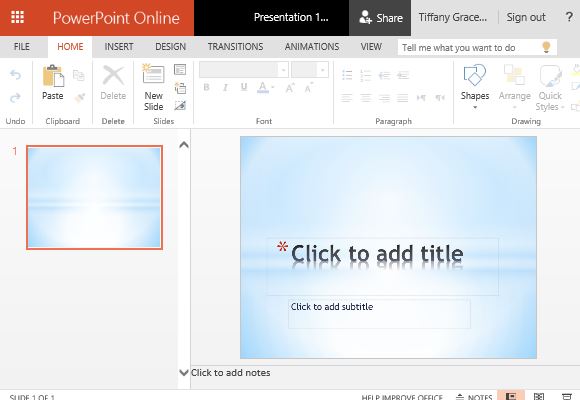
You can use the Slipstream PowerPoint Template for many types of presentations where you can make use of very few elements and create a presentation that is light and easy on the eyes.
This Slipstream PowerPoint Template contains a light blue background that has a gradient effect, where the blue color gradually fades into white, in the middle, much like a spotlight. This Slipstream PowerPoint Template has a red accent that draws the audience’s attention to your message, especially to what you want to emphasize. The font is in bold black color so that it is the one that stands out in your every slide.
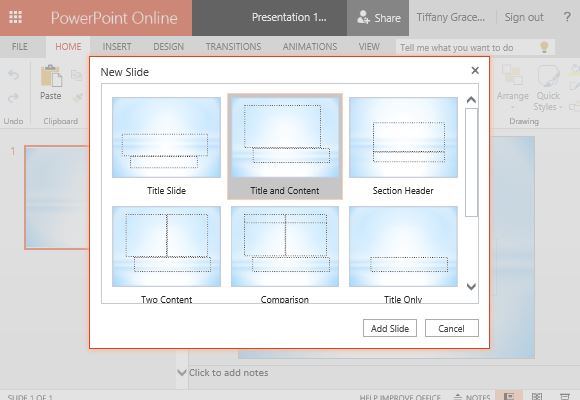
To build your own Slipstream slideshow, simply add new slides by clicking on New Slide on the Home tab in the Ribbon. From there you can choose from a wide variety of professionally created layouts, which you can use depending on your presentation needs. You can use headers and subheaders, as well as transition slides to make each slide interesting.
You can also use these varied templates to display data such as lists, graphs, diagrams, tables, videos, images, and the like. The reflective effect of this template also makes it seem like water, which is perfect for presentations about resorts, water parks, interior design, or even about Zen and meditation.
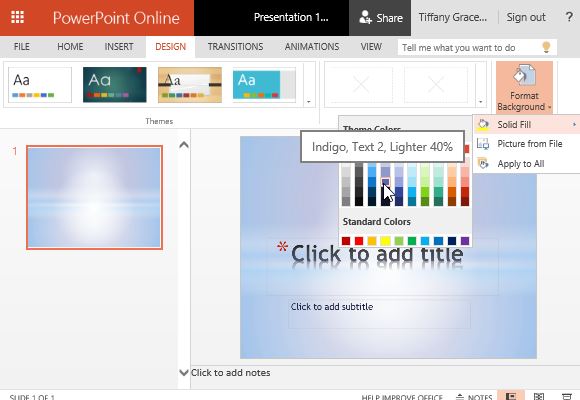
In addition, you can also use this template for corporate, school, and personal use. For example, this template is great for vacation photo albums, or even water-themed events.
Go to Slipstream PowerPoint Template
