SlideDog Supports PowerPoint & Adobe Acrobat
A few days back we reviewed SlideDog, which is an application to help deliver presentations by easily switching between web pages and various types of files including MS PowerPoint, PDF and media files (e.g. Movies and images). Recently, SlideDog saw its first update and is now available with even more enhanced features.

New Features
Update 1.0.1 is the first update for SlidedDog, since it came out of beta phase in September. The new update provides support for MS PowerPoint and Adobe Acrobat (for viewing PPT and PDF files). In case you are unfamiliar with the SlideDog application, you can read all about it from our comprehensive review of SlideDog.

Bug Fixes
As expected for any application, the new update also includes various bug fixes and performance improvements that are likely to make your presentation experience more comfortable. The fixes include reordering of files with in the playlist and UI flickering fix for users using Windows XP.
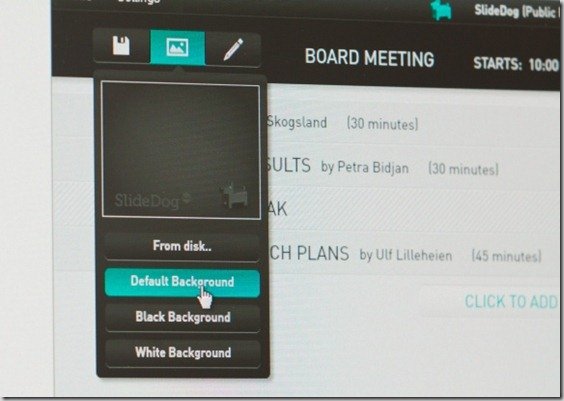
Performance Improvements
The improvements in version 1.0.1 include better performance for end users when dealing with larger playlists, optimization for low-end computers and an improved preloading dialog.
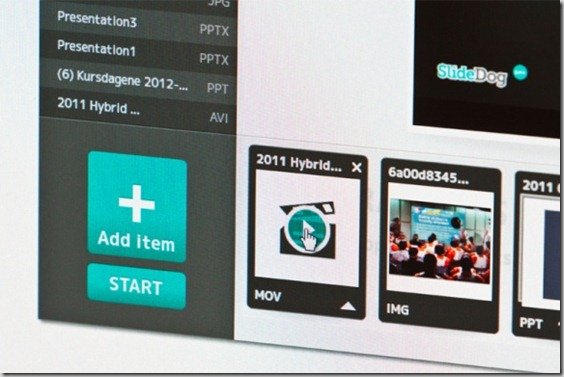
Future Updates
The recent update for SlideDog goes on to show that the application is likely to see further improvements in performance and more enhanced features with future updates. In fact, the developer has assured that SlideDog will support additional formats in the near future and the newer updates will see support for Libre Office Impress files. Furthermore, there is already an option for users to sign up for an alert when a Mac version becomes available. The developer has also mentioned that Keynote support will be added when the Mac OS X version of SlideDog is released. You can grab the latest version of SlideDog from the link given below.
