SkyPrep: LMS For Creating And Selling E-Learning Courses Online
SkyPrep is a learning management system which provides easy options for creating and selling e-learning courses online. Unlike complicated learning management systems like Moodle and Open Elms there is no requirement for having your own hosting servers, as SkyPrep requires no complicated configurations. In fact, you can quickly build e-learning courses by simply uploading and organizing content from various documents (e.g. images, Excel spreadsheets, PowerPoint files, videos, etc).
Who Can Benefit From SkyPrep?
The training courses created with SkyPrep can be used by educators, businesses and even individual users who may require creating a set of instructions for others to follow. For example, businesses can create courses for their employees to cut down on training costs, whereas freelancers can create informative tutorials to sell online or to deliver instructions to people they may hire for one-off tasks. Similarly, teachers can create tutorials to teach their students and to make it possible for them to easily learn new concepts.

Create Training Courses And Employee Evaluation Tests With Just Your Browser
As SkyPrep requires no installation on your computer and runs from the cloud, you can create e-learning content by uploading your documents and videos via an internet browser. Furthermore, once your courses are complete, you can sell them via SkyPrep to turn your courses into a lucrative source of income. You can get started with SkyPrep by using their 30-day fully functional trial version. The best thing about the trial version of SkyPrep is that you don’t need any credit card, installation or contract to try out their service. For such a comprehensive service, the unlimited free 30 day access is quite impressive. After you are logged in to your account, you are given two options, i.e. to add users or to add courses.
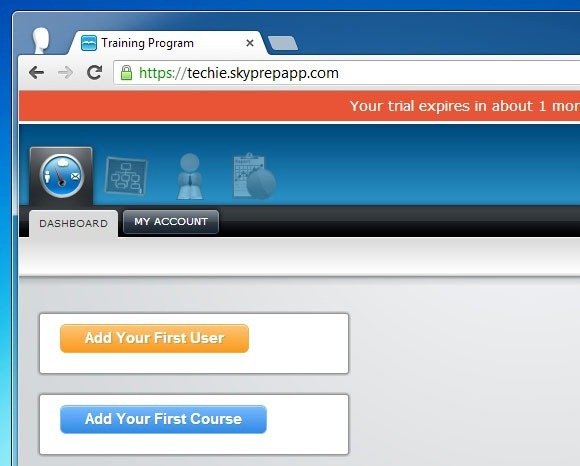
Adding Courses Using SkyPrep
When adding courses, you are given a comprehensive set of options to upload files for creating your training programs and the utility to create certifiable content. You can also create an exam and add users to test their knowledge on a subject. This might help in employee evaluation and for conducting student tests. You can even use this method to improve your studies by creating exams and testing your knowledge on a topic, which can be a method similar to what certain services like ExamTime offer students. To create a course, enter a course name and click Add.
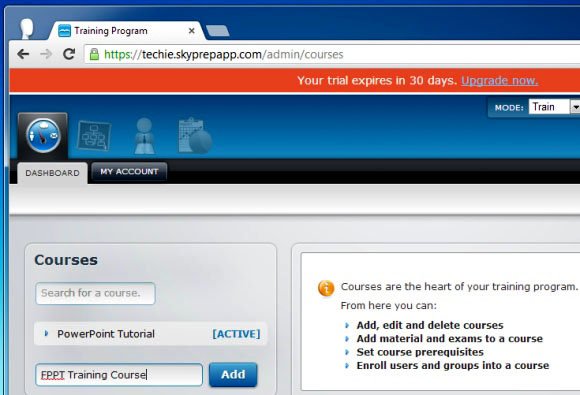
As you can see from the below screenshot, you can upload different types of files for creating your exams and courses including; PDF, MS Word, PowerPoint, Mp3, text documents and video files. You can even fetch files from video streaming services like YouTube and Vimeo to integrate in your learning course.
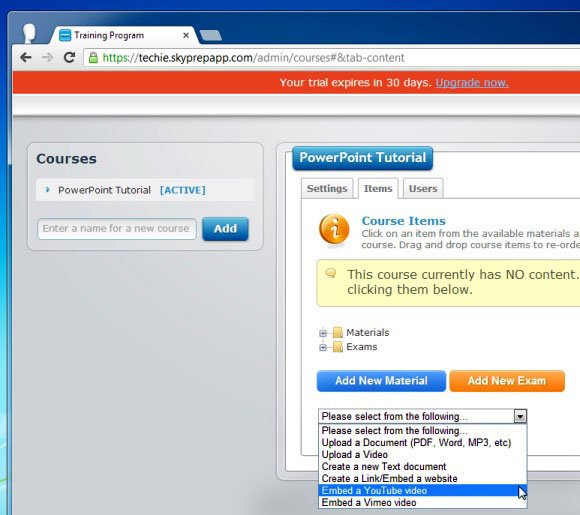
SkyPrep Introductory Video
To get an overview of the various features of SkyPrep, check out the developer’s video given below.
SkyPrep is free to use for 30 days and has various affordable packages with a starting price of just $29 per month. Unlike other learning management systems, there is no need to worry about network security, hosting space and advanced configurations as SkyPrep is as easy and convenient to use as an email account or social media profile.
Go to SkyPrep
