SiSense Prism Makes Big Data Analysis And Visualization Easy
Big Data analysis tools have become quite essential for not only organizing large chunks of data but also to view visual representations for gaining insight regarding various performance metrics. We have previously brought you reviews for Tableau, Analysis Factory and Microsoft’s HDInsight, which are Big Data solutions for businesses. Another very useful resource for this purpose is SiSense Prism.

What is SiSense Prism?
SiSense Prism is a Big Data solution which comes in the form of a product suite that can be used for fulfilling business intelligence requirements. SiSense Prism is a single integrated environment, with an extensive toolset that can be used for the following purposes:
- Data Analysis: Prism can be used for formulating complex queries, with custom calculations to perform data analysis.
- Data Visualization: You can use data visualization widgets to visualize complex data to identify important trends which may benefit your business. Such data is often deeply analyzed by Business Intelligence departments to make raw data more meaningful for business purposes.
- Support For Big Data: Prism is capable of performing queries millions of rows of data in a matter of seconds. Furthermore, it comes with a variety of data exploration features to help analyze data more conveniently.
The below diagram provides an overview of the functionality of Prism.
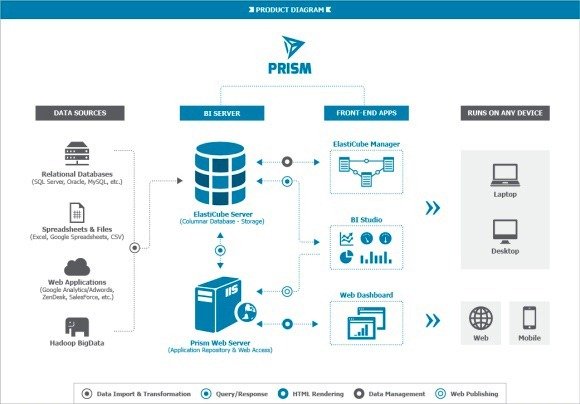
Used in 48 Countries By Top Companies
SiSense is used in 48 countries and has some very prestigious names to its client list. This goes on to show the reliability of SiSense as a Big Data and Business Intelligence solution. Some of the featured clients of SiSense website include; CATERPILLAR, Yahoo, GALAXY, Target, Merck, Wix, Plastic Jungle, GINGER, WeFi, ProMarket, netsociety and PHILIPS (among others).

SiSense Prism Product Overview
To try out Prism on a trial basis, you can create an account and download the Prism application.

During installation, you can either install all components or opt for Custom Installation to configure your port, select web server type and optionally uncheck applications that you don’t wish to install.
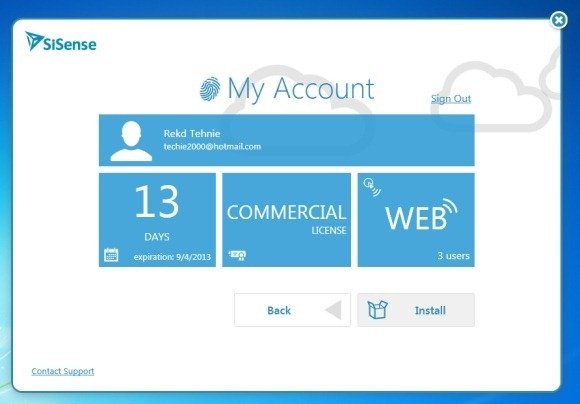
Once Prism has been installed, you can connect your data, build Dashboards and share data online (using Prism Web).
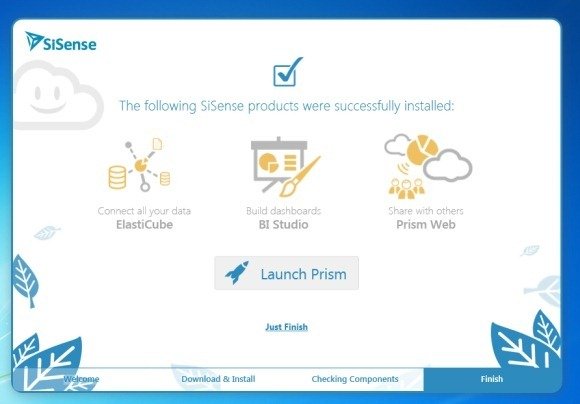
The below image shows the main interface of the Prism desktop application. It is advised that you should read the documentation before using the desktop application. For instant help, you can refer to the links given on the right hand side of the Prism desktop application which provides quick links for connecting and working with your data, user guide and support forums.
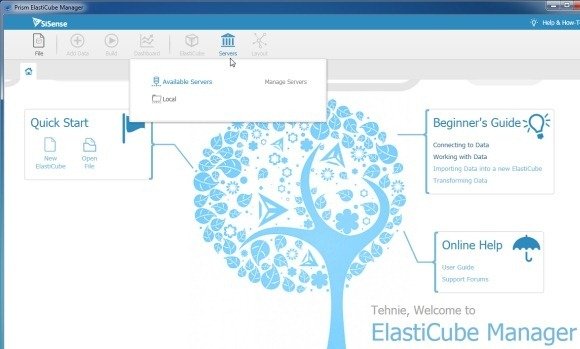
The below image shows a sample dashboard created using Prism. This sample dashboard shows the revenue, growth, sales and related information for the 4th quarter of the year for a business.

Before you buy a Prism plan, you can download the trial version of the Prism application and even schedule a webinar to find out how the product may help your business.
Go to SiSense Prism

Hey there Farshad,
Thanks for the great article on SiSense Prism. I appreciated the visuals and the in depth analysis. If ever you want to check out other software solutions, come visit our site http://www.itqlick.com.