Simple UML Diagrams for PowerPoint
yUML is an online tool designed for creating and publishing simple UML diagrams. This tool is particularly useful for software architects and developers who want to integrate UML diagrams into their Microsoft PowerPoint slides, facilitating software development, analysis, and design.
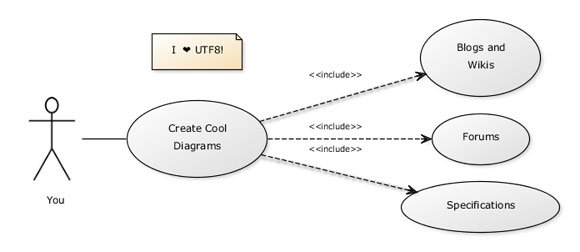
What is UML?
Unified Modeling Language (UML) is a standardized visual language for depicting the structure, behavior, and interactions of a system. UML diagrams help in visualizing and documenting different aspects of a system, making it easier for stakeholders to understand complex processes and architectures.
How to Use yUML to Draw UML Diagrams for Presentations
Key points:
- Draw Your Diagram: Start by specifying the UML language to create your diagram.
- Select Diagram Style: Choose the type of diagram boxes you prefer—plain, boring, or scruffy.
- Generate the Diagram: Once you finish drawing, yUML generates the diagram for you.
- Copy to PowerPoint: You can copy the output image directly into PowerPoint or save it using your browser. Open the saved image in PowerPoint to include it in your presentations or templates.
The tool is free and very simple. You just need to Draw a diagram by specifying the UML language. Then you can choose the type of diagram boxes to use and this: boring, plain or scruffy. The last design is similar to the design used by other prototyping software like Pencil Project.
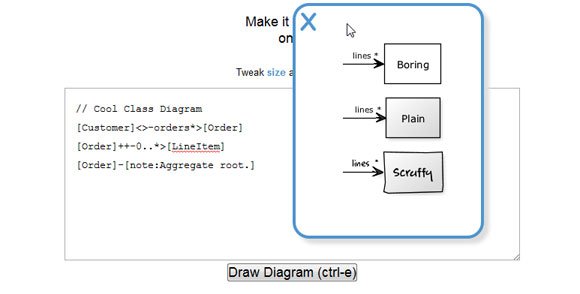
This is an example of UML diagram using the Scruffy design: http://yuml.me/diagram/scruffy/class/draw
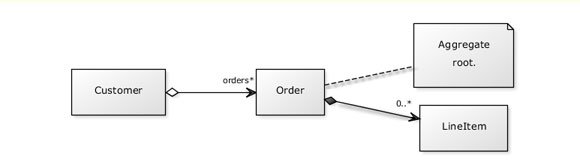
You can draw Activity diagrams, Use Case Diagrams and Simple Class Diagrams using yUML. Once you design your diagram you can just copy the output image into PowerPoint or save it using the browser and then open the PPT in PowerPoint if you want to make a PowerPoint presentation or prepare a software development PowerPoint template.
Key Features of yUML
- User-Friendly: yUML is free and incredibly easy to use. It allows you to draw UML diagrams by specifying the UML language directly.
- Customizable Designs: You can choose from different diagram box styles, such as plain, boring, or scruffy. The scruffy style resembles designs used by other prototyping tools like Pencil Project.
- Multiple Diagram Types: yUML supports various diagram types, including Activity Diagrams, Sequence Diagrams, Use Case Diagrams, and Simple Class Diagrams.
Use of UML in Presentations
UML diagrams are valuable tools in presentations for various stakeholders, including:
Developers and Software Architects: Use UML diagrams to communicate system architecture, design patterns, and workflows.
Example: Presenting the overall system architecture to a development team using a class diagram.
Project Managers: Use UML diagrams to illustrate project workflows and timelines.
Example: Using an activity diagram to show the sequence of project tasks.
Clients and Stakeholders: Use UML diagrams to provide a visual representation of system functionality and user interactions.
Example: Presenting use case diagrams to demonstrate how different users will interact with the system.
Quality Assurance Teams: Use UML diagrams to plan and design test cases.
Example: Creating sequence diagrams to outline the expected flow of system operations.
Case Study: Implementing yUML in a Software Development Project
Background: A software development company was tasked with creating a new customer relationship management (CRM) system. The team needed to ensure that both technical and non-technical stakeholders understood the system design.
Challenge: Communicating complex technical details to non-technical stakeholders.
Solution: The team used yUML to create various UML diagrams, such as use case diagrams for user interactions, class diagrams for system structure, and sequence diagrams for process flow. These diagrams were integrated into PowerPoint presentations for stakeholder meetings.
Outcome: The visual aids provided by yUML diagrams significantly improved stakeholder understanding and engagement. Non-technical stakeholders could grasp the system’s functionalities and workflows, leading to more productive feedback sessions and a smoother project development process.
What are other diagram tools for making UML diagrams for presentations?
In addition to yUML, several other tools can help you create UML diagrams:
- Microsoft Visio: A powerful diagramming tool from Microsoft that offers a wide range of UML templates and shapes.
- Draw.io: A free online tool for creating diagrams, including UML diagrams, with a simple user interface.
- StarUML: A desktop application designed for creating and editing UML diagrams, suitable for more advanced modeling needs.
- Visual Paradigm: A comprehensive UML tool that offers a variety of diagram types and collaborative features for teams.
Integrating UML diagrams into your presentations can greatly enhance the clarity and effectiveness of your communication, whether you are a developer, project manager, or stakeholder. Tools like yUML simplify the process of creating these diagrams, making it easy to generate and incorporate them into PowerPoint slides. By using UML diagrams in your presentations, you can better illustrate complex systems, facilitate understanding among diverse audiences, and improve overall project outcomes. Explore yUML and other diagramming tools to take your presentations to the next level and ensure that your technical concepts are conveyed clearly and professionally.
Learn more in http://yuml.me/
