Simple Expense Journal Template For Excel
The key to financial security is wise spending and saving. It is important to manage your finances well and ensure that you are spending your resources wisely. To help keep you on track with your personal or business finances, one of the most important things to monitor are your expenses. The Simple Expense Journal Template for Excel is a simple and reliable companion to monitor your expenses.
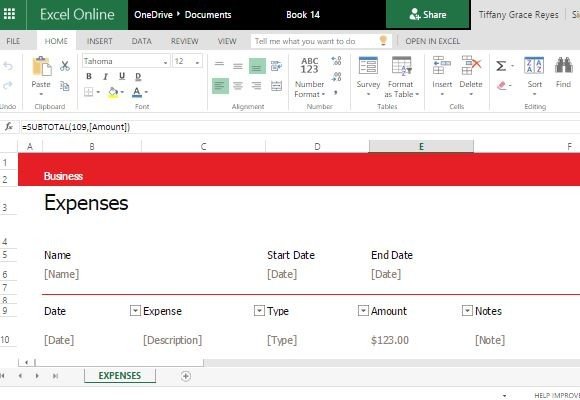
Never Miss a Beat with Your Expenses
The Simple Expense Journal Template for Excel is a reliable tool that will allow you to keep an organized record of your daily expenses. This template features a table that you can easily customize with your pertinent business information, such as your business name, start date, and end date of the expense journal. Underneath this header information is the expense table itself, which is divided into different columns: Date, Expense, Type, Amount, and Notes.
With this Simple Expense Journal format, you can create expense records for every week or every month, depending on your own financial activities. You can copy the worksheet many times for every week or every month so you have a uniform format for your financial records.
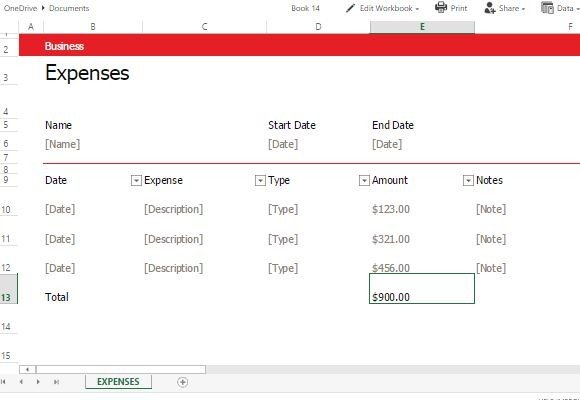
The template contains preset formulas that allow you to easily come up with your total expenses for a particular period. This ensures that your totals are accurate and you can minimize the risks of erroneous records, which can often affect business decisions significantly.
Easily Share and Collaborate
As an Excel Online template, you can use this expense journal wherever you are, which is great if you are on a business trip, or if you are managing various projects. This template will allow you to organize and track your expenses for various activities wherever you are. Simply log into your OneDrive account using any browser, whether you are using a tablet, smartphone or computer.
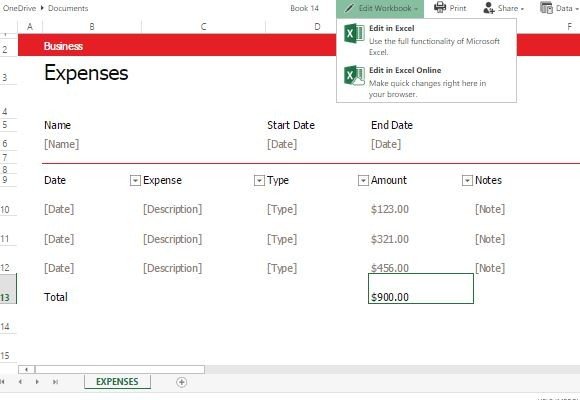
And because this template is cloud-based, you can easily share and provide access to the expense journal with other people, like members of your team, so that they can update the journal with their own expense activities. This way, you are always on the same page, as you complete a task or project even if you are all apart. And if you want to keep the journal for yourself, you can also save the expense template right into your computer or device.
