Simple Breakeven Analysis Template For Excel 2013
A break-even analysis is an essential financial document or report for every business. It is an analysis that determines the break-even point where the revenue equals the cost associated with earning or receiving the revenue.
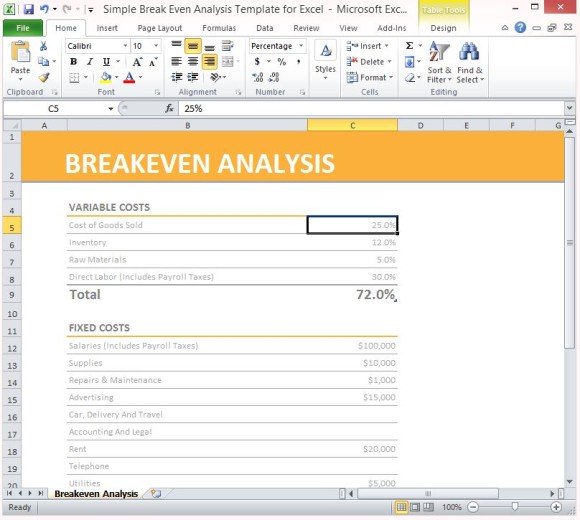
With a break-even analysis, you as a business owner can determine where in the financial aspect of your company has a profit–or loss–been made. The Simple Break-Even Analysis Template for Excel 2013 is a professionally designed template which is free-to-use and helps you calculate how much you need to sell before you begin to make a profit. This Break-Even Analysis Template shows you your fixed costs, price, volume, and how these affect your net profit.
No Accounting Background Needed
Like many of the templates available in the Microsoft Office portal, this Simple Break-Even Analysis Template is free and works best with Excel 2013.

The table is simple and easy on the eyes. You don’t need to have an extensive background in accounting to be able to figure out this template and create a good and accurate report. With its premade columns and rows of the many Fixed Cost and Variable Cost Components, you will it uncomplicated and easy to fill out. Fixed Cost are those expenses that your business pays ragularly, at fairly the same amount each time. Meanwhile, Variable Costs are those costs that tend to fluctuate, depending on many factors that are out of your control, such as the economy or supplier pricing.
With the Variable Costs, you can see the percentage of its various components and how it affects your business financially. You can also manipulate how the data is presented in the Total Variable Costs using the filters automatically incorporated in the Excel Template.
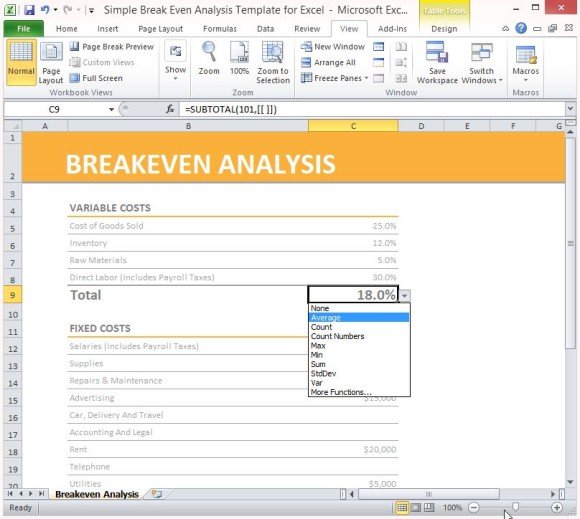
Free And Convenient To Use
Each time you need to create a Break-Even Analysis, you can use this template. You can even embed this in your PowerPoint presentation. You can just update the data and even add more rows of Fixed or Variable Costs, depending on your business activity. The data will automatically update and calculate, thanks to the formula already integrated in the template.
You can download this Simple Break-Even Analysis Template for Excel 2013 by going to the Microsoft Office portal, Office.com.
