Simple Balance Sheet Template For Excel 2013 With Working Capital Section
The Simple Balance Sheet Template for Excel 2013 with Working Capital Section allows you to track your assets and liabilities while calculating several of your financial ratios.
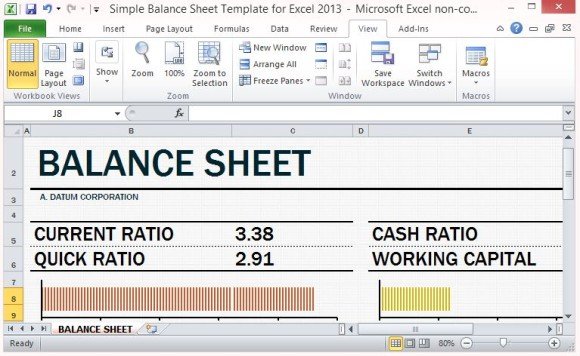
This Simple Balance Sheet Template is free-to-use and helps you know your financial condition. You can use this balance sheet to find the financial status and ratios of your household, business or organization. Any entity that uses money may benefit from having this Excel template.
Know Your Financial Condition
This Simple Balance Sheet Template for Excel 2013 with Working Ratios is designed to appeal to anyone and for any balance sheet needs. It is a complete Balance Sheet that computes for your financial ratios. It displays all your significant information at the uppermost part of the template for maximum visibility.
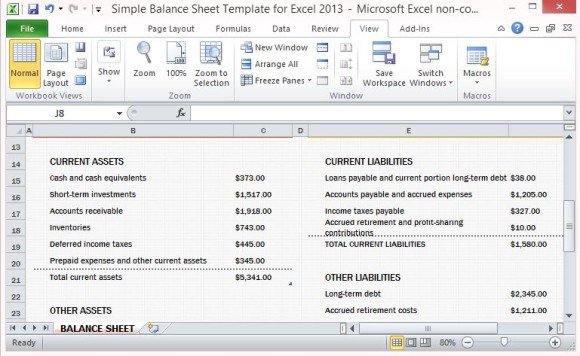
This Excel 2013 template also comes with a graph that automatically reflects your assets and liabilities. The table auto-computes the data you fill in and translates it into a visual graph that makes it easy for you or your audience to understand your financial condition even at a glance.
Auto-Computes Financial Ratios
With this Simple Balance Sheet Template for Excel 2013 with Working Capital Section, you don’t have to toggle back and forth the balance sheet and the ratios. The template automatically computes the figures and ratios for convenience and also to provide accurate results and computations essential in making a reliable financial analysis. This is important when applying for loans or making regular financial reports to stakeholders.

This Simple Balance Sheet Template for Excel 2013 can also be used for documenting and computing your personal and household balance sheet, net worth and financial ratios. Being financially updated is not only important in business but in personal affairs as well.
Go to Download Simple Balance Sheet Template for Excel 2013 with Working Capital Section
