How to Sign a PowerPoint Presentation with a Digital Signature
Last updated on September 3rd, 2024
If you are worried about the security of your PowerPoint presentation then besides password protecting a PowerPoint you can also sign the PowerPoint presentation with adigital signature or Digital ID.
In order to use digital signature feature in PowerPoint you need to use your digital certificate or create a new one.
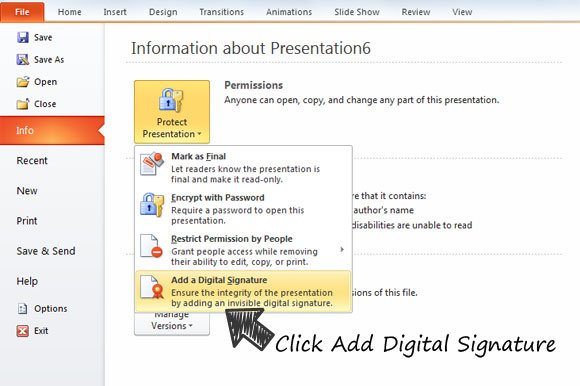
Once you click Add a Digital Signature (ensure the integrity of the presentation by adding an invisible digital signature) you can choose between purchasing a digital certificate.
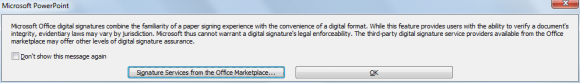
Accordingly to Microsoft official website, Digital IDs help to validate your identity. To find services that issue digital IDs for your use, or services that complement the 2007 Microsoft Office system and use digital IDs, you can check several websites offering digital certificates.
Available Digital IDs
- ARX CoSign® Digital Signatures: Offer certificates compatible with Microsoft Word, Excel, Outlook, and other formats immediately. Your digital signature are embedded into the Microsoft Office (2000/XP/2003/2007) document and is verifiable by anyone, anywhere, anytime, without the need for proprietary verification software.
- Avoco secure2trust: Enterprise rights management to protect your document content.
- GlobalSign PersonalSign™ & ObjectSign™ Digital IDs from GlobalSign are perfectly suited for use within Microsoft® Office. Digitally sign your Outlook® e-mails, Word Documents, Excel Spreadsheets & PowerPoint Presentations with PersonalSign™, a fully S/MIME compliant Digital ID. If you include Macros written in Visual Basic for Applications digitally sign these with an ObjectSign™ Digital ID.
- ChosenSecurity ® Digital ID: Digital Certificates from ChosenSecurity work seamlessly with Microsoft® Office applications for digitally signing Outlook® e-mails, Word documents, Excel spreadsheets & PowerPoint presentations.
If your document is not saved to a format compatible with Digital Certificate, you need to save it by accepting the dialog.
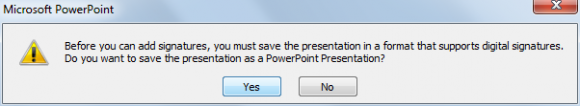
Then you will be prompted to create your own digital ID or get one from Microsoft Partner.
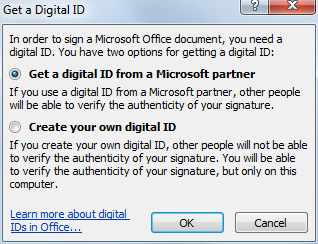
Choose the desired option. If you create your own digital ID for free then you will be prompted to enter your details
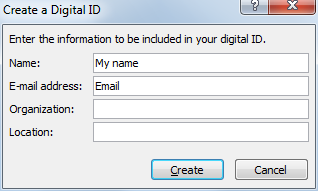
And then click Create and you need to fill a single sentence here:
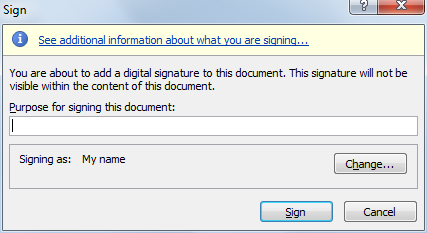
Finally, click Sign and that’s all.
