Sheet Lighting Design PowerPoint Template
Using a general purpose template that is a bit glossy can help make your content more prominent. When presenting data charts and diagrams it can be a good idea to make use of a layout that can be attractive enough to make your added content stand out. The Free Sheet Lighting Design PowerPoint Template has an abstract background which is perfect for presenting data charts, tables and diagrams.
Beautiful Abstract Presentation Template for PowerPoint
The shiny background with abstract sheet like layers makes this PowerPoint template visually pleasing and yet the color tone is well-matched; making the template easy on the eyes.
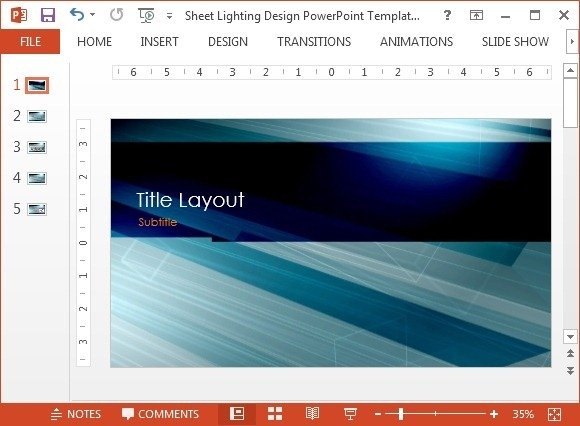
The template provides five slides, including the title slide, text slide, chart slide, table slide and a two content layout with an editable SmartArt diagram.
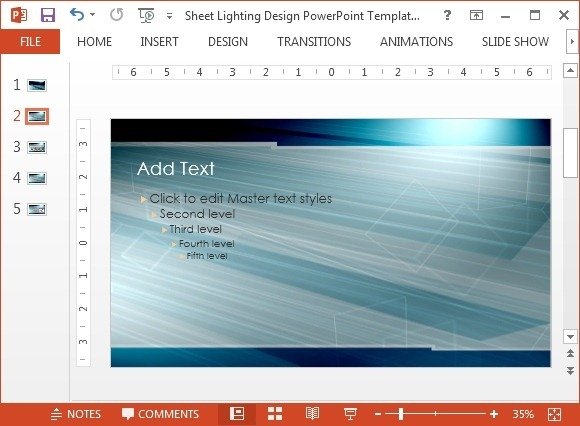
The chart slide can be edited using PowerPoint Chart tools. You can add your own data to populate the sample chart. Similarly, the table slide that follows is also editable using PowerPoint Table Tools. Both the chart and table slide has been designed with a well-matched color tone which perfectly complements the sheet lighting layout.
The chart slide comes with a sample bar chart with orange, red and blue colors. You can change the chart type to reflect your data and use the white placeholder on top to add a title for your chart; to explain what it’s about.
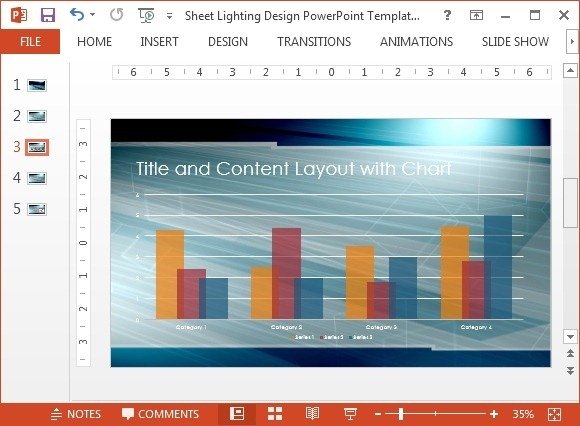
The ‘Two Content Page’ layout can be used for making comparison slides. You can use the SmartArt Tools in PowerPoint to change the look of the sample diagram given in this presentation template.
One thing you might find a bit lacking is the white color for the text-boxes. This is why it might be a good idea to change the Text Outline, Text Fill or Text Effects (using PowerPoint Drawing Tools) to make the text more legible.
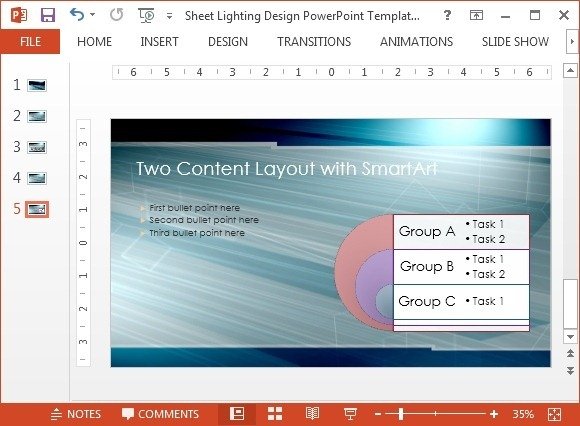
This PPTX template can be used with the latest editions of PowerPoint.
Go to Download Free Sheet Lighting Design PowerPoint Template
