Shareholder Equity Report Template For Excel
Shareholder equity comes from the amount of money originally invested in the company, any other additional investments made afterwards, and earnings accumulated during business operations over time. It is a common accounting and business procedure to create shareholder’s equity report as part of your company’s regular financial reports.
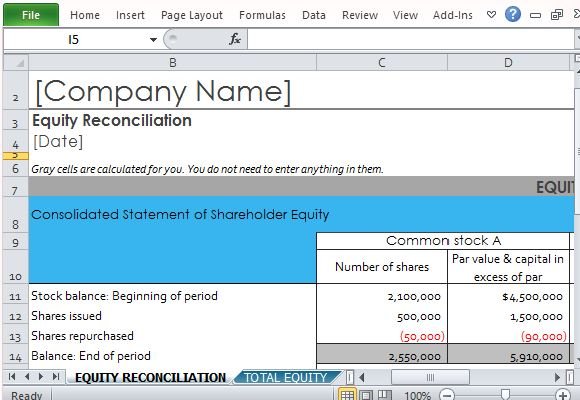
The Shareholder Equity Report Template for Excel is a free Excel template that you can use to easily create a shareholder equity report for your own company. This template contains all that you need to create a well-prepared financial report.
This Shareholder Equity Report Template is a consolidated financial statement of shareholder equity. It allows you to easily input data so you can analyze stock values of your company over a given time frame. Using this template, you can reconcile equity amounts for your company’s shareholders.
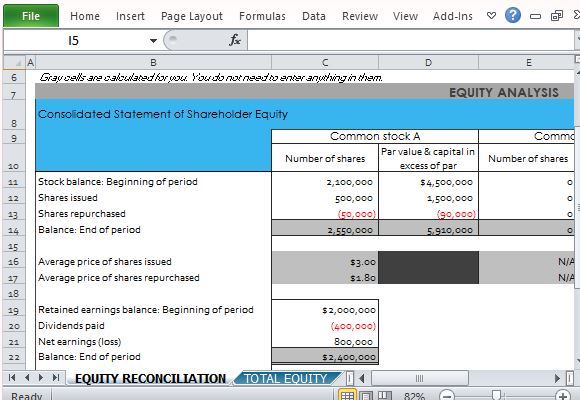
The template contains two worksheet tabs: Equity Reconciliation and Total Equity. The Equity Reconciliation tab contains a table so you can document financial data in detail, called the Equity Analysis. The table contains rows for Stock Balance, Shares Issued, Shares Repurchased, Balance, Average Price of Shares Issued, Average Price of Shares Repurchased, Net Earnings, Dividends Paid, and many other financial information. These data is divided into Common Stock A, Common Stock B, and Preferred Stock. All this data is automatically computed to come up with Total Stock.
With this template, all you have to do is to type in your data and the formula that comes with the template automatically updates the table. Also, this worksheet tab is linked with the Total Equity tab so all the figures are automatically updated in real time and are reflected in a graph. This way, you can insert the table and graph into any other document like a PowerPoint presentation.
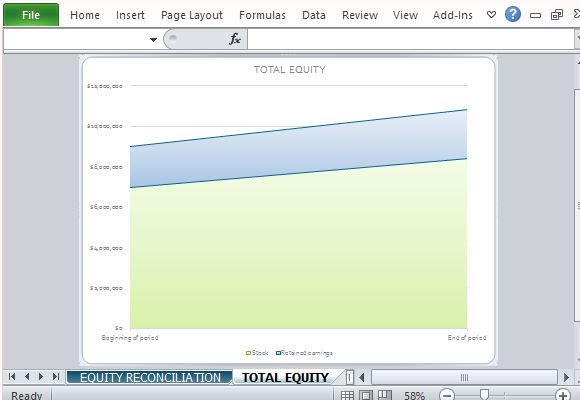
This template is useful for financial reports to shareholders or investors of your company. This can also be included in annual reports.
