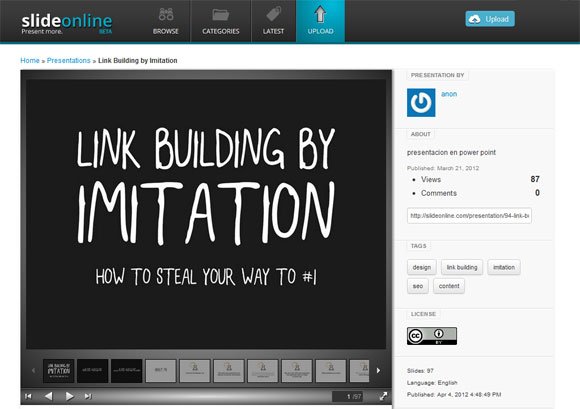Effective Ways to Share your PPT
If you are looking for effective ways to share your PPT files then this article may be useful. Presenters usually need to share presentations online in order to collaborate with other members of the team but also for other useful purposes. For example if you are a teacher and want your students to have access to the files you can share online or use a cloud storage service to share it privately (Dropbox, SkyDrive, etc.)
Sharing PPT online
Let’s see some useful services to share your presentations online. The top leading website is SlideShare which was sold to Linkedin in 2012. But there are other free alternatives that we can use, for example AuthorStream, SlideBoom, SlideOnline. As you can see, most of them starts with the prefix “Slide” which makes sense since we are sharing slides (unless you want to share Prezi presentations).
Share a presentation privately
Instead, if you need to share a presentation privately, by providing access with a password or just a link (anyone with a link can see your presentation) then there are other solutions that you can use. Usually if the service supports PPT format then it also supports the recent PPTX format. These services include Google Drive (formerly Google Docs), SkyDrive and Office Web Apps (PowerPoint online), Dropbox, Broadcast using PowerPoint 2010 and 2013.
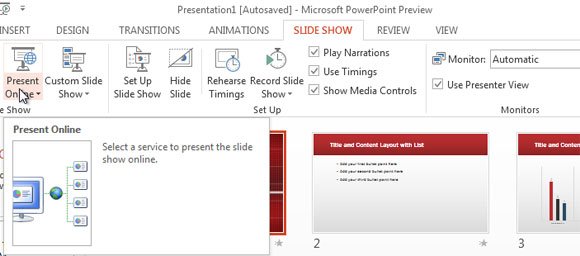
In PowerPoint 2013 by using the Present Online feature, PowerPoint will connect to the presentation sharing service from Microsoft and will prepare a link for you that you can share with your invitees. In the new version you can share meeting notes (speaker notes) and follow the presenter.

Here you can see the presenter view and the presentation shared online with other members of the team. When the presenter moves forward or backward the PPT shared is synchronized and user can follow the presentation easily.
Publish your PPT presentations on the web is possible and there are different methods to accomplish it. Lastly, there are other methods not covered here for example converting PowerPoint PPT to Video, which may be useful if you want to upload your video to Youtube or any other video sharing platform by keeping the slideshows online with transitions and animations. You can also preserve the music and video clips if you decide to export to a Video. Of course there are other ways to share presentations offline, for example by exchanging PPTs in a pendrive or copying it from one disk to another disk but nowadays sharing via Internet is the most popular.