Share PowerPoint Presentations Online With Reel Web App
A large number of people create presentations in MS PowerPoint, however many devices nowadays do not support the PPT format. For example, many people now carry tablets and smartphones instead of laptops, which do not necessarily have PowerPoint installed on them. For this reason, we earlier provided you with a post about how to get PowerPoint features on Amazon Kindle Fire. If you frequently require sharing PowerPoint presentations, PDF documents or image files, then try the Reel web app. It is a free service that allows users to upload and share the aforementioned file types via a a unique sharing URL and an embed code.
To get started, head over to the Reel website (link given at the end of this post) and select a PPT, PDF or image file.
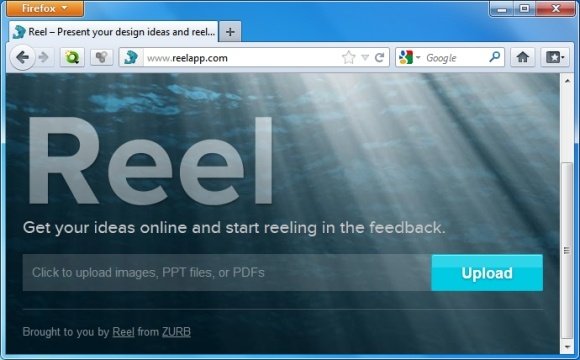
Once a file has been selected, it will be uploaded and processed by Reel. During the uploading process a message will be displayed that your preso is being created.

If it is a PowerPoint presentation, slides will be uploaded and you will be given the option to add a name and description for the slides. You can click on an item to edit a slide (for adding a title and description) and use the delete button to remove slides. With each preso you will be given a sharing URL, along with options to share your uploaded file on Facebook and Twitter. After you are done with the editing process, Click Save Preso. This will show you a confirmation prompt to lock the preso, after which it will no longer be editable.
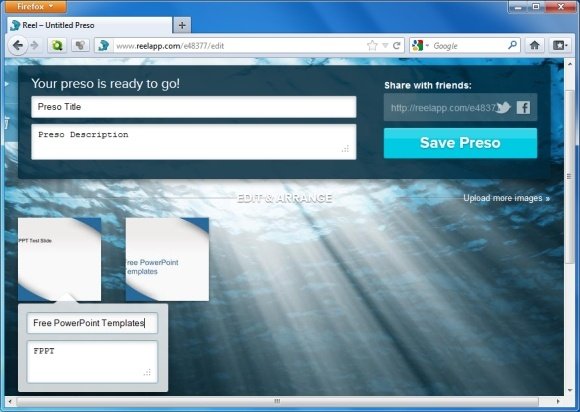
Once the preso is locked, the report page will show up, where your sharing URL, voting details and preso preview will be available. Click Start Preso to see how your uploaded presentation will appear to other users.

You can use the given URL and embed code to share your presentation with users online. This means that users who do not have PowerPoint installed on their devices can see your presentation and vote on it (up/down vote) via the internet.
Go to Reel [Web App]
