Share 3D Content And Create Professional Portfolio Using Sketchfab
3D graphics and imagery are rapidly gaining popularity in the print and electronic media, including the internet. However, it appears that 3D content is still not being widely used due to the lack of tools available to embed it on websites or to use it for presentations (e.g. PowerPoint presentations). If you have created or bought 3D content that you might want to share or disseminate across the internet, then it’s time that you tried the Sketchfab web service. Sketchfab allows users to publish interactive 3D content online without the need of any third-party plugins.
What Makes Sketchfab Special
The Sketchfab web service is a blessing for all those professionals who might be interested in making their websites more attractive by adding 3D content, instead of merely having to rely on 3D slideshows, showreels or still images. While Sketchfab is easy enough to be used by even novice computer users, the major advantage of this service lies for developers who produce 3D content and wish to share it online.

How Can You Benefit From Sketchfab
By using Sketchfab you can disseminate a message, create a portfolio for freelancing or simply share your 3D models with other people. Whether you are a web designers, engineer using CAD applications, brand ambassador, architect or even a business professional looking to search out and use 3D imagery for your PowerPoint presentations, Sketchfab can help you get the job done.
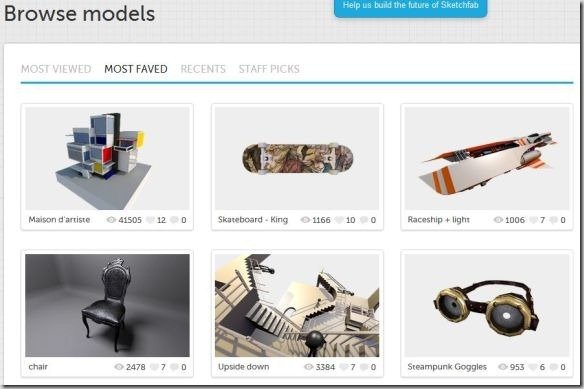
How To Use Sketchfab
To get started, you can either sign up for a new account or simply use your Twitter or Google account to login. There is a “More Coming Soon” message at the login page, which goes onto show that more service will be available as login options in the near future. This might mean that services like Facebook might become as a login option.
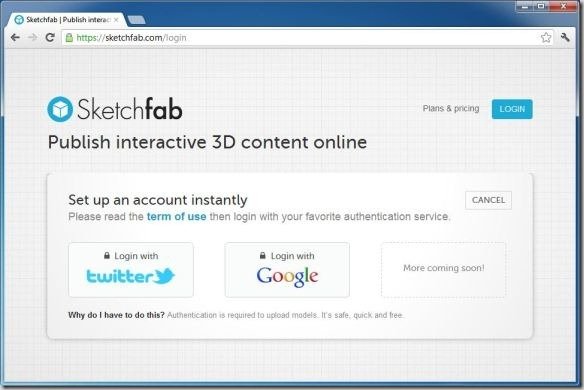
Once logged in you can begin uploading your 3D files from supported formats. Sketchfab supports a wide range of 3D formats including files from Blender, Collada, Wavefront, 3Ds, OpenSceneGraph, Lightwave, WRL, PLY, SHP, STL, Biovision Hierarchy, Open Flight, AC, DirectX, Designer Workbench, 3DC, GEO, GTA and KMZ formats.
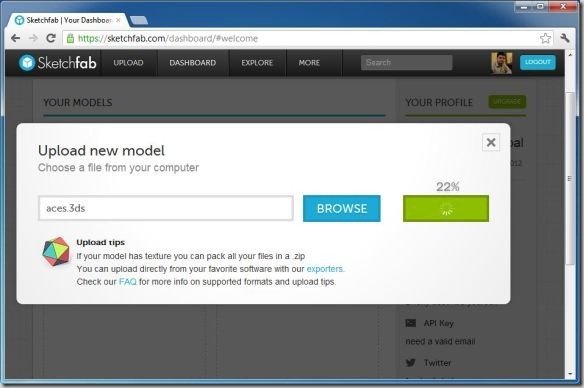
You can add a model name, tags and description for uploaded images, as well as calibrate, share (via sharing URL) and adjust camera settings.
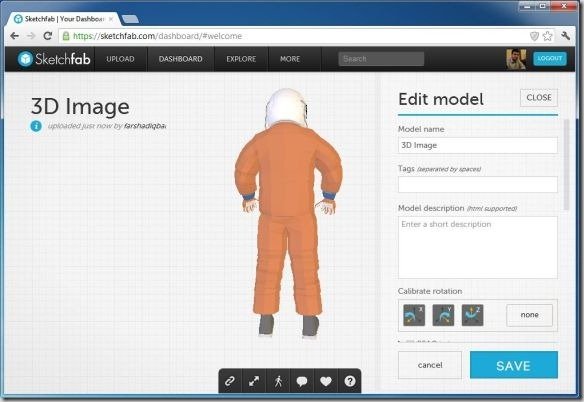
By uploading your 3D files, you can create your very own portfolio to share with potential clients so that you can provide them with samples of your work. Sketchfab is also handy for people looking to download 3D content, which can be searched through the Sketchfab website and embedded to websites (by using the given embed code).
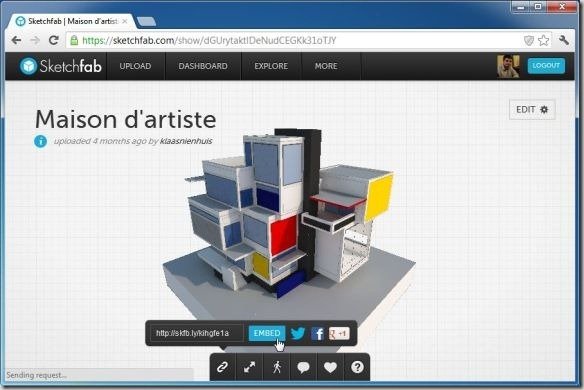
To enhance your portfolio and to attract potential clients,you can connect your social media accounts (e.g. Facebook and Twitter), as well as enter a Bio, email address and other details so that people may be able to contact you. Sketchfab has 3 packages including the Free, Pro and Business Package. The free package is limited to uploading 10 models, with a maximum file size of 50MB and 500MB storage space. The Pro package costs 9€ per month, whereas the Business package costs 129€ per month. The paid packages provide extra features such as more storage space, increase in the maximum size of the uploaded file, privacy, password protection, analytics, badge, domain control and priority queue.
Go to Sketchfab or browse our free 3D PowerPoint templates for presentations.
