Set Timer for 10 Minutes Presentation with Google Timer Widget
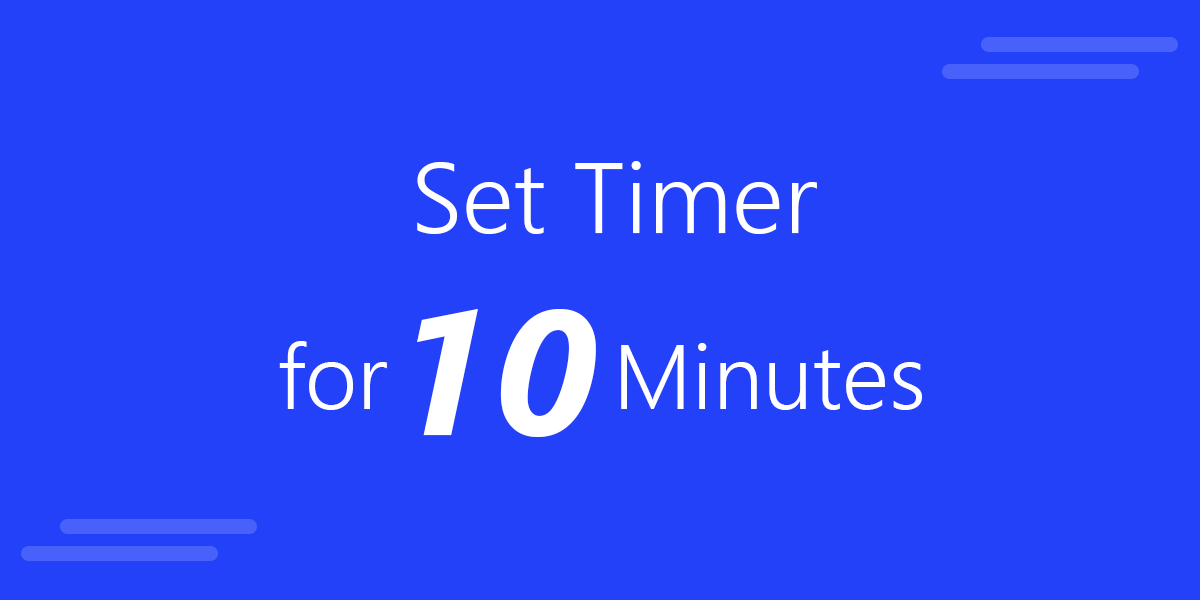
We have seen different ways to set a timer for your presentations. However, one of the most popular requests by presenters and instructors generating activities for an audience is to set a timer to 10 minutes. In a presentation, the presenter might need to wrap his presentation length within a given time constrain and having a timer could be really helpful for this purpose.
Here is a step by step guide to start an online timer for 10 minutes.
1. Go to Google.com and type “set timer 10 minutes”. You will see the Google Timer Widget as follows.
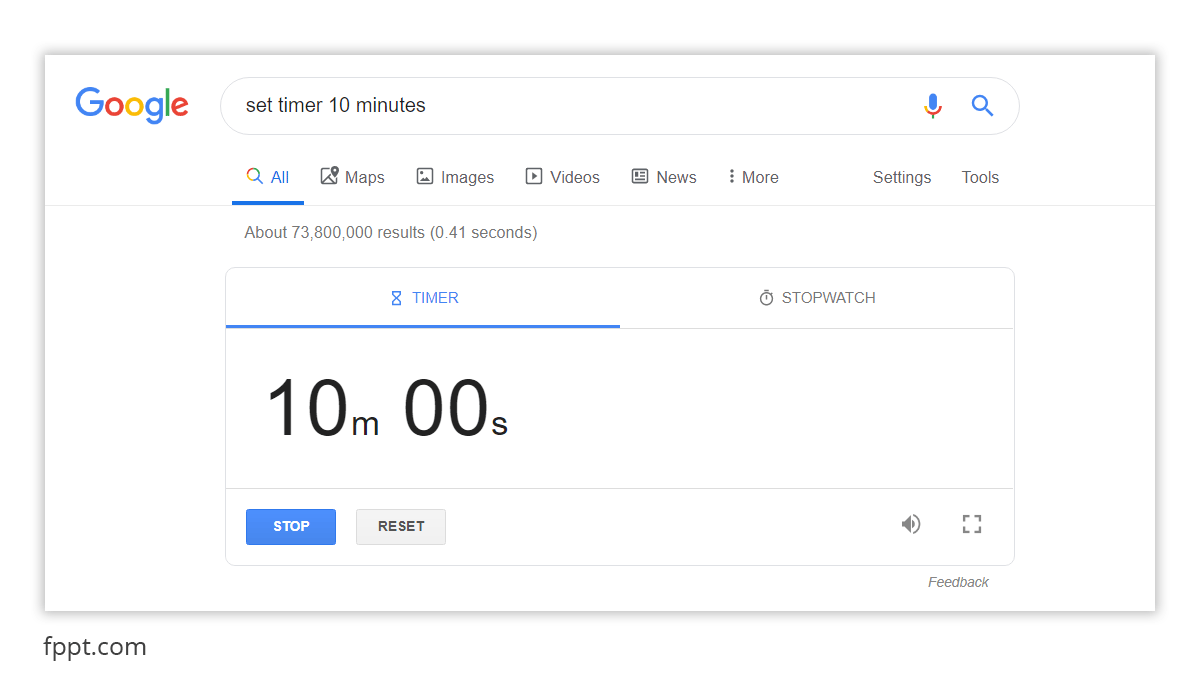
Basically you are running a search for a set timer X minute key-phrase that will trigger a timer widget in the search results.
2. As soon as you visit the page, the timer will start running, so it would be desirable to click Stop and then Start when you really want to get it started.
3. When you are ready to start your presentation, click Start. Now it is time to deliver your message to an audience or run the activities you need to do.
When the timer reaches the 0 second, you will hear a Beep and that means the timer ended.
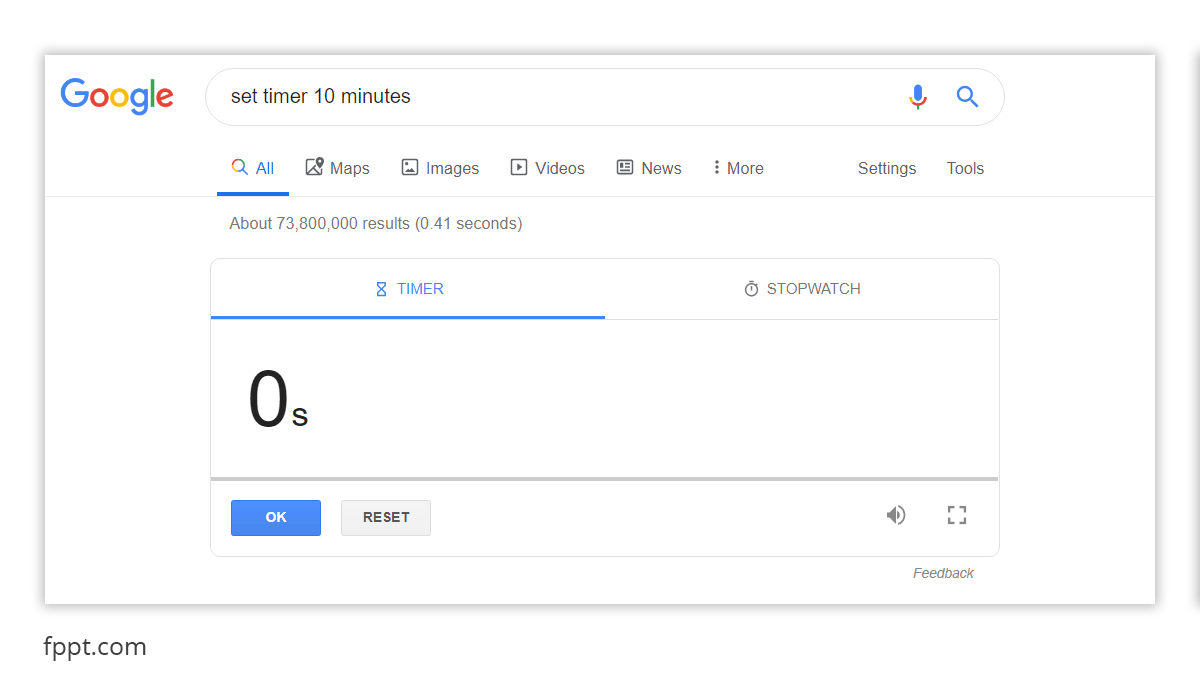
This is a very practical and simple way to set a timer to 10 minutes from now. It could be very useful trick for presenters or educators needing to set up a timer for their activities. There are other ways to configure a timer in PowerPoint or Google Slides, this is just one of the possible ways to do it.
