School Project Task List Template For Word Online
For students to do well in school, they need to have a way to organize their schedule. A well-planned and organized schedule can help students keep track of their activities, projects and tasks. This will also help students to excel in class, keeping them motivated as they see their progress and accomplishments.
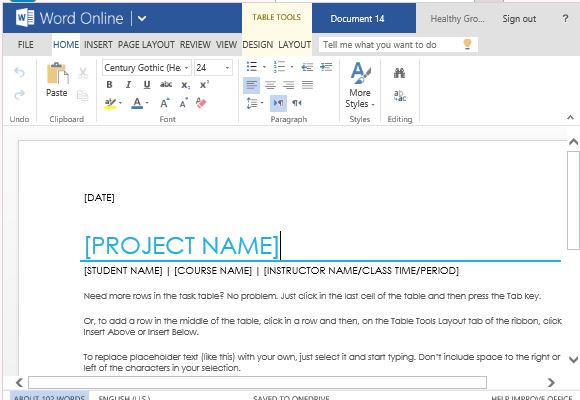
The School Project Task List Template for Word Online is a valuable template that can help guide students as they complete project tasks. This is very useful in class projects involving a series of tasks, such as in research, book reports, class plays, experiments, and many more.
The template features a clean layout, with clean and simple text. It also contains a colorful table where you can type in your tasks one by one. The table is divided into various columns such as Task, Due Date, Done and Initials. This format shows the deadline for each task, as well as when it has been completed. Aside from this, the table also shows who has completed which task, which is critical when you are working on a project with a group.

Aside from the table itself, you can also type in the date of the creation or submission of the project. You can also type in big, bold, blue letters the Project Name. Under this, you can write your Student Name, Course Name, Instructor Name, Class Time, Period.
If you want to add one or more rows in the table, just click in a row to highlight it. Then go to the Table Tools Layout tab in the Ribbon to choose Insert Above or Insert Below.
If you want to change the text within the placeholders anywhere in the template, simply select it and type the information indicated therein. Be sure not to include any space on either side of the selection.
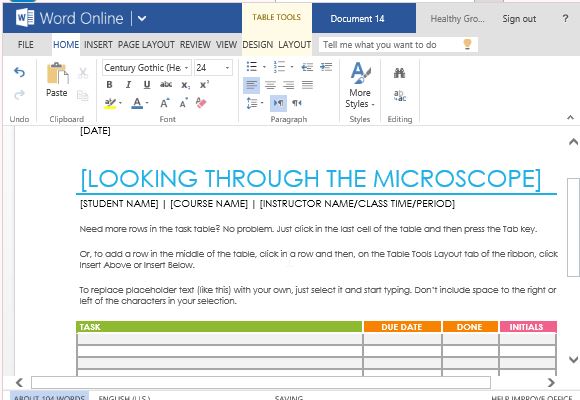
This template can be used for business as well, especially in project management.
