Schedule Emails to Send Later in Outlook with Boomerang
Emails are one of the most important ways of communication nowadays, especially in the business setting. In fact, it saves a lot of people time, money, and other resources. This is because where once people used to have to meet to talk about projects and plans, for example, now they only have to compose a message and send things digitally. And with Outlook, email is taken to a whole other level with the many add-ins that are available to the service. One of these is the email scheduling tool, Boomerang for Outlook.

Take Back Ownership of Your Email with Boomerang for Outlook
One of the most counter-productive things in the office that people suffer from nowadays is spending precious hours on the desk going over emails–composing them, reading them, responding to them, and going back again and again. Those precious hours can lend you less productive than you should be, and this could cost businesses a lot when it comes to working efficiency and productivity, as well as employee morale. After all, who would like to spend hours on the desk instead
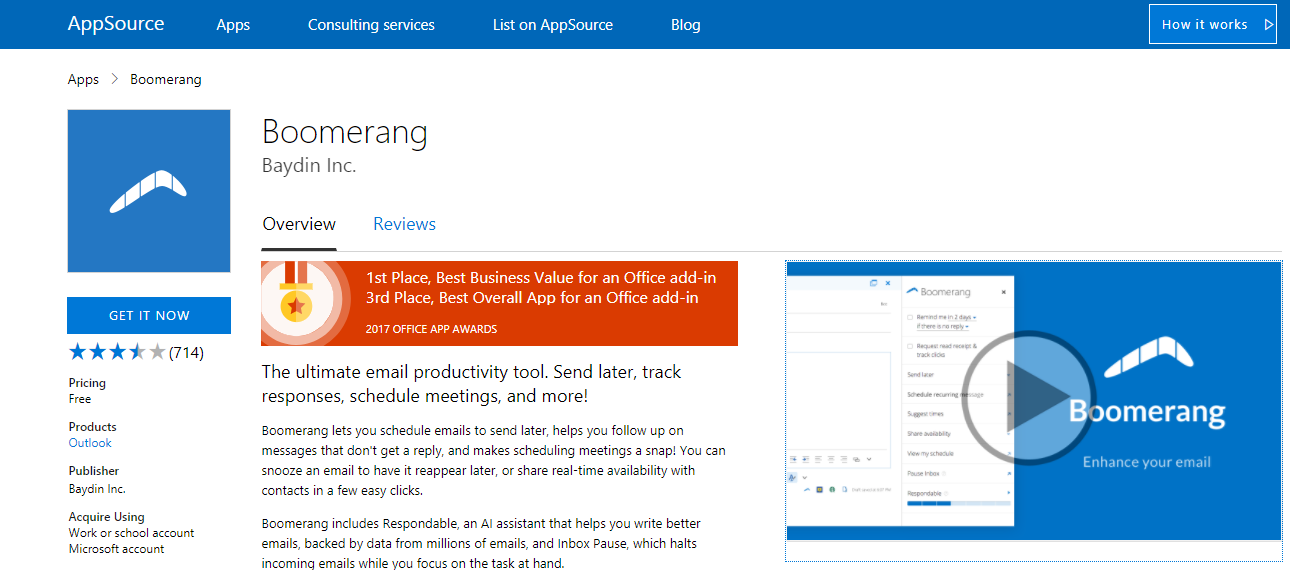
With Boomerang for Outlook, you no longer are going to be a slave to your inbox.
Boomerang has been around carving its own space in the productivity apps niche as one of the most powerful email scheduling and tracking tools out there. In fact, it’s awarded 1st Place for Best Business Value for an Office add-in as well as 3rd Place for Best Overall App for an Office add-in in the 2017 Office App Awards. Once only available in Gmail and Android, it can now be used as an add-in for Outlook through Microsoft App Source.
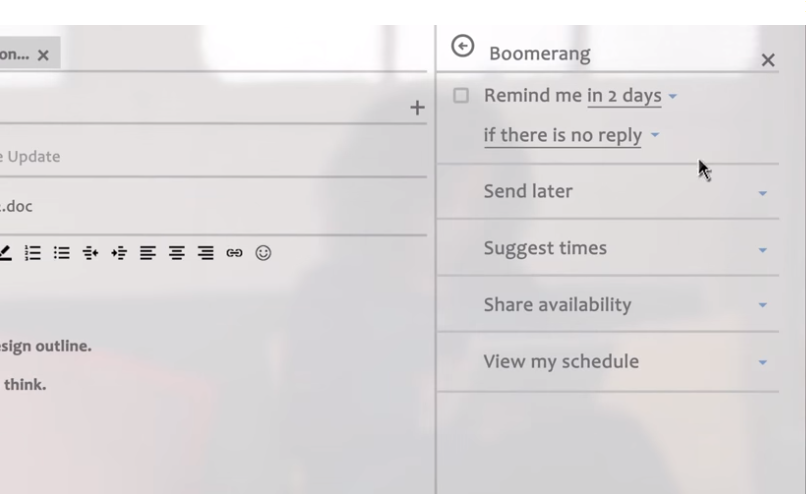
Install Boomerang Add-in for Outlook
With Boomerang for Outlook, you can take your email game to the next level because you can schedule your emails whenever you want. This means you can set a specific time when you can check your inbox and compose replies for sending later on in the day, the next day, or even the next week. The scheduler allows you to set any time for each email you compose. This allows you enough freedom to get on with the rest of the day without having to check on your phone or fiddle on your computer or laptop anymore.
To do this, you just have to compose an email as you normally would and then instead of the “Send” option, you click on the “Send Later” button. Here, you can type in a later date and set a specific time, or go over the calendar picker to schedule your email. This means Boomerang works right within Outlook, so you don’t have to be redirected to a different app or even use a different app outside your email. No frills, but with all the convenience of the email interface you’re already familiar with.
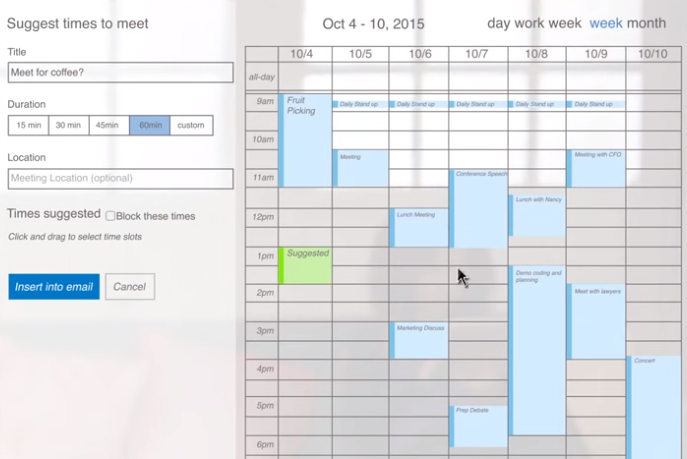
With Boomerang for Outlook, you can work right within the Outlook and Microsoft environment. You don’t have to use another app or go to a site, or register your email or practically do anything else. The add-in works within your email service, making things streamlined and more convenient. Simply go to the Microsoft portal, log in with your Office, Microsoft, or Skype credentials. Then, go to AppSource. From here, simply type for Boomerang in the search box and select the Boomerang icon.
Once you get to the Boomerang page, select “Get It Now” and just follow the prompts to install the add-in. Then, just open your Outlook account and you can start using Boomerang as you ordinarily would. You will just notice new buttons, such as the Send Later button as an added function.
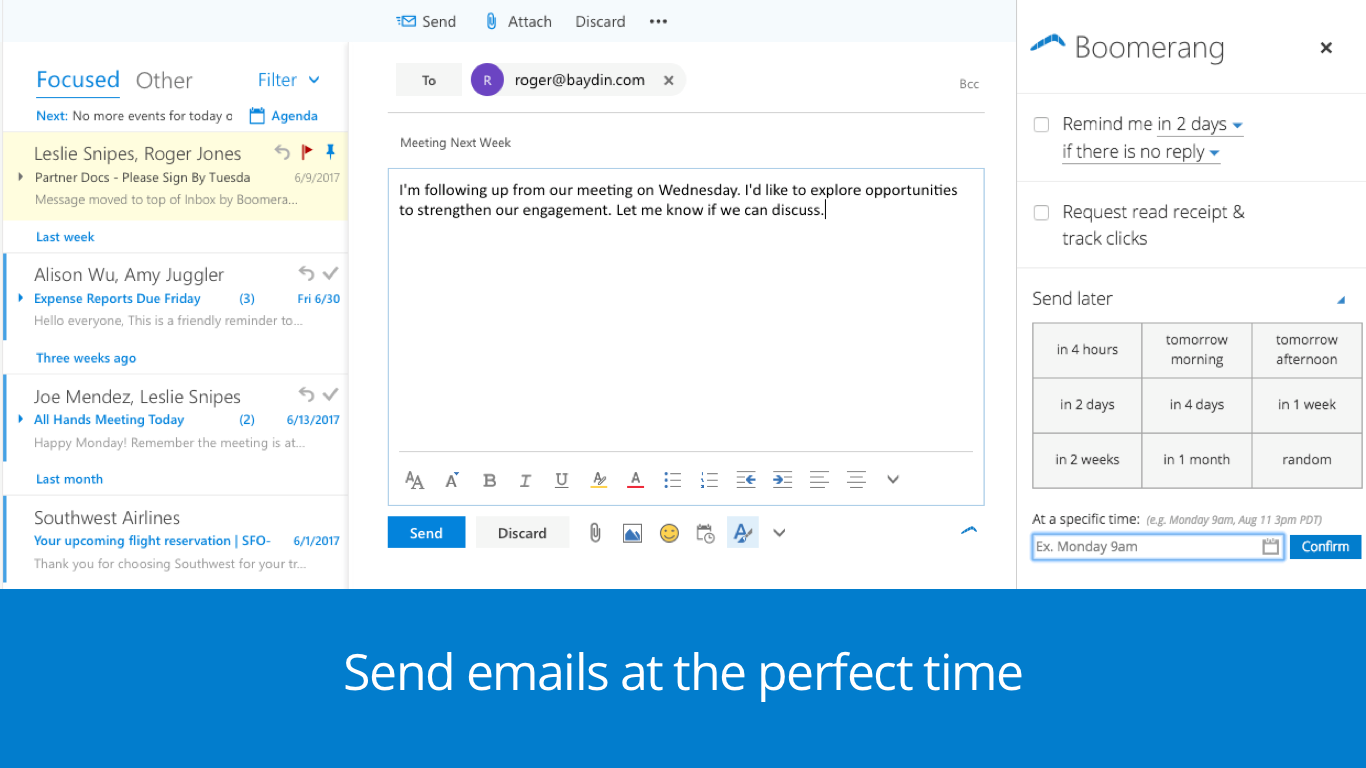
Track Email Responses and Share Availability with Boomerang
With Boomerang, you also don’t have to worry about not hearing back from your respondents, as Boomerang can also help you with that. You can keep track of your email responses without you having to constantly check on your phone, laptop, computer, or any other device. Boomerang’s intuitive system allows you to get notified if you don’t hear back from your respondents within a given amount of time. This means your email will go at the top of your inbox so you can follow up. This allows you to be on top of your project or meetings and nothing will fall through the cracks.
It’s also easier to set meetings as you can share your availability through your calendar. Other users with Boomerang can have their schedules shared as well, so you can have better insight before setting a meeting with them. No more going back and forth with uncoordinated schedules because your calendars are transparent.
You can start enjoying these and more features and give it a whirl yourself by downloading Boomerang for Outlook.
Go to Boomerang for Outlook
