Sales Pipeline Excel Template
Last updated on March 3rd, 2025
If you are in sales or business in general, then you know the importance of a sales pipeline. A sales pipeline is one of the most valuable and important indicators of a company’s health in terms of finances. From the term itself, it is a visual and systematic approach to selling your products or services, showing you exactly where your money is in the sales process.
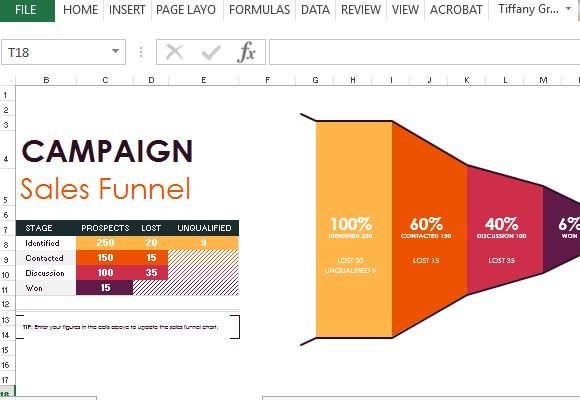
Create Winning Sales Pipelines
If you don’t have much of a financial, sales, or business background, then the term sales pipeline may be daunting. Much more is the task of creating one for your own business. However, you don’t have to worry, as the Sales Pipeline Excel Template will help you create your own sales pipeline without a lot of hassle.
The Sales Pipeline Excel Template is a free template that you can use anytime you need to create a sales pipeline for your business. This template allows you to visually represent the steps it takes for you to finally make a potential customer into a viable sales opportunity until you close the sale and make them customers.
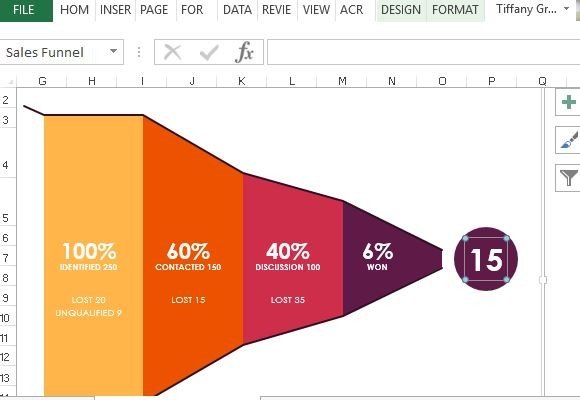
Easily Know Where Your Money Is
Typically, a sales pipeline consists of stages represented in the Sales Pipeline Excel Template itself, namely Identified, Contacted, Discussion, Won. Of course, this process can be longer and can include other stages, depending on your own sales process. Nevertheless, having this to guide you will allow you to optimize your sales efforts and to see just how probable it is for you to close a sale.
With the Sales Pipeline Excel Template, you don’t really have to be an expert in Excel, as everything is already made for you. The template already contains the sales pipeline visual, complete with coordinating color schemes. The labels on the stages within this pipeline, or funnel, are based on the figures, which you yourself will fill in on the prepared table beside the funnel. Here, you can easily identify just how much prospects you have lost and gained throughout all the stages of your sales pipeline.
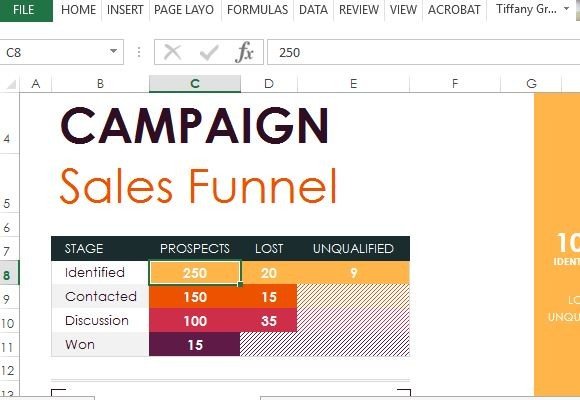
The sales pipeline funnel template is already visually attractive yet professional looking, making it ready for your sales presentations and reports.

Hey there is an error in this template. Can the author contact me about fixing it? When you change the value in the table, the adjusted digram doesn’t display the correct labels any longer. thanks!