Sales Invoice Template For Word
Companies involved in selling goods and services in return for payment require invoices. Having invoices is essential because this enables the company to bill their clients or customers so that they can get paid within their expected time frame and through their set payment methods. An invoice is one of the most important financial and transaction records you need for your company.
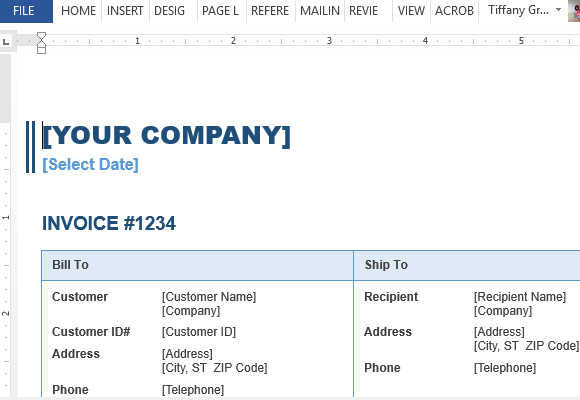
The Sales Invoice Template for Word is a very versatile and useful template that you can use to create your company’s invoice to bill clients. This template is free and will allow you to have a systematic way to record and bill transactions so your clients are aware of payment obligations and you can therefore expect payments within a given time.
Easily Create Invoices
This invoice template for Word features space for your company name, date, and invoice number. There are also two sets of tables. One is for your ‘Bill to’ and ‘Ship to’ details, which is usually information about your clients as well as shipping information.
Meanwhile, the second table is for your sale. This contains columns for Quantity, Item, Description, Unit Price, Discount, and Line Total. At the very bottom are the Total Discount, Subtotal, Sales Tax, and Total.
There is also enough space for your company information such as address, phone number, fax, and email.
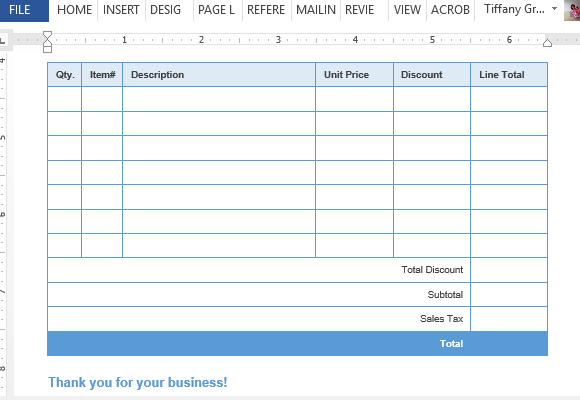
Bill Clients and Get Paid Fast
To further customize this template, you can change the theme, font styles, font colors, and even add your own company logo and slogan. You can also choose a theme with the color scheme that matches your company colors.
And because you can upload this template to your OneDrive account, you can easily issue invoices to your customers while you’re on the go. This invoice template is perfect for traveling agents and for those with long-distance clients.
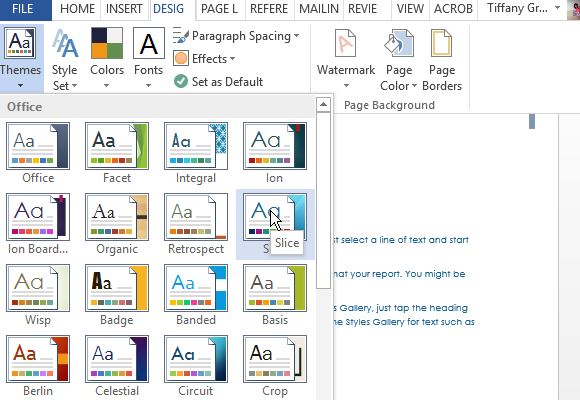
You just need to open any browser using your smartphone or tablet, and go to the Microsoft Online portal. From here you can access and update your invoice template, and even email it to your clients.
