Sales Call Log Organizer For Excel
If you are in a business involved in making calls, or if you have employees whose jobs require them to contact customers or make sales calls, then you would need to keep track of their calls. You can log incoming and outgoing calls using many templates such as this Sales Call Log Organizer for Excel.
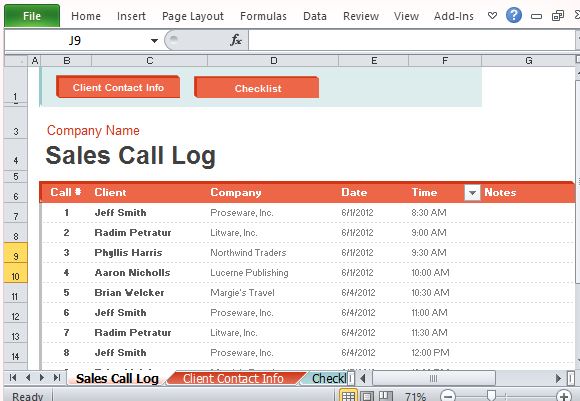
Conveniently Log Sales Calls Made By Your Employees
The Sales Call Organizer for Excel is a one-stop sales call management template that you can use to efficiently keep track of the sales calls made by each of your employees. This template is professionally designed esspecially for logging sales calls so you can manage your employees and see how productive your employees are in making sales calls.
This Sales Call Log Organizer template is created for businesses involving sales, like in insurance, cars, and many more. With this template, you can ensure that you can maximize your resources and time and ensure that all leads are contacted by your employees.
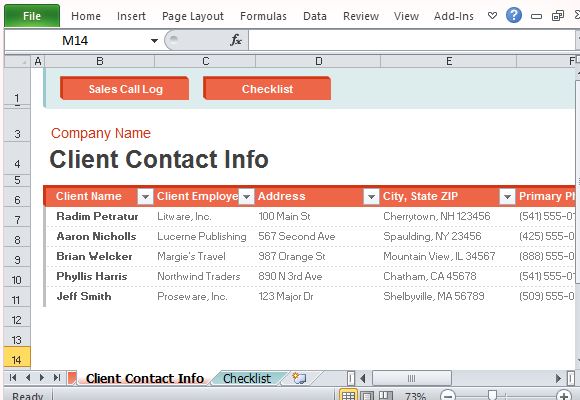
Save Detailed Information For Leads
This template contains three tabs: Sales Call Log, Client Contact Information, and Checklist. The first worksheet tab is where you can log the calls made. The table are divided into columns: Call Number, Client, Company, Date, Time, and Notes.
The second worksheet tab contains Client Name, Client Employer, Address, City and State Zip, Primary Phone, Secondary Phone, and Email. This information is important so you or your employees can use this as an address book to get in touch with your clients or customers.
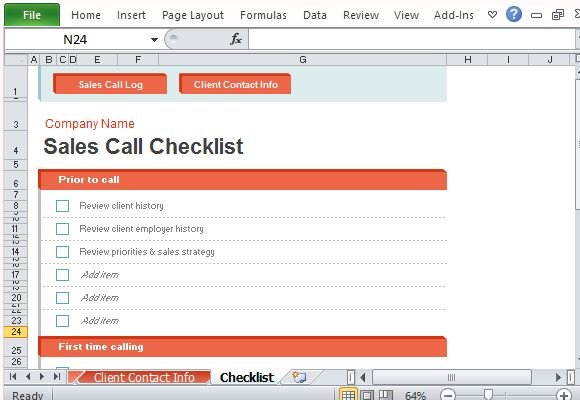
The third tab contains the Checklist, which is a list of tasks that need to be accomplished by each employee. The checklist is divided into Prior to Call, First Time Calling, Sales Information, and Follow-Up Information. This is to ensure quality, customer service, client and product knowledge, and that the calls are relevant to the business.
