Rotating PowerPoint Shapes, Pictures or WordArt using the Keyboard
If you need to rotate objects in PowerPoint you can do it from different ways, however to be more efficient at design process you can use the PowerPoint shortcuts and keyboard to rotate objects in the presentation.
Having a shape selected, you can press ALT-Left or ALT-Right to rotate the shape 15 degrees in counter-clockwise or clockwise direction.
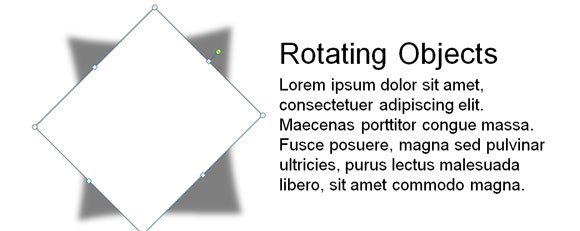
Rotating PowerPoint Shapes, Pictures or WordArt using the Keyboard. This PowerPoint trick works very well in PowerPoint 2010 but also in other versions of PowerPoint.
