Role of Planning in making an effective PowerPoint presentation
What according to you can be the major procedure for creating useful, informative and visually appealing work in different tools of Microsoft office suite? Is it the animation scheme, transitions, font color, text background or pictures?
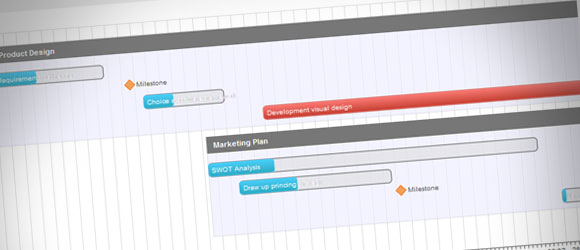
Of course they play an important role, but planning is the chief aspect, essential in formulating any creation. Now, the question arises, what exactly planning is? Basically, it is the process of thinking and organizing activities in a proper format assisting individuals in achieving a desired goal. Effective planning facilitates the process of decision making.
It also helps in predetermining the steps of action that need to be followed for constructing a well-oriented and refined PowerPoint presentation.
Key Planning Practices for creating Presentation
In order to create a successful & informative presentation, following a proper action plan is important.
Establish the purpose of presentation
While planning a presentation, firstly you need to decide a topic.
Know about the audience
Every presentation has a goal or a message that needs to be delivered to the audience participating in it. Hence, gathering adequate knowledge about the type and level of audience gets essential.
Always remember, a successful presentation needs to be simple, attractive as well as informative.
Collect all the relevant information
Once the audience has been decided, it is time to collect all the relevant information depending upon the knowledge, aptitude and listeners’ level of understanding.
Three situations can arise here.
- Audience is completely new to your topic. In this case, presenter should focus on collecting simple information that can be well understood by his or her viewers. Further, as the topic is completely new it is possible that your audience lose interest amidst the presentation. Therefore try to include some interest generating pictures, facts and figures to keep their interest intact till the ending.
- They have partial understanding about presentation matter. This type of audience is very hard to handle. In most cases, audience having partial knowledge about the topic will be curious to know more. Additionally, they will have many queries, so the presenter needs to prepare about the possible questions with satisfactory solutions for them.
- Listeners are well-versed with the subject matter. When you ought to deliver presentation before listeners having deep-rooted knowledge of the topic, you need to be more cautious while collecting information and also make sure that it is accurate.
Focus on design and order of slides
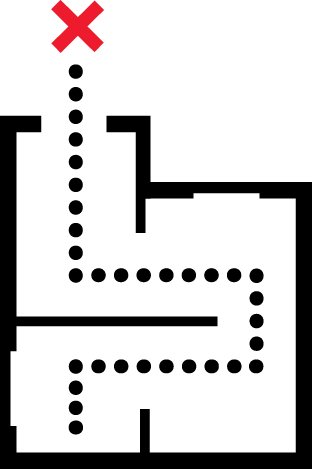
Finally, create a presentation
After selecting the design and putting information in a correct order, choose background, text style, font size, transition and animation. You can also add special effects if required.
Resources for gathering data
Internet is amongst one of the major resource for gathering all the data and information. Presenters can also take help from different books and journals. You can also download free planning PowerPoint templates and backgrounds or find free project management tools.
Adding PowerPoint Diagrams
Diagrams simplify our task of presentation. Moreover, including relevant DFD’s, ERD’s etc will not only catch audience interest, but also impart a better understanding of a topic. You can download free ready made diagrams for PowerPoint or make your own diagrams with online tools.
Key Benefits of using PowerPoint for the planning design process:
- It is an effective visual tool
- Flexible
- Customizable
- Simple to create and use
- Time saving
- You can personalize it by adding personalized video experience
As you are now well versed about planning, its practices, resources and usefulness in PowerPoint, so go on and create a presentation while keeping all these important points in mind.
