Responsive Color Palette Tool Flatuicolors
If you need to pick colors for your next PowerPoint presentation template or presentation in PowerPoint 2010, then you can use free color palette and tools online. Here we will show you Flatuicolors, it is a free online website that offer a responsive layout where you can pick colors in different color formats, including RGB, RGBA, HEX and others.
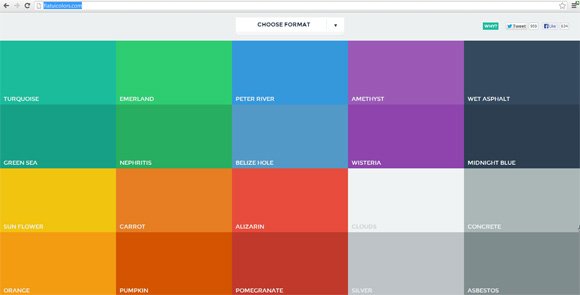
Related: Learn how to change color background in PowerPoint 2010
Turquoise, Emerland, Peter River, Amethyst and many other colors like Midnight Blue, Concrete, Asbestos, Silver, Pomegranate, Pumpkin, Carrot, Alizarin, Bezile Hole, Nephritis, Sun Flowers, etc. Even if the tool is very simple, it can be useful to help choosing a good color for your PowerPoint slides or presentations. In particular, if you want to create slides with different colors then you can use this color palette to create a nice and original free template for PowerPoint based on different color backgrounds in the slide design.
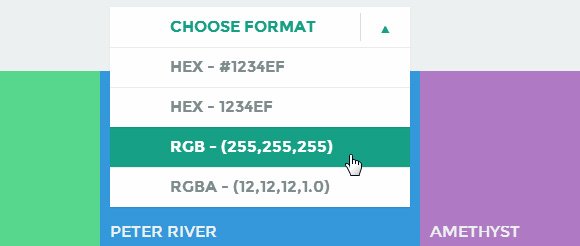
To make the job easier, you can just choose the format that you wish to use for the copy operation. For example, you can choose between HEX using the hash prefix or not, and RGB using the triple numbers ranging from 0 to 255.
Go to http://flatuicolors.com/
