Rectangular Blue Frame PowerPoint Online Template
Whether it is for the home, office, your club or organization, or your company, you would need a general purpose, go-to template that is clean, easy on the eyes, and easily customizable. To get you started, you can use this Rectangular Blue Frame PowerPoint Online Template that has a crisp blue, gray and white background that is optimized for the widescreen format.
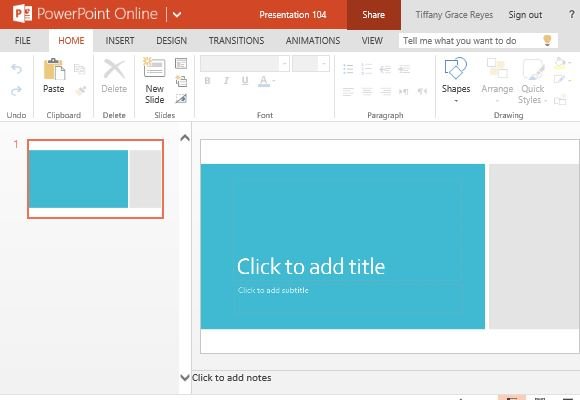
This template contains differently sized blue and gray blocks framed by a white border. The slide has a text placeholder in white bold color where you can click on the placeholder and type your own text for your presentation title.
With its blue frame, and clean and bright colors, as well as its widescreen format, you can be sure that your audience can easily see your presentation even from afar. This template allows you enough space to type in or insert all types of content without making your slides look overcrowded or distracting.
To complete your own presentation, you can add new slides by clicking on the New Slide button on the Home menu. From here, you will see a plethora of various slide layouts populate. You can choose the layouts that you need for your own content and rearrange them. You can even duplicate as many layouts as you need to fully convey your message in the most effective manner.
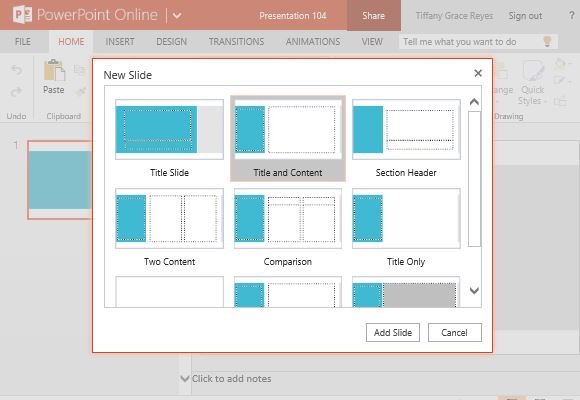
You can create your slide by text, lists, or by inserting tables, charts, diagrams, graphs, photos, illustrations, and many more.
However, if blue and gray is not your style or personality, you can change the design and color scheme. Simply go to the Design tab on the Ribbon. From here, you can choose color schemes from the Variants. The Variants include orange, tan, and dark blue, to name a few.
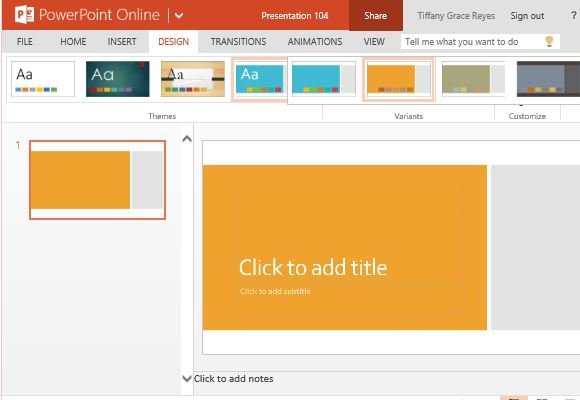
You can use this template for business presentations such as marketing plans and reports. You can also use this template for photo albums, event posters, and many more.
