Recruitment Tracker Template for Excel
In today’s business world, the necessity of a streamlined recruitment process is more pressing than ever. Addressing this need, the Recruitment Tracker Excel Template emerges as a game-changer & practical tool for human resources professionals. This Excel template can revolutionize the recruitment process, making it not just easier but remarkably more efficient.
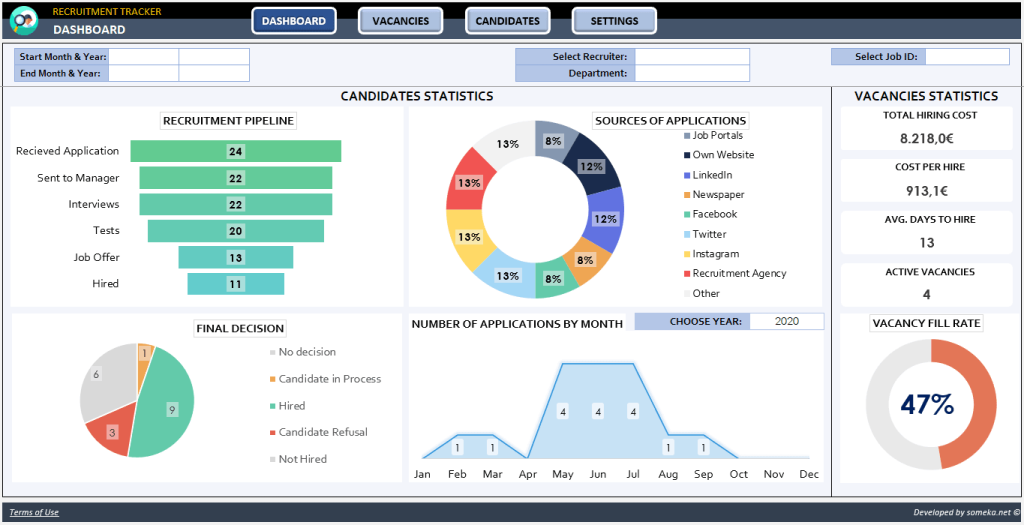
As the landscape of application sources constantly evolves, this recruitment template for Excel serves as a strategic ally in channeling efforts and resources effectively. It transforms recruitment into a precise art, ensuring that you’re not just attracting candidates, but the right candidates – essentially turning you into a true talent magnet.
What is a Recruitment Tracker Template for Excel?
A recruitment tracker is a template for Excel designed to organize, track, and manage your entire hiring process using the popular spreadsheet tool Microsoft Excel. From applicant lists to interview stages and final job offers, this tracker is an HR professional’s best friend. This Excel template also helps in organizing and filtering through a multitude of resumes from applicants.
Key Components of the Recruitment Tracker
At its core, the tracker encompasses several critical elements:
- Candidate Database: A comprehensive repository of applicant details.
- Vacancies List: A detailed overview of open positions.
- Job Application Monitoring Sheet: A real-time tracker of all applications.
- Customizable Dashboard: Tailored for specific recruitment needs, including a settings section for adjustments.
The Recruitment template for Excel is not just about sourcing candidates; it’s a strategic instrument for managing hiring costs and budgeting efficiently. It’s particularly adept at managing resumes, from initial receipt through to the final stages of hiring.
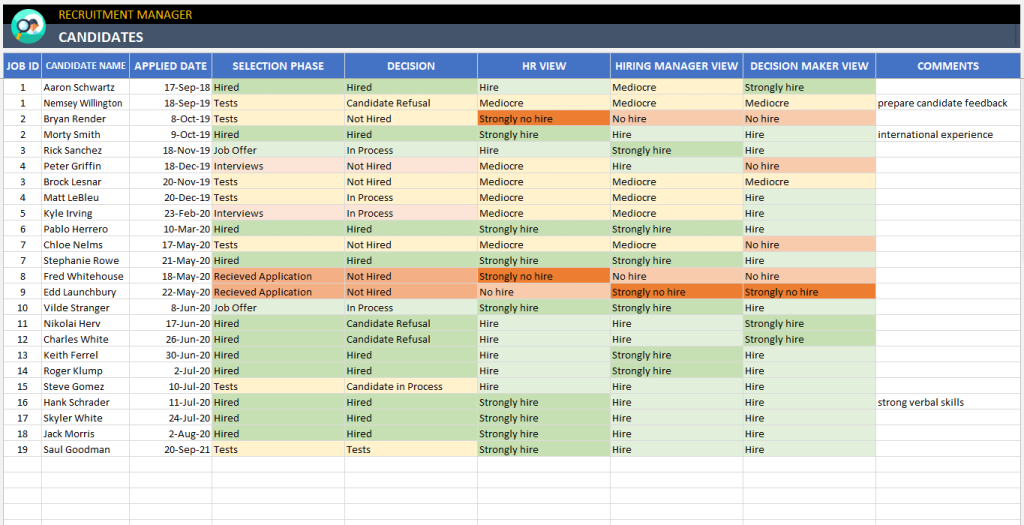
The Recruitment Tracker Excel Template is intelligently designed with four main sections, forming a clear recruitment funnel:
- Hiring Process Flowchart: A visual representation of your entire recruitment process.
- Dashboard: Divided into two parts – candidates and vacancies statistics, it offers invaluable insights into the company’s hiring landscape, displaying data like Candidates Statistics, hiring costs, active job openings, and much more. You can also see the recruitment Pipeline funnel, sources of applications (e.g. Job Portals, Own Websites, etc.) and the Vacancies Statistics with charts & graphs.
- Custom Reporting: Equipped with user-friendly filters for detailed reporting based on various criteria like months, years, job IDs, departments, and recruiters.
- Job Application Tracker: A dedicated section with a date filter for monitoring monthly application trends.
Vacancies and Candidates Management
- The Vacancies section supports up to 1000 job openings, where you can input comprehensive details like opening date, recruiter name, and hiring cost.
- The Candidates section allows tracking up to 3000 applicants, with automated data population based on job IDs and other parameters.
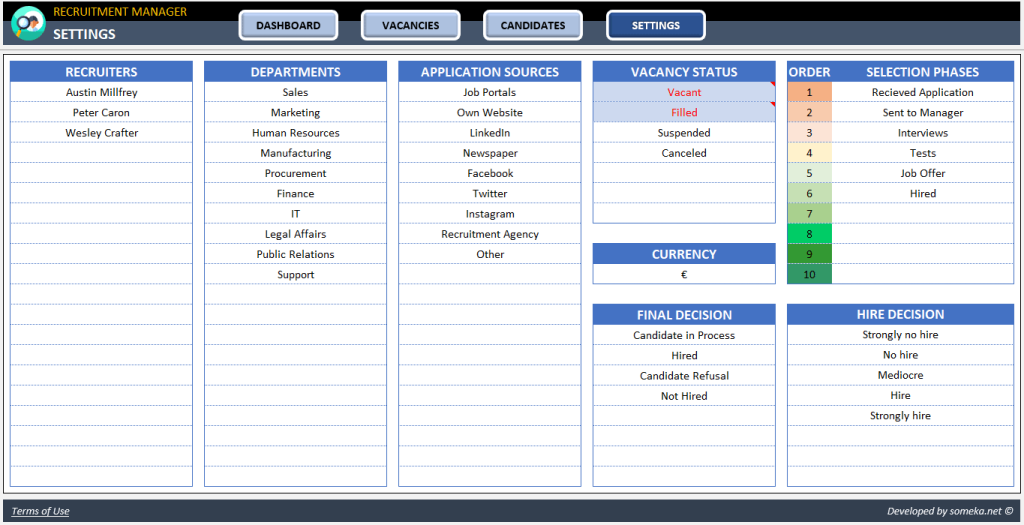
Unique Features for Enhanced Decision Making
- Panel decisions feature for collaborative hiring.
- Informative columns for HR, Hiring Manager, and Decision Maker views.
- Error check columns to ensure data accuracy.
Customizable Settings for a Tailored Experience
The settings section is the heart of personalization in this template. You can modify details like recruiters, departments, application sources, vacancy statuses, selection phases, and currency, ensuring the tracker aligns perfectly with your unique business needs.
Summary of Features
- Comprehensive HR recruitment process in an Excel template.
- User-friendly Applicant Tracking System (ATS).
- Innovative and adaptable reporting system.
- Ideal for HR departments and managers.
- Compatible with both Mac and Windows.
- No installation required, ready to use.
- Professional design, suitable for presentations.
- Comprehensive on-sheet instructions.
- Print-ready format.
- Compatible with Excel 2010 and later versions.
The Recruitment Tracker Excel Template is not just another Excel template; it’s a strategic partner in the recruitment endeavors, ensuring you stay ahead in the talent acquisition game. The recruitment Excel template not only simplifies the recruitment process but elevates it, making it more efficient and resume-focused.
Don't miss out on this game-changing tool – download the Recruitment Tracker Excel Template now and transform your recruitment process!
Go to Recruitment Excel Template