Recover an Overwritten PPT Presentation in Windows
Last updated on July 13th, 2024
If you saved a PowerPoint presentation over an existing document then there are some ways to recover your overwitten presentation.
1. Recover overwritten versions of PowerPoint presentations using the File Explorer
One method is to open Explorer and then navigate where you have saved the document. Here you can right click over the file and then choose Properties.
Now, change the tab to Previous Versions and here the files should appear.
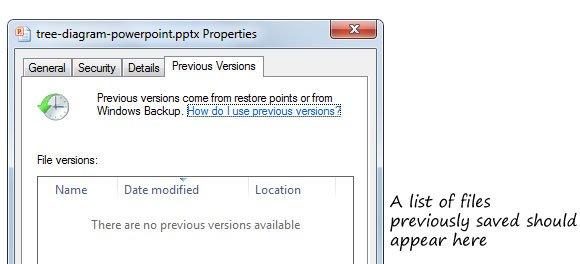
Then, click Restore. Or you can choose to Copy and you will be asked to specify a location for the file.
This method works either in Windows Vista, Windows 7, 8 or Windows XP, and it is independent of the version of PowerPoint.
2. Using ShadowExplorer to recover lost PowerPoint files
If your list of Previous Versions is empty, just like the example above, then you may try an additional solution.
ShadowExplorer allows you to browse the Shadow Copies created by the Windows Vista/7 Volume Shadow Copy Service. It’s especially thought for users of the home editions, who don’t have access to the shadow copies by default, but it’s also useful for users of the other editions. Here are some of the features that you can find in ShadowExplorer.
- Show available point-in-time copies
- Browse through Shadow Copies
- Retrieve versions of files and folders
Shadow Copies and ShadowExplorer are free but are no a replacement for regular backups. This is very important and can’t be stressed enough. A Shadow Copy is kept on the same disc as the original data. In case of a disc failure all data is lost, including the Shadow Copies. ShadowExplorer is a good addition to regular backups, but not a replacement.
You can download ShadowExplorer from here: shadowexplorer.com
3. Recover Previous Versions using PowerPoint
If you are unable to recover your presentations using the previous methods, you may try this functionality in PowerPoint. Go ti File -> Info and then click on Manage Versions. Here you will need to click on Recover Unsaved Presentations.
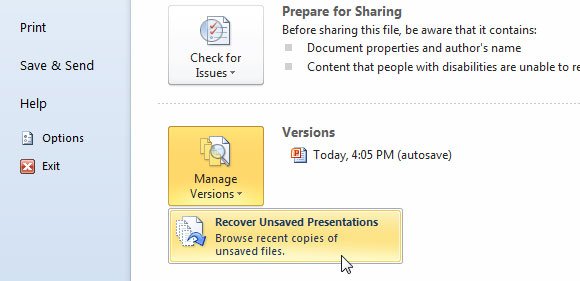
We explain this same procedure in our article how to recover PowerPoint file.
An unsaved presentation will be opened in case it exists and then you can restore the versions.
