Record Skype Calls With SuperTinTin
Whether you use Skype for online meetings, remote presentations or personal use, you might want to record Skype calls. This might be to provide a copy of your communication (with a client) to your senior management, to keep a copy of your communication for future reference, or maybe to record precious moments when interacting with loved ones. SuperTinTin is a Skype recording software, which can record Skype calls, including both video and audio calls.
Easily Record Skype Calls
SuperTinTin Skype video recorder is as easy to use as it gets. You can begin recording your Skype calls by launching SuperTinTin and clicking on the Record button (red button). To record Skype calls, you can either use this red button to start and stop recordings, use the options via the File menu or simply use the ‘R’ hotkey to record and the ‘S’ key to stop recording. Similarly, you can open the recording folder via the ‘D’ hotkey.
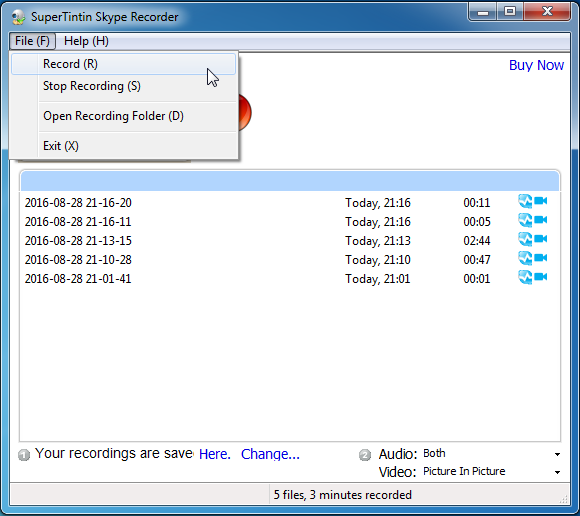
Record Local & Remote Video as Separate Files
This Skype call recording software also gives a number of other useful options to help you more precisely configure your call recording settings. You can choose to record audio only, picture-in-picture, side-by-side, local or remote webcam only, as well as record local and remote video in the form of two separate files. You can also choose to record between your microphone, speaker or choose both.
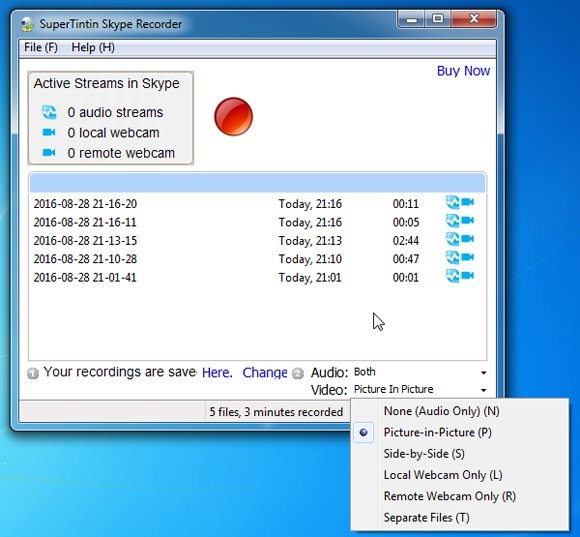
Record Audio, Video & 10 Way Group Calls without Loss of Call Data
SuperTinTin can record audio calls, video calls, 10-way group video calls, Skype voice mails, screen sharing sessions and webcam input. SuperTinTin not only ensures that your calls are adequately recorded but also prevents loss of call data because the recording is not affected when you open, close, maximize or minimize your Skype window.
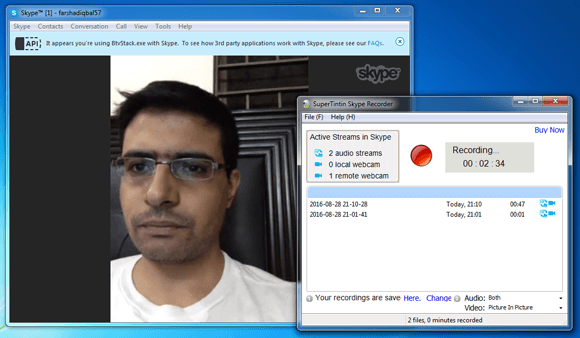
Playback Your Calls using a Media Player
SuperTinTin creates a directory where your calls are automatically saved in MP4 format, which makes it possible to playback your calls using any common media player. The default directory for your Skype recordings is likely to be “C:\Users\Administrator\Documents\SuperTinTin”.
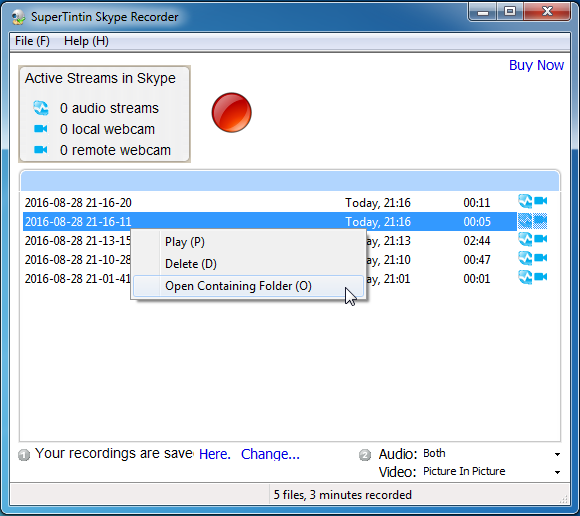
The below image shows a media player playing back a recorded Skype video. During testing we found the call recording quality to be quite satisfactory, and recommend SuperTinTin as a reliable VOIP recording software for recording Skype calls.
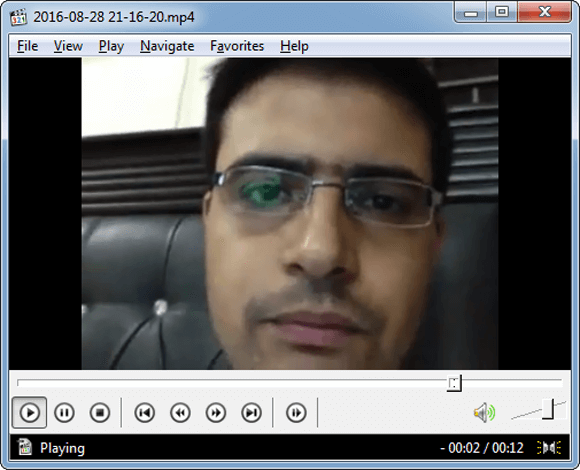
SuperTinTin Video Tutorial
Here is a quick tutorial which shows the various features of SuperTinTin.
SuperTinTin is a paid software but has a free trial version which records calls up to 5 minutes.
Go to Download SuperTinTin
