Read My Document Add-in Reads Out Office Documents
Working in Microsoft Word has always been a breeze. It’s one of the world’s most widely used word processing program and almost everyone already knows how to use it. And with the many add-ins available through the Microsoft AppSource today, you can make the most out of Word. There are many add-ins that extend the functionality of Word, powering up its features and adding more so that you can do more. So when you are working on your document, you work better and faster. For one, if you are working on a long manuscript and you want to concentrate on what you’re typing, you don’t have to keep looking at the monitor because the Read My Document Add-in will read what you have typed.
Use the Read My Document Add-in in Word
Have you ever wanted your documents read to you in Word? Well, now you can. This is through Read My Document.
Read My Document is a Microsoft Word add-in that allows you to work faster and become more productive when you’re using Word. This is because instead of looking at your monitor as you type, which can distract you and make you lose precious time in the long run, you can have Word read your documents for you.
The Read My Document add-in makes your computer read what you have typed as you type it. This is very useful when it comes to writers who have to write long pages of text or those who are so into what they’re writing and they can concentrate better if they stayed focus on their task. Monitors often can be distracting because of desktop notifications and other things that may just pop up on the screen.
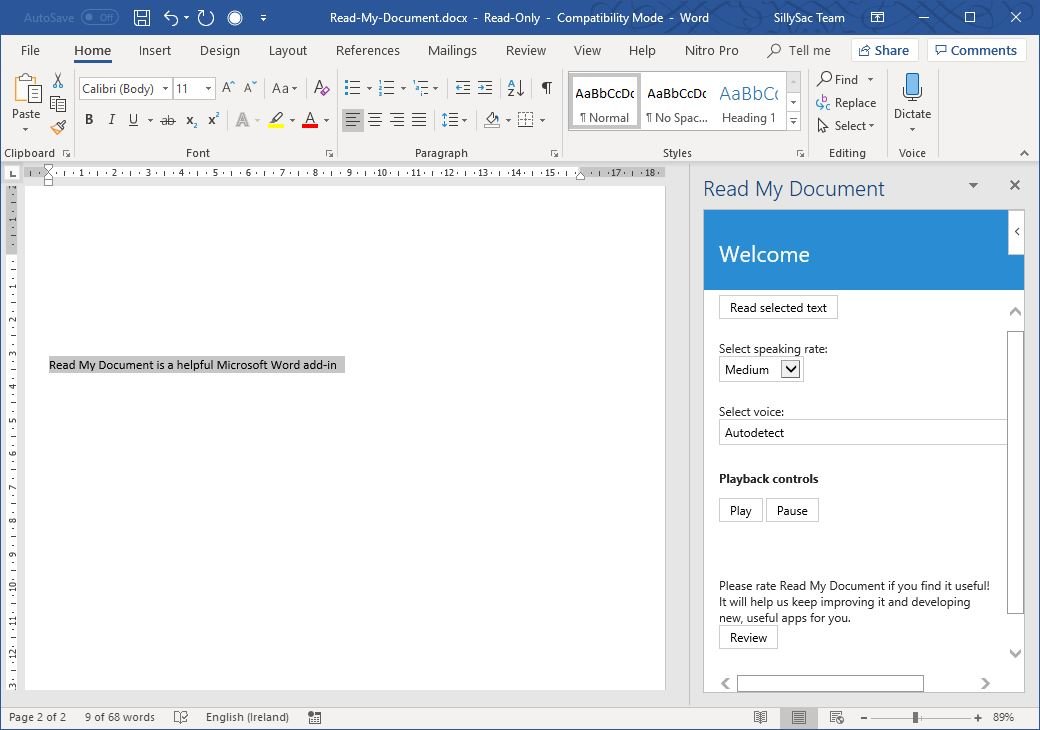
With Read My Document, you can stay focused on what you’re typing and work smoothly without distractions. Furthermore, having what you’ve typed read back to you can also let you know how your words sound together. It can help you figure if you have used the right words or have committed grammatical errors. Hearing back what you’ve typed can also let you see errors in construction, word choice. It can also help you track typographical errors.
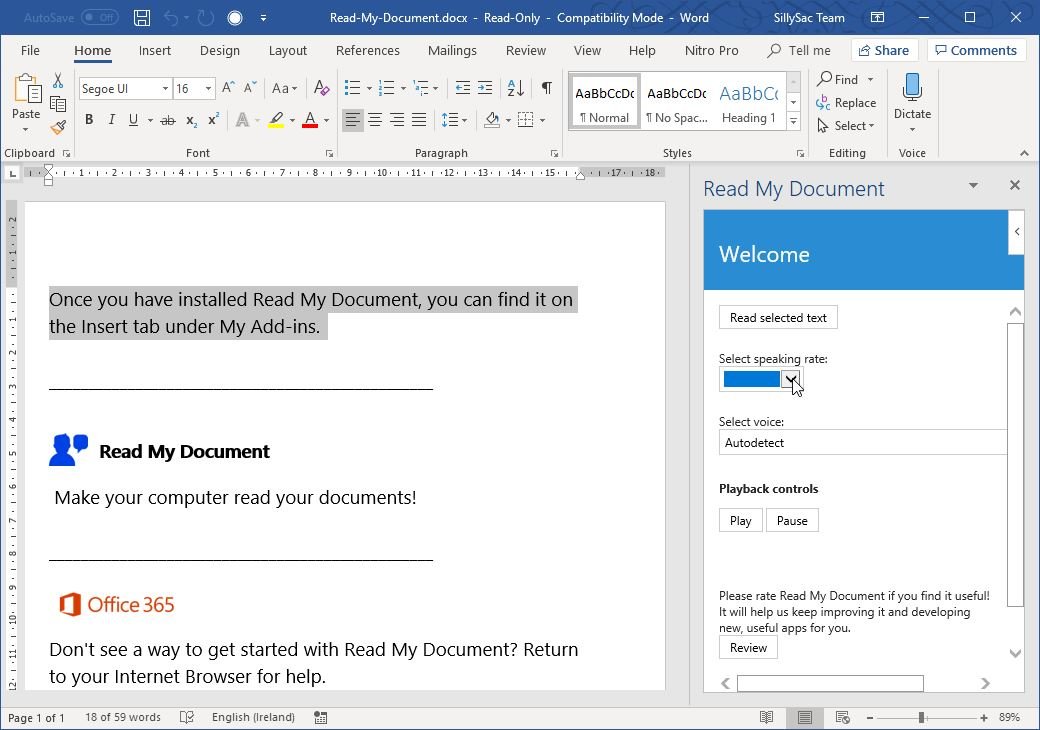
Get Read My Document from Microsoft AppSource
You can get Read My Document for free from Microsoft AppSource. Just go to the AppSource portal and search Read My Document. Once you have found it, just click on the Get It Now button to start downloading it. Once you’re done, you will be prompted to open Word or other supported programs. The Read My Document add-in is also supported in Excel and PowerPoint, so the add-in is very versatile and useful.
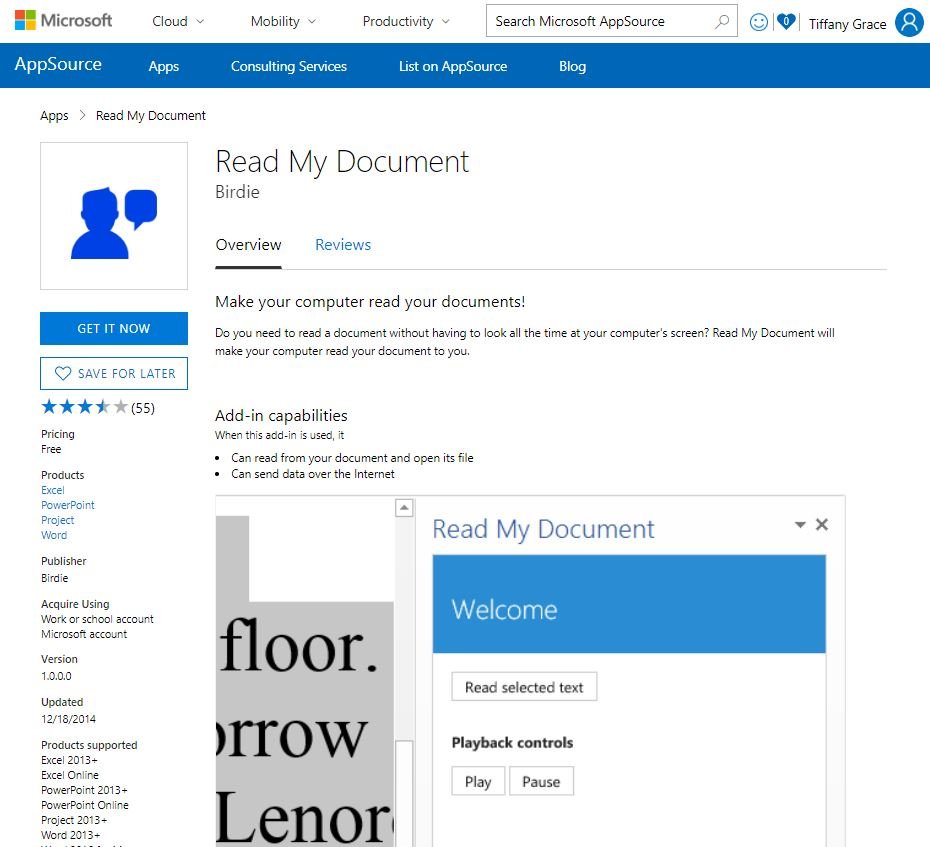
Once you have installed the add-in in the program, you can then see the add-in from the Insert tab. Here, go to Add-Ins > My Add-ins. Then, you can click on Read My Document to activate it. Then, you will see the add-in pop up as a separate pane on the right-hand side of your program window.
