Using Quotes in PowerPoint Presentations
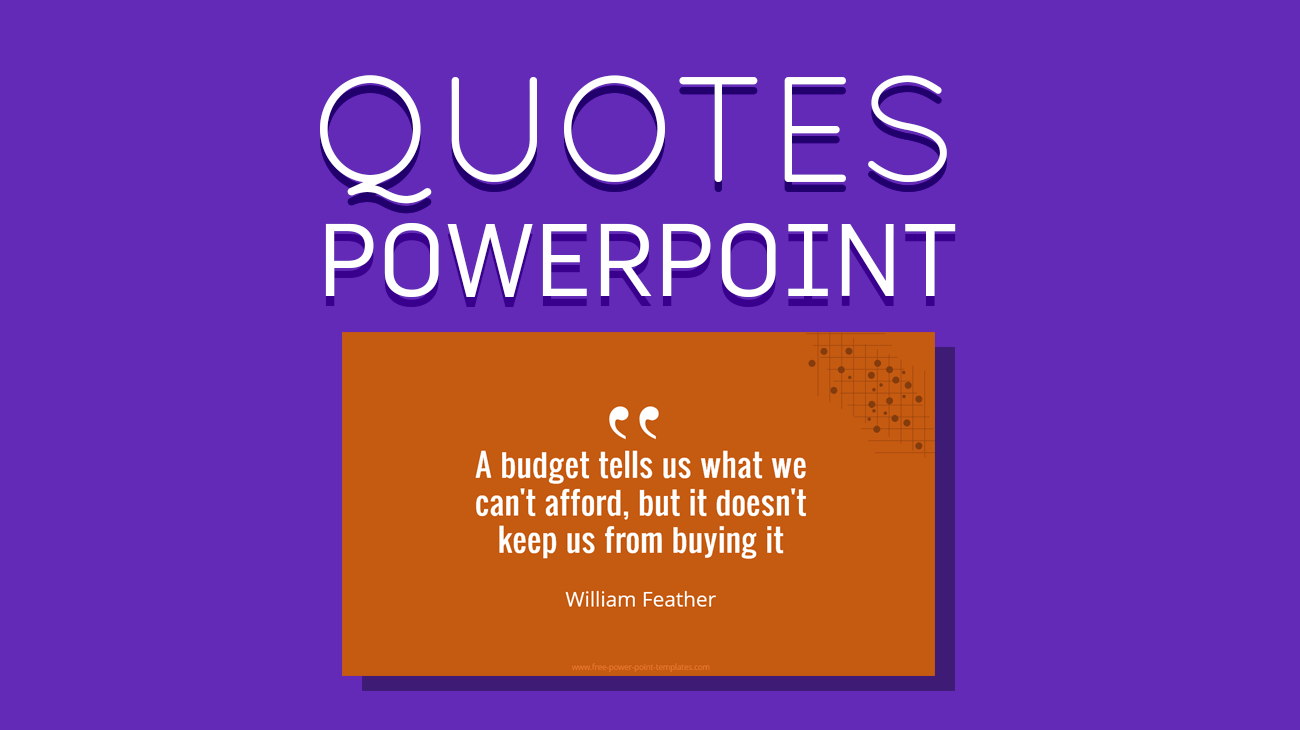
Recently we published a post about why slogans and logo play an important role in presentations. Today, we will comment about the role of Quotes and give some ideas to embed quotes in PowerPoint presentations. This involve the use of a custom quote layout for PowerPoint presentations that we can customize as a Template but also useful for other presentation content. You can learn how to change PowerPoint the layout for quotes in this awesome article previously published.
Where to find inspirational quotes for PowerPoint presentations?
You can browse motivational quotes, business quotes, quotes for inspiration or even quotes for depressed people, entrepreneurs, enthusiasts, etc. Quote databases online let you browse through a list of references and quotes with author information and everything that you need to use a quote in your PowerPoint presentation.
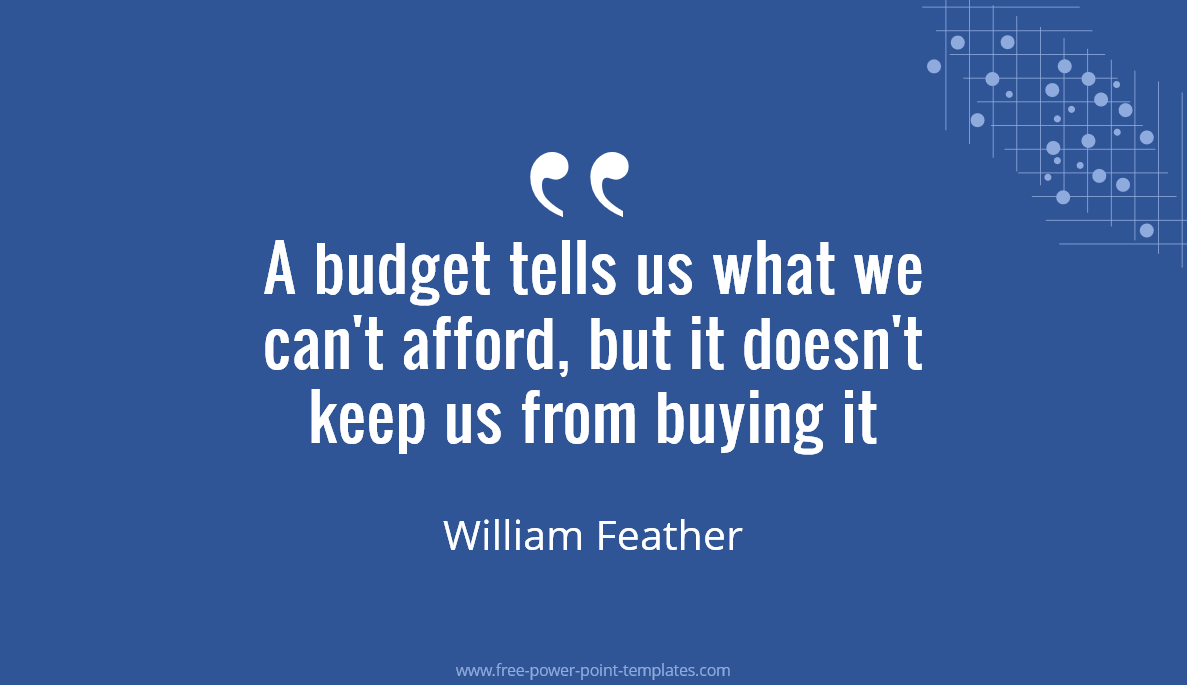
Here are a few resources that you can use to get quotes.
1. QuoteDB
QuoteDB is one of the oldest websites to browse and find quotes. You can cite famous authors and phrases. QuoteDB contains an interactive database of famous quotations. The website includes a collection of quotes about love, friendship, leadership and many other topics. You can search by author or subject, and also find quotes by popular categories.
Visit QuoteDB
2. Quotes by Author
This is another site where you can find quotes to use in your presentations. Want to cite famous quotes by Anna Frank or Barack Obama? They got you covered. Browse the collection of quotes and cite the famous quotes in your presentations.
Visit Successories
3. Brainyquote
With more than 400,000 quotes, Brainyquote is one of the largest quote databases out there. Looking for positive quotes to motivate your audience? With the quotes provided by Brainyquote you can get from inspirational quotes to motivational quotes in the same place. Browse the huge collection of quotes and pick the one that best reflect the motivational message that you want to share with your audience.
Looking for teamwork quotes or quotes about leadership? No problem, find them at Brainyquote. The website let you browse quotes by author, profession or topic.
Visit Brainyquote
4. Quotesgram
Quotesgram is another website with a huge collection of quotes from famous authors where you can get ideas to use in your presentations or to prepare your speeches.
The site includes the Quote of the Day which is a nice feature if you are looking to grab the most famous quote in a given day. Are you looking for lead by example quotes or quotes to get your audience motivated? Find leadership quotes easily at Quotesgram. You can also narrow your search by browsing through different sections and categories.
Visit Quotesgram
Many other websites lets you find quotes for example love quotes, famous quotes, funny quotes, etc. You can also get quotes with images, quotes in plain color background or photos related to quotes. You can find quotes for Twitter, for social networks and even quotes for your Messenger status.
Related: Alternatively you can consider to create quotes on images to share on Pinterest and add them in PowerPoint presentations.
Motivational and Inspirational Quotes Collection
Welcome to my collection of inspirational and motivational quotations. Reading and collecting books of quotations is one of my hobbies. Whenever I’m feeling down or have a looming personal problem, I turn to my books for some inspiration and words of wisdom. There are other quotes for Leadership, Success, Life quotes, Imagination, Follow Your Dreams, Building a Good Character, Quotes for Goals and Goal Setting, quotes for Words of Wisdom, Happiness quotes, Personal Growth, Dealing with People, Fear of Failure, etc.
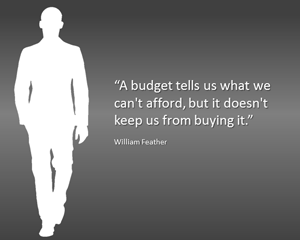
Popular quote may be attributed to several different people so it is important to verify that the quote author is the right one. This can be done in different ways, today we can run some simple searches in Google or Bing and find if a quote author is correct or not, however you may notice that some websites may not add proper credits to the quotes so it is important to check multiple sources.
