Types of Quizzes and Best Quiz Maker Tools for PowerPoint (2024)
Last updated on November 7th, 2024
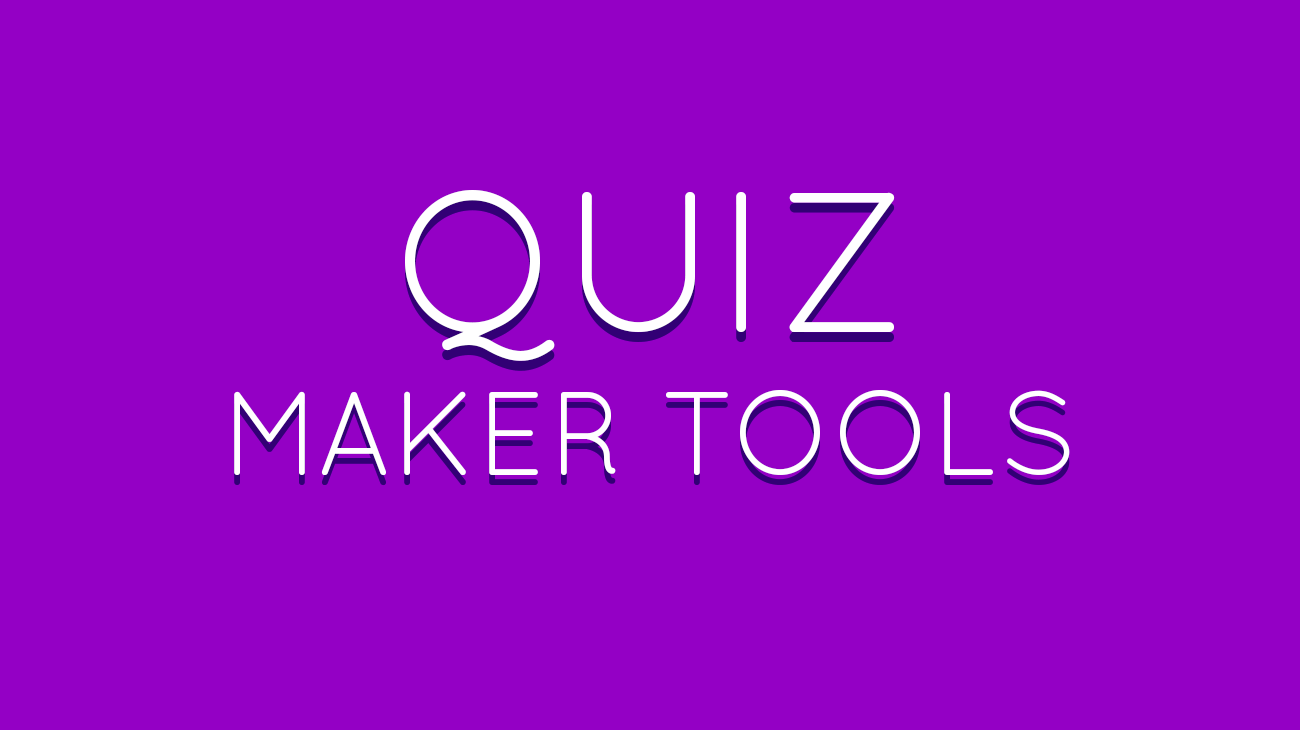
Quizzes in PowerPoint are not used as often as they should be. This is because a quiz can go with almost any type of presentation, making it more interesting and engaging. You can incorporate quizzes in your PowerPoint based class lectures, business presentations, staff training sessions, etc. If you are looking to learn about the best ways to create quizzes using PowerPoint, you can learn about various possibilities of making the most out of your presentations with the help of our pick for the best quiz maker tools for PowerPoint.
What is a Quiz?
A quiz is essentially a short test to gauge the knowledge of the person(s) being asked questions. Quizzes are used for a variety of purposes, be it as short tests for grading students, self-assessment, during a competition, or for personality assessment. However, the two broad categories of quizzes include either scored quizzes or personality quizzes.
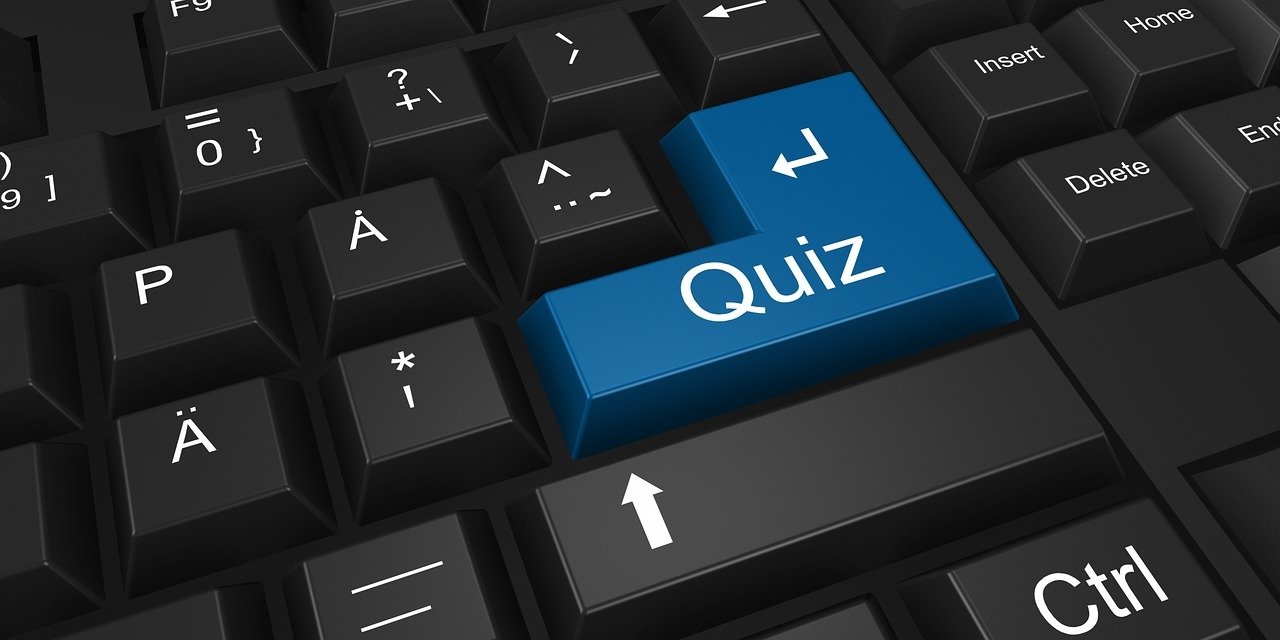
Purpose and Types of Quizzes
What is the Purpose of a Quiz?
Quizzes can be broadly divided into two categories, i.e. a scored quiz or personality quiz. There can be different formats for a quiz including multiple-choice questions, true or false, yes or no, trivia, etc.
Scored Quiz: A scored quiz is often used to test the knowledge of students and to grade them. Teachers might include a quiz as a part of exams or take a pop quiz to quickly assess the knowledge of students randomly. Scored quizzes might also be used for other purposes such as to score candidates that have applied for a job according to their knowledge of a subject or online quizzes meant as a pastime. You can also use a PowerPoint quiz template with score to present the quiz to an audience including the final score.
Personality Quiz: In recent years online quizzes have become quite common across various social media platforms to engage online users using web apps. Some quizzes are also used to assess the personality of the individual, such as by using Myers–Briggs Type Indicator questionnaire. However, a personality quiz is not a new phenomenon as they have existed for decades, based on different types of introspective personality test formats. These types of tests don’t have a right or wrong answer but simply grade individuals based on the quiz results. To create a personality quiz, you can use a personality quiz maker tool.
15 Different Types of Quizzes
There are several formats for quizzes including the ones mentioned below. Some of the below-mentioned categories can overlap, where one or more formats might be incorporated to create a single quiz. For example, a multiple-choice quiz can include not only text-based questions but also visuals, fill in the blanks, etc.
1. Multiple Choice Quiz: This includes asking multiple-choice questions from which one or more correct answers must be selected.
2. True or False Quiz: This is a form of a multiple-choice quiz where a true or false answer needs to be provided. Correct answers are scored at the end of the test.
3. Yes or No Quiz: This is another multiple-choice quiz format used with questions that require a Yes or No answer.
4. Trivia: Trivia is a type of quiz used to test knowledge for a variety of topics such as animals, history, pop culture, etc.
5. Fill in the Blanks Quiz: A quiz can also include fill in the blanks to ask short questions where an individual needs to answer the missing parts of the question. Such a quiz may or may not be created with multiple choices given for the blank space.
6. Match-The-Pair Quiz: This is a quiz type where different pairs of images, concepts, or topics are displayed side by side, where the correct pairs need to be matched. For example, if one table consists of country flag and the other with country names, for a match the pair quiz, the one taking the quiz will require matching the correct country flag with the respective country, such as by drawing a line to connect them.
7. Spin the Wheel Quiz: This is a quiz format made popular by TV game shows where the spin of a wheel determines what type of question is asked from the contestant. You can use an animated spin the wheel template for this purpose.
8. Million Dollar Quiz: This is another format made famous from various Tv shows where contestants have the opportunity to win a million dollars by answering multiple-choice questions along with a few unique features such as the ability to contact someone for help or receive hints for some questions.
9. One Page Assessment Quiz: This is a brief format to assess someone’s knowledge or personality by giving them a one-page assessment to fill out.
10. Open Ended Quiz: Such a quiz might contain questions requiring open-ended answers.
11. Closed-Ended Quiz: This quiz can have various formats such as multiple-choice questions, fill-in blanks, yes or no, or true or false questions.
12. Classification / Sequencing Quiz: A quiz might require classifying different pieces of information in a set sequence. For example, let’s say there are names of 20 animals and 2 tables, one for mammals and the other for reptiles. In such a case a quiz can be graded based on how accurately the individual places the correct names of animals according to the right classification.
13. Name Me Quiz: Such a quiz is conducted by providing a hint for the correct answer which can be a person, name, place, animal, etc.
14. Find in Image Quiz: The quiz requires finding the answer from within an image. The question might be displayed along with an image containing the answer (e.g. word cloud).
15. Drag and Drop Sort Quiz: These are interactive quizzes that require a digital device such as a smartphone or computer to drag and drop items to complete the quiz. Such a quiz might be available online via a mobile, desktop, or web app. To make an interactive quiz you normally use interactive quiz maker in PowerPoint or a 3rd. party tool.
Difference Between Quizzes, Surveys, and Polls
While many people consider quizzes, surveys, and polls to be similar, they are in essence quite different.
Quizzes: As mentioned earlier, quizzes are short tests that are either graded or come with no correct answer to assess someone’s personality. Quizzes can be used to test knowledge, as a form of entertainment, or personality assessment.
Surveys: Unlike a quiz, surveys are used to gather qualitative or quantitative information. Surveys are used for a variety of purposes such as to assess customer needs, to gather feedback, assess employee or employer satisfaction, gathering census data, for scientific research, etc. Since surveys fall under a broader category than quizzes they are not only used for statistical and human research but also for spatial measurement (e.g. photogrammetry or construction surveying), geological, astronomical, and purposes.
Polls: A poll is a method used for a number of purposes including gathering opinions, during surveys, to elect individuals (e.g. general elections conducted in a country), in arts, entertainment, and media, as well as in mathematical or scientific models (e.g. a query conducted by a server in a set order, also called a polling system or polling model in queueing theory).
Best Quiz Maker Tools
Different quiz-maker tools can be used to create quizzes to make your PowerPoint presentations interactive and engage your audience. Below is a list of our picks for some of the best online quiz-maker tools. Some work with PowerPoint, but other tools are independent products.
1. iSpring Suite (PowerPoint)
The iSpring Suite is a PowerPoint based app for PC that enabled creating quizzes and surveys in PowerPoint. While the application suite has a number of features including the ability to record, edit and create interactive learning courses; you can also use the suite for making interactive graded quizzes.
2. Kahoot (Web)
Kahoot is a platform for making online games using quizzes, discussions, and surveys for e-learning, business, or personal use. Kahoot can be accessed via browser or the Kahoot apps for Android and iOS.
3. Genially (Web)
Genially is a web app that enables users to create different types of interactive content including online presentations, infographics, class lessons, quizzes, and the like. You can also use Genially during webinars or online meetings to display your interactive content via Zoom, Google Meet, and other platforms. To learn more about this online quiz maker, see the video given below.
Articulate 360 Quizmaker (PowerPoint)
Articulate 360 Quizmaker is a tool for creating quizzes for your presentations, e-learning courses and uploading them to a Learning Management System (LMS). using Articulate 360 Quizmaker, you can create quizzes, surveys, and drag and drop assessments.
TypeForm (Web)
TypeForm is an online tool that makes it easy to quickly design and share quizzes, surveys, polls, and different types of forms. TypeForm also provides integration with various famous platforms including Slack, Zapier, Autopilot, Airtable, Hubspot, Google Sheets, Mailchimp, Google Analytics, and Salesforce.
Creating a Quiz in PowerPoint
If you want to create a quiz in PowerPoint, the best way of doing that is to either use Forms in PowerPoint or to make use of an interactive quiz template for PowerPoint.
Microsoft Forms
Microsoft Forms is a feature available to Microsoft 365 users that enables creating forms in PowerPoint. This feature can also be used for making a PowerPoint quiz. Using Microsoft Forms you can not only conduct quizzes but also see detailed results based on the responses received from end users.
Quiz PowerPoint Templates
Animated Quiz Tabs PowerPoint Template
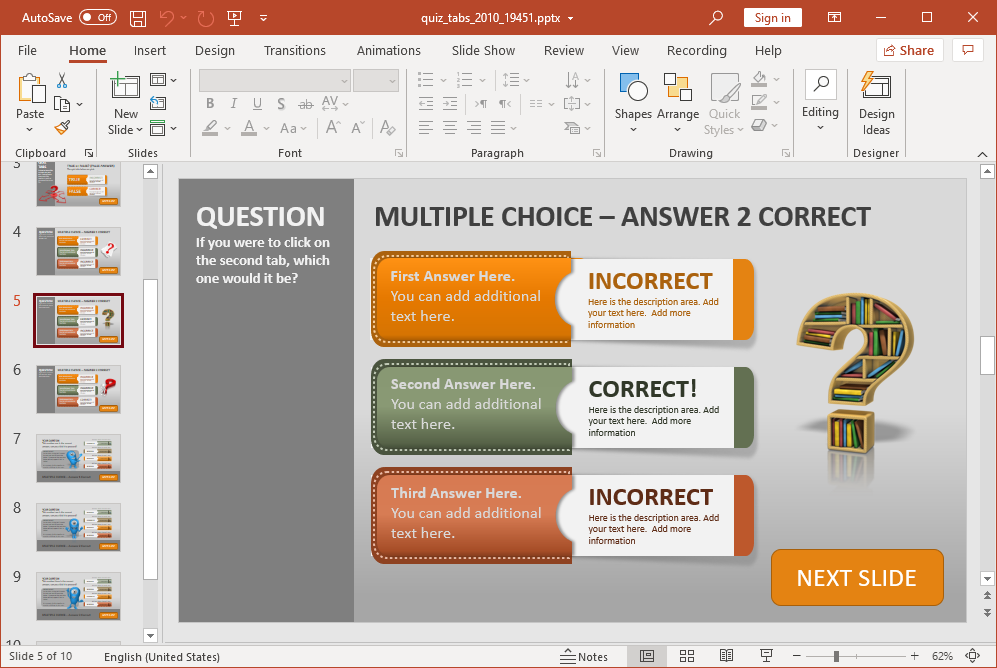
4 Options Multiple Choice PowerPoint Template
The format of this PowerPoint template is similar to a ‘Million Dollar Quiz’. This interactive template can be used to create multiple choice PowerPoint questions, where the user can click on an option to reveal whether the answer was correct. Wrong answers get highlighted in red, whereas clicking on the correct answer highlights it in green.
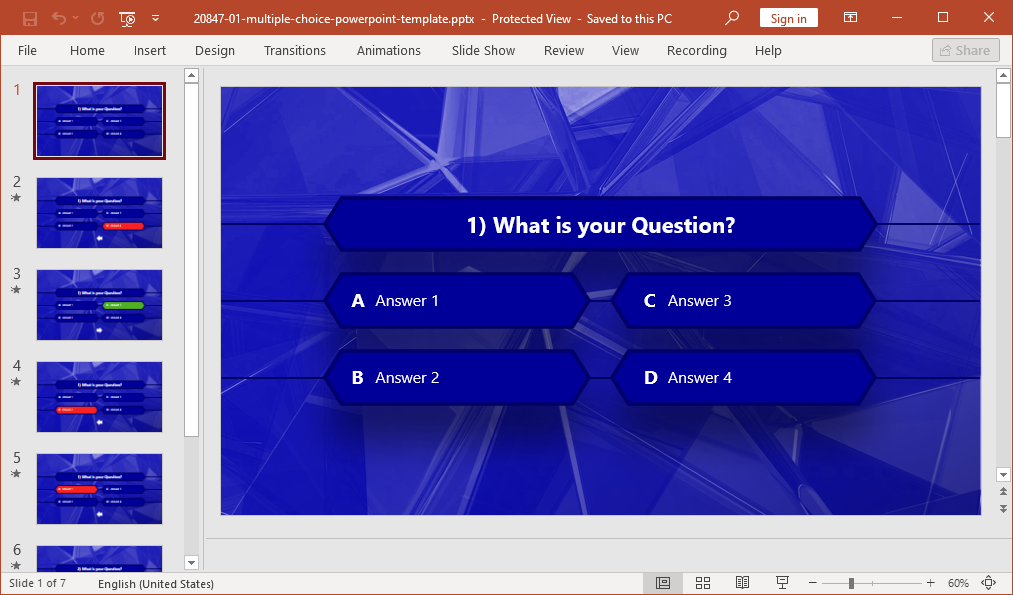
Go to Download 4 Options Multiple Choice PowerPoint Template
Creating a Quiz in Google Slides
Unlike PowerPoint, Google Slides has fewer options for creating different types of interactive quizzes. However, with a bit of creativity, you can easily create a functional quiz using Google Slides.
Create a Quiz Slide Deck in Google Slides
You can manually create a quiz slide deck in Google Slides by linking different slides to slide elements. Below is a video with a brief tutorial regarding how to create a quiz slide deck in Google Slides. You can also create a copy of this quiz template for Google Slides to create your quiz.
Bjorn’s Quiz Decks Studio
A quick and easy method for creating a quiz in Google Slides is by using a third-party app. One of the available quiz-making apps for Google Slides is Bjorn’s Quiz Decks Studio. You can integrate this app via Add-ons -> Get Add-ons in Google Slides. Simply search for the add-on and integrate it into Google Slides. you will get a new tab with the app’s name that can be used for creating quizzes in Google Slides. Bjorn’s Quiz Decks Studio is a premium tool that is available on a 7-day trial version.
Final Words
Making a quiz, be it in PowerPoint or by using a web or mobile app can help you better engage your audience by providing them with something interesting. Quizzes are not only useful in the academic setting but also for formal meetings, where you can help gauge the knowledge of your audience before showing them trends, analytics, forecasts, and project information to help make certain details memorable.
The tools and presentation templates for PowerPoint and Google Slides mentioned above can help you create quizzes for your remote meetings, webinars, and even presentations conducted in person at the workplace or an event.
We will send you our curated collections to your email weekly. No spam, promise!
