Quickly Create Basic Mind Maps On Android With SchematicMind
SchematicMind Free Mind Map is a free app for creating unlimited mind maps right from your Android device. It provides a comprehensive set of features for creating and editing mind maps without any restrictions or hidden charges. We have previously covered mind mapping apps for a wide range of platforms and even brought you a compilation of the 5 Best Applications For Adding Mind Maps To Your Presentations. While our complication mainly included desktop applications, we thought it was only fitting to bring you an Android app that can help you visualize your ideas on your mobile device. While mind mapping features in this app are quite rudimentary, they can be useful for visualizing ideas for PowerPoint presentations, floor plans, organizational charts, etc.
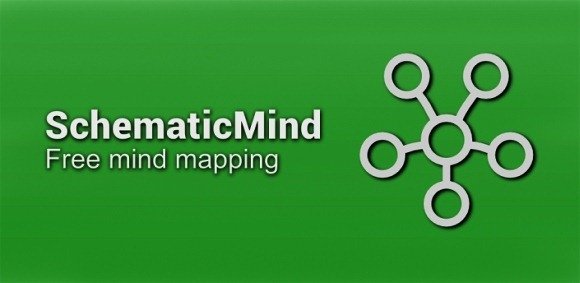
Quickly Create Basic Mind Maps
SchematicMind can be used to quickly create visually appealing mind maps by filling them with key topics and complex ideas. You can also add visual styles to your mind maps with the help of icons, colors and shapes. When you launch SchematicMind you are presented with two options. The first option can be used for creating a new mind map, whereas you can tap on Getting Started to see a sample mind map to get an idea regarding the usage of this app. On the contrary, if you tap on New Map you will require adding a title for your mind map before you can begin making it. The title will also be used as the key title for the central element within your mind map.
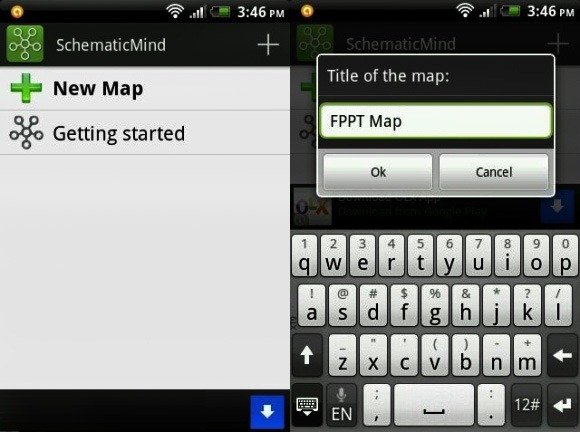
Use Icons, Background Colors And Shapes For Creating Mind Maps
You can select background colors and visual styles to add shapes and colors to your mind maps. Once a shape has been added, you can drag it around to place it in a suitable position on your mind map.
Related:
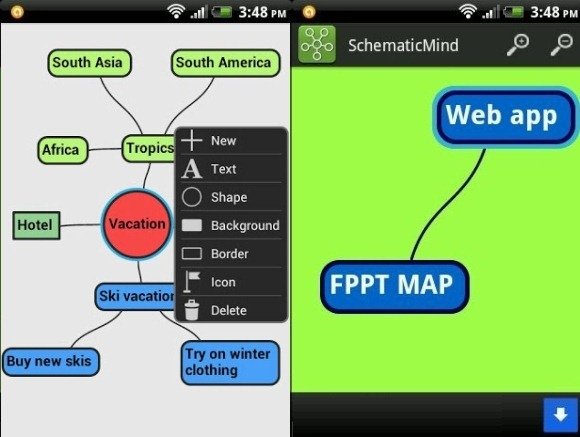
Pros And Cons of Using SchematicMind
Once your mind map has been created it can be exported in XML format. You can save the mind map file to your mobile device and open it anytime using the SchematicMind app.It can therefore be argued that this app is only useful for visualizing your basic ideas which can then be saved in a file format that can be opened using SchematicMind. This makes it less vibrant than other mobile apps like the iOS based iThoughtsHD app. On the contrary, the app can be quite handy for people looking for an uncomplicated mind mapping tool to quickly jolt down their ideas.
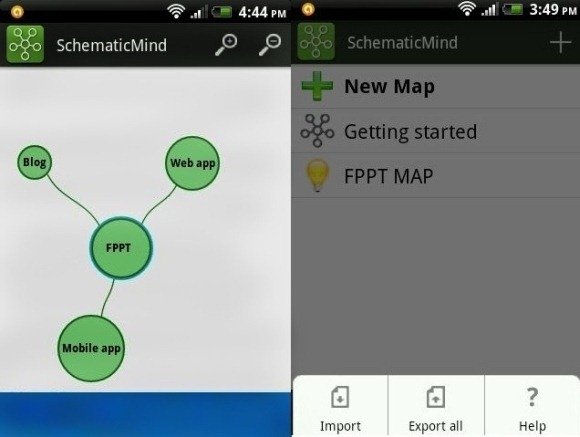
SchematicMind works with Android devices running version 1.3.1 or above.
Go to Download SchematicMind Free Mind Map
