Protect Outlook from Malware with Mr Post Add-in
Computer security is important, not just for companies, but individuals as well. With our world relying heavily on the internet, a lot of our business and personal information is easily accessible online. It is also with our computers and smart devices that we accomplish many of our tasks, from school to work, to personal health and social relations. You can protect Outlook from malware with the Mr Post add-in which provides a complete set of anti-malware features for Microsoft Outlook.

When it comes to emails especially Outlook, it’s also especially important to protect vital information stored and exchanged through our email accounts. It’s important to have an anti-malware system in place to prevent malware from affecting your life negatively.
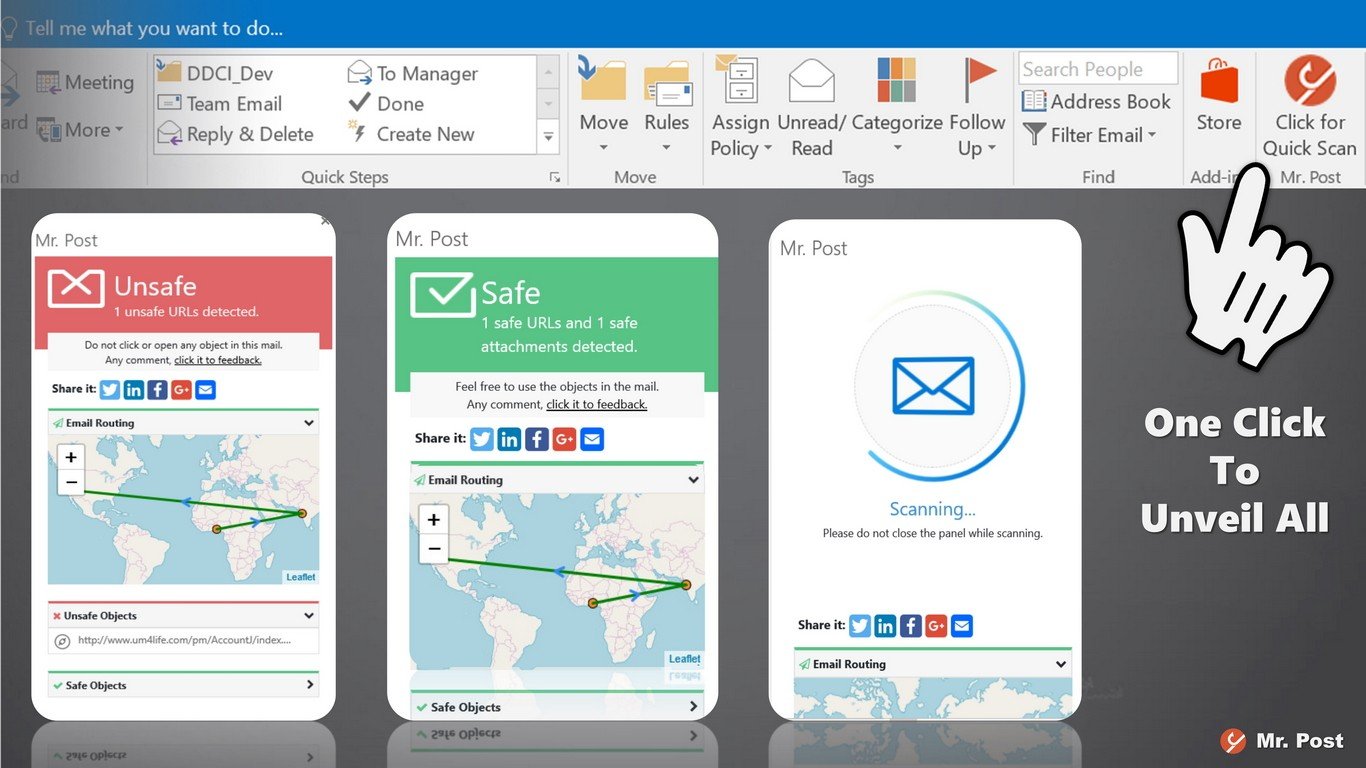
Protect Outlook with Mr Post Add-in
When it comes to emails, there are many malicious threats that can compromise your identity and data security. There’s scams, phishing, ransomware, and for companies, business email compromise (BEC). In fact, it’s quite hard to keep up with the many malicious software and email-based threats because the number just keeps growing.
So TrendMicro has come up with Mr. Post, an “email inspector” that allows you security and peace of mind as you use Outlook.
Mr. Post is now available as an Outlook add-in that helps you secure your mailbox. Leveraging on TrendMicro’s 39 years of digital security track record, and backed by emerging technologies like AI, Mr. Post offers state-of-the-art protection of your inbox.
The add-in, which is available for Outlook 2013 and later versions, Outlook 2016 for Mac, and Outlook on the web, is intuitive and user-friendly. This allows you to focus more on what you need to get done in Outlook without worrying about your data and security.
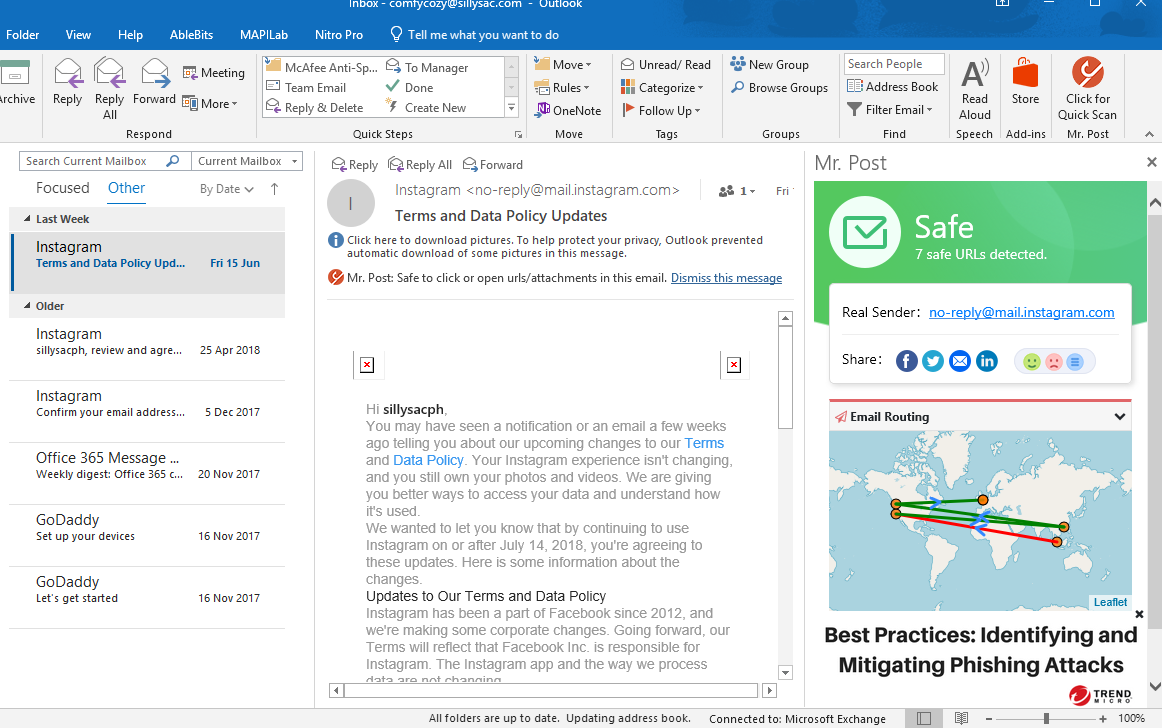
Easily Track Malicious Mails and Protect Your Information
You can get Mr. Post from the Microsoft AppSource and activate it in your Outlook application. Once it’s enabled, you can easily scan every email that you think might be suspicious. There will be a Mr. Post icon on the Ribbon and when you open an email that you think is malicious, just click on the Mr. Post icon to quickly scan it.
Mr. Post will then determine if it’s safe or unsafe. It also has a handy visualization tool that shows you where the message really came from. It will also show you if it’s an encrypted message or a plain, straightforward transmission.
The quick turnaround allows you to work fast and not skip a beat in your workflow. You can immediately get rid of threatening emails and work on the rest of your inbox safely.
Having a tool such as Mr. Post handy whenever and wherever you open Outlook is a huge time-saver since you don’t have to open another app or go to another website to detect malware and make sense of the email you have received.
With Mr. Post, you save yourself–and your company not just time but also money as you protect critical and private data. And because you get results quickly, you don’t have to stop or wait for a long time before you decide on what to do with the message you received. Therefore, you can move on to other more pressing things and make sense of your inbox.
