Project Status Report PowerPoint Template
Whether you are overseeing big or small projects, it is still important to let your bosses and subordinates know about your project status. A Project Status Report is important so that everyone involved and making decisions regarding the project can be abreast with what is actually happening and if the project is sticking close to its schedules and targets.
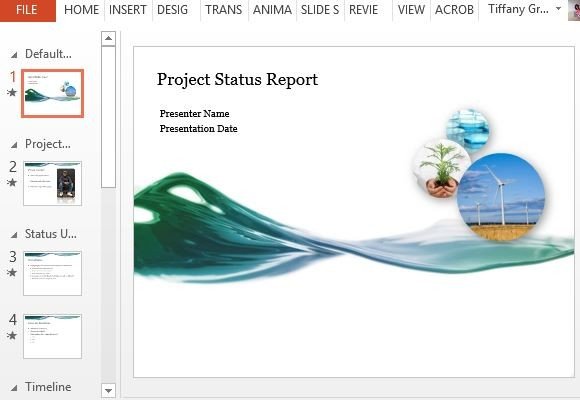
To help you in creating an impressive presentation, you can use this Project Status Report PowerPoint Template. This Project Status Report template is a free template for PowerPoint, which is compatible with PowerPoint 2013 and even with earlier versions.
Concentrate on Making Progress and Not Just Reports
This PowerPoint template features a beautiful and eye-catching Title slide, which immediately captures the eyes of your audience, whether they are your bosses, team members or subordinates. It features a flowing liquid effect that resembles water that runs across the center of the slide. Then, there are also round images with subtle shadow effect, each one having different sizes and could be used to represent the different stages or phases of your project.
In this title page, the Project Status Report text is clear on the top left-hand corner of the template, with the presenter name and presentation date in smaller text underneath it.
Inside, the template retains the same theme of 3D flowing blue and green water, which can be seen bordering the slides on the very top of each one.
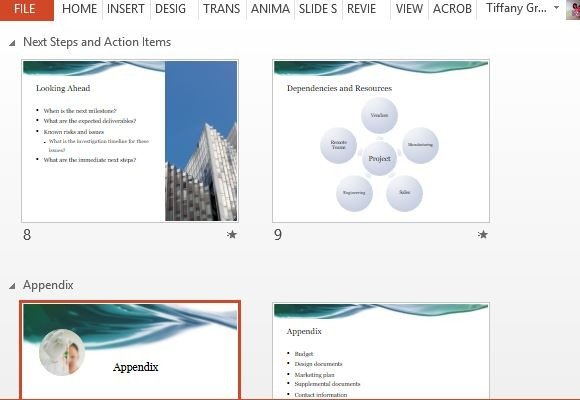
Follow the Guides to Fill Yours Slides
The inside slides all have preset headers, allowing you to easily organize your thoughts and ideas. The template features a Project Overview, Current Status, Issues and Resolutions, Looking Ahead (Forecast), Dependencies and Resources, and Appendix Sections. There are also timelines which are beautifully created using SmartArt to give you a visualization of your various project milestones and phases.
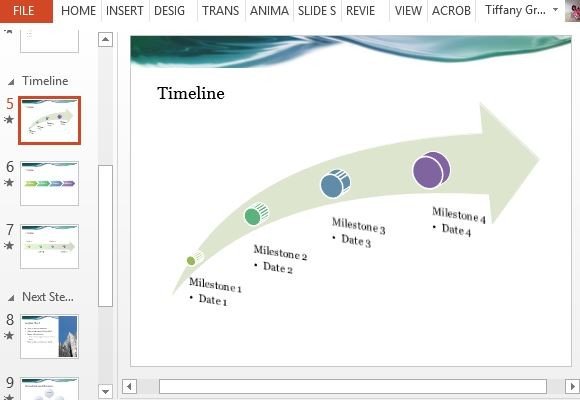
Each of these slides has sample text that also serves as a guide so you know what kind of information belongs in which section of your Project Status Report. By just following these guides, you can complete your own project status report in half the time than when you create one from scratch. You can even reuse this the next time you need to create another project status report or two.
