Project Post Mortem PowerPoint Template
When you wrap up a project, whether it is a big one or small and whether it is done all by yourself or with a group, you need to create a project post mortem. A project post mortem should be created before you can finally say that you have successfully delivered or finished a project. It is a report that describes the phases or the actions in the project and how it went.
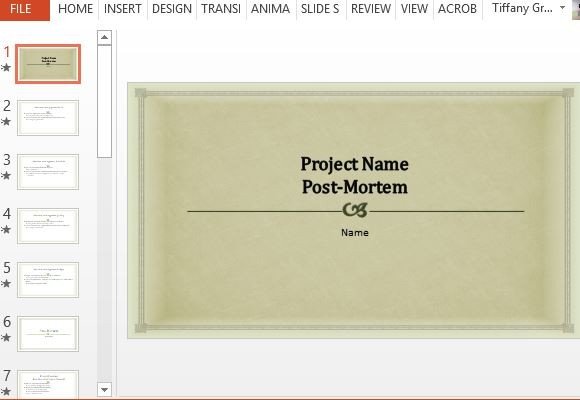
Before you get daunted by another hurdle in what you think should be an already finished project, worry not. The Project Post Mortem PowerPoint Template can help you assess how your project went and present it in an organized presentation.
Since project post mortem presentations are important in showing your bosses or your team members how every aspect of the project went and how the team members performed, it can help you improve your methods in your next projects. This ensures continuous improvement, especially for companies involved in conducting projects such as those in construction, marketing, science and research, project management, and more.
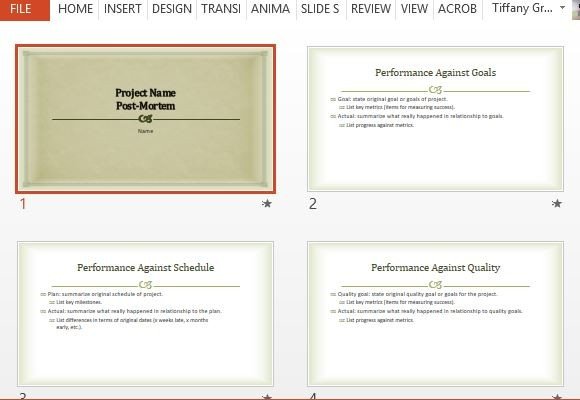
This Project Post Mortem PowerPoint Template features 20 premade slides that are specially designed for the purpose of retrospective reporting on concluded projects. It contains a versatile and classic theme that features a parchment-style background with subtle column lines forming a border. The Text is also classic-style, making it perfect for any project post mortem presentation for school, work, or personal use.
Meanwhile, the inside slides contain headers that serve as guides to allow you to complete your very own project post mortem presentation. Each slide has questions and tips to allow you to organize your ideas and information to make a logical arrangements of facts as you progress through your presentation. This guide is universal and will help you with all types of project post mortems in any industry or sector.
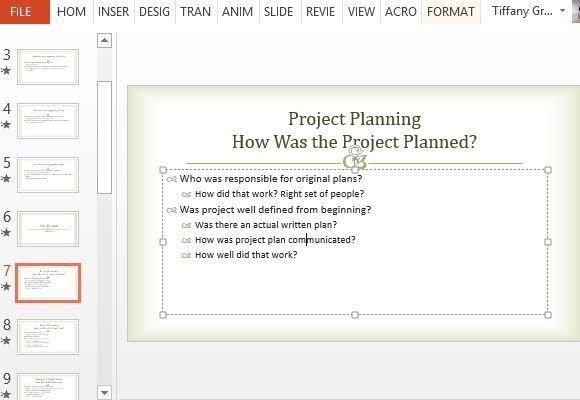
Furthermore, this template is also collaborative, allowing you to work on your project post mortem with a team even if you are all far from each other. Simply share the same link and have access to the template anytime using any device or computer.
