Project Planning Timeline Calendar For Word Online
A well-planned project has a better chance of succeeding than a poorly planned one. Project planning allows you, as a project manager, to execute your project according to schedule and within the budget allocation. Project Planning will also allow you to manage your personnel and their tasks, while anticipating any problems that may arise.

Well Planned is Well Executed
When planning a project, a timeline is necessary. The Project Planning Timeline Calendar for Word Online can help you map out the activities and tasks required to move your project towards its goal. The template is a six-week timeline calendar template that allows you to also mark milestones within the calendar, as well as color-code the events within the timeline.
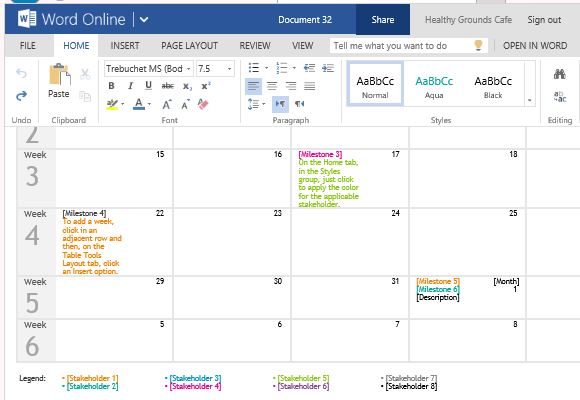
At first glance, this template looks like a simple calendar. However, if you look closely, you will see that this calendar is specifically designed for project planning and project managers. The timeline calendar starts with the first day of the project, on its first week, and progresses to the 6th week. However, depending on your own project you can shorten or extend it easily.
Stay Right On Track
The template is in Word Online so it is also easier to use the document to collaborate with your team. You can easily access it using any mobile device, make modifications and save it through your OneDrive Online, and instantly share it to your team or to your boss as a report. You can also save it to your computer and modify it from there. Moreover, the template can also be embedded into a PowerPoint presentation for progress reports.
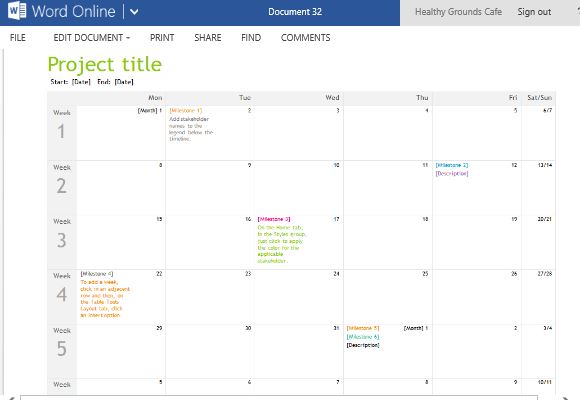
The template starts with the header, which is the project title. Underneath, you can type the start and end dates of the project. Then simply type in the tasks and milestones on the project calendar timeline. Don’t forget to use the legend below the calendar table to indicate the stakeholder in charge or affected by the task or milestone.
