Professionally Design Your Financial Reports in Excel with Sage One Add-in
Financial reports are important in any business because these can give you detailed information about the financial health of the organization. They can help you in creating important business decisions and in creating business strategies that can direct your company to achieve its goals. Sage One Add-in for Excel makes financial report making easier.
For all kinds of business, small startups to well-established international corporations, financial reports are crucial documents. However, not everyone can create one that is professionally designed for use in annual reports, investor reports, or business proposals. This is because financial reports aren’t just about putting numbers together. You have to present it in a way that is not just informative, but also visually appealing, with charts and graphs that are relevant for analysis and spotting trends. With Sage One, this is possible.
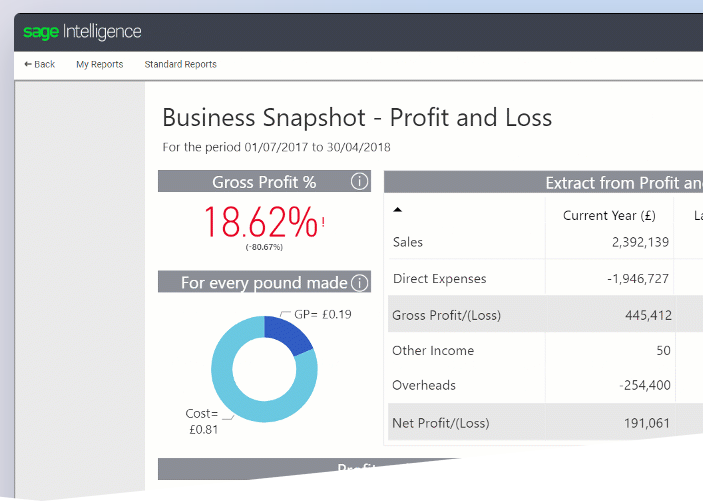
Create Professional Financial Reports with Sage One
Sage One, a user-friendly cloud-based accounting application, is one of the most popular and most-used financial reporting tools in the market. Microsoft Office Excel users can now harness the power and features of the service right within Excel.
This is because Sage One is now available as an Excel add-in. The add-in, called Sage One Accounting Intelligence Reporting Cloud, is a secure and user-friendly Excel reporting application so that you can create professional and well-made financial reports within Excel 2013.
Sage One Intelligence Reporting integrates with Sage One Accounting. This means that you can securely access your company’s data, as well as link it to your organization’s standard financial reports. As you add in more information in your database, the reports under Sage One are automatically refreshed to give you the latest financial data.
Sage One Account Intelligence Reporting allows you to view and design your own financial reports without leaving Microsoft Excel. This means you don’t have to toggle through different windows and juggle all sorts of data sources. All the things that you need can be found in one place, reducing the work, effort, and not to mention confusion and frustration. With this account intelligence reporting add-in, you can focus more on your work and be confident that your reports will always be on-point.
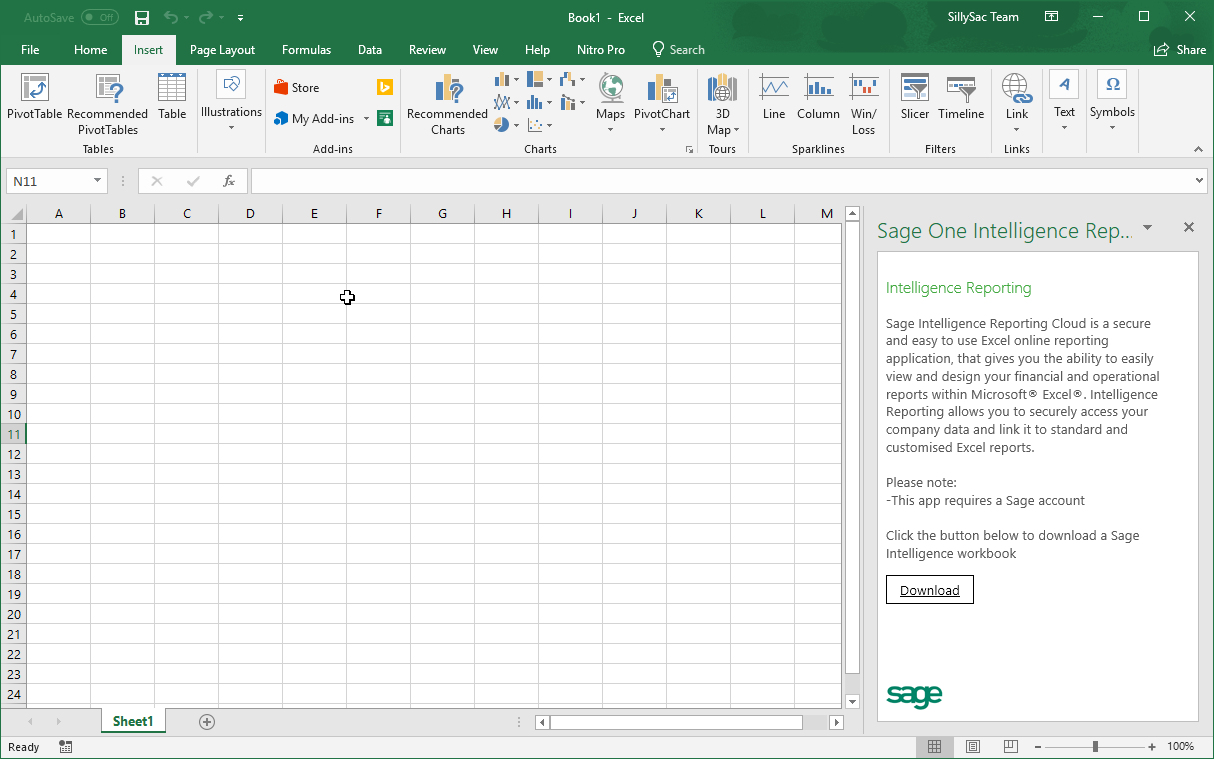
Get Started with SageOne Account Intelligence Reporting
To get Sage One Account Intelligence Reporting Cloud add-in for Excel, you have to download it from the Microsoft AppSource portal and enable it in your Excel application.
One requirement for the add-in is that you should have a Sage One Accounting account, so you can log-in with it using your credentials within Excel. If you don’t have a Sage One account yet, you can create one in the Sage One panel in Excel. You can also go to the Sage One portal to create an account there, and then use your log-in credentials once you open the add-in in Excel.
The app supports Sage One Accounting customers in Australia, Africa, and South Africa, as well as some parts of Asia such as Malaysia and Singapore.
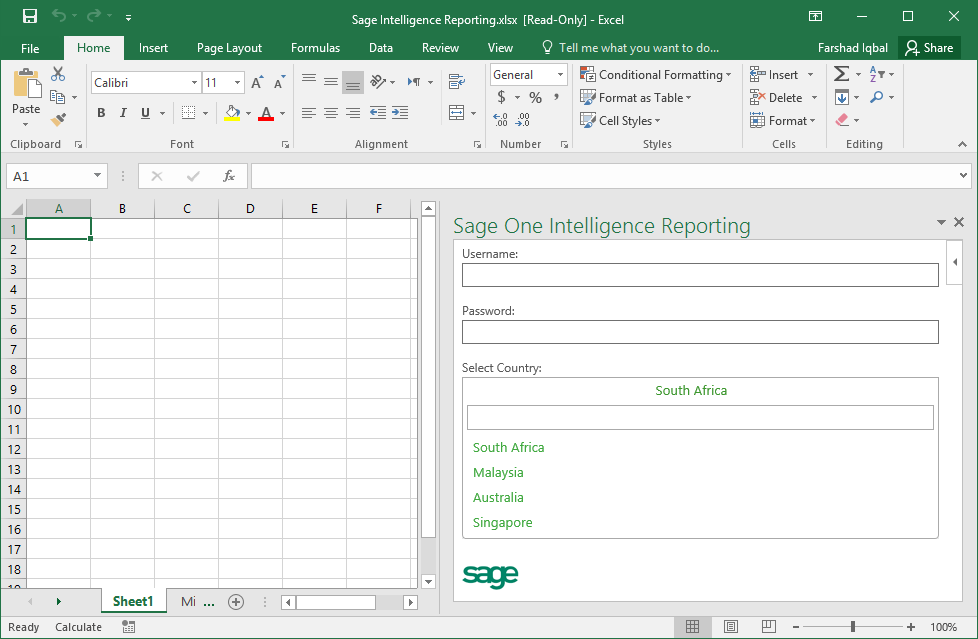
Robust Features with Automatic Updates
As an Excel add-in, Sage One allows you to connect to your online financial accounts so you are confident that you always get real-time updates of account balances. This is important when you’re creating your financial report, as the latest and most accurate information is key.
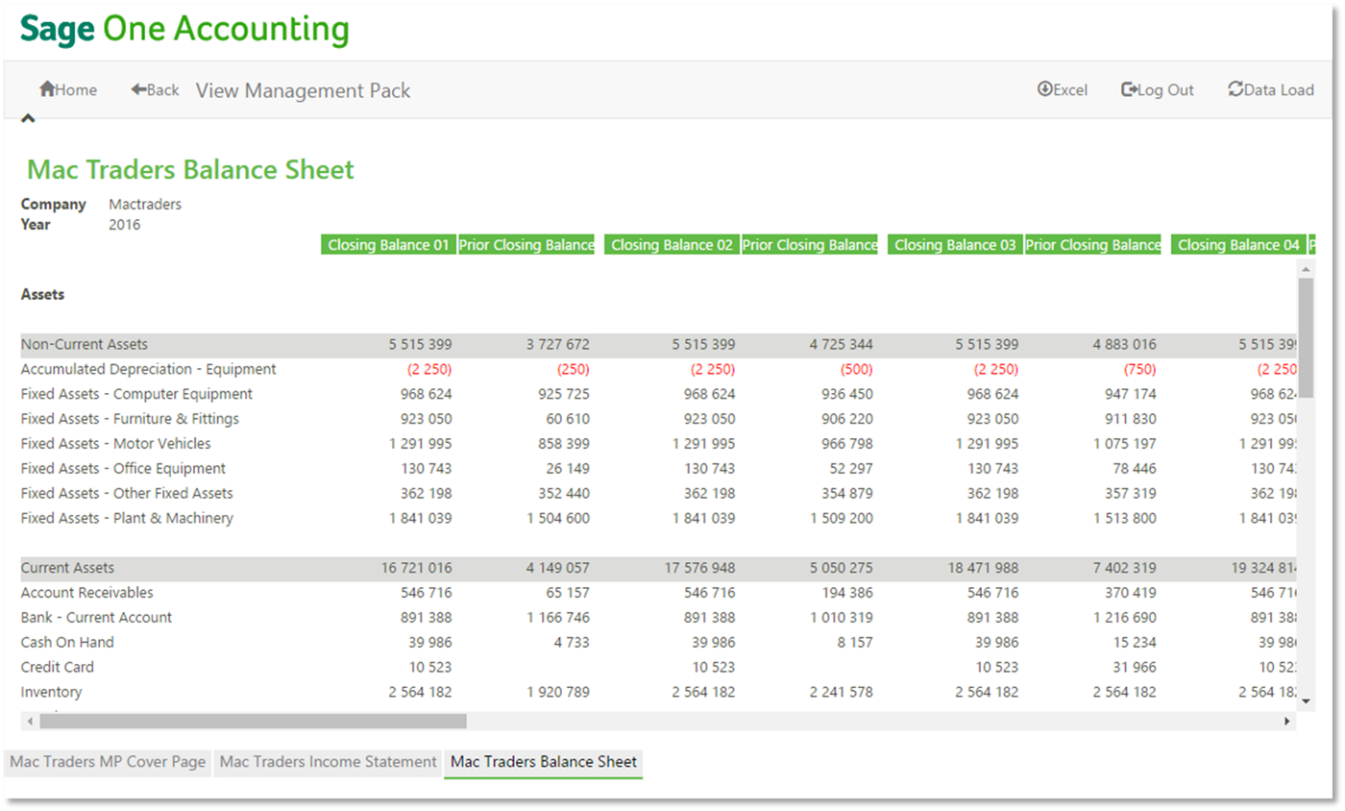
Since you’re connected to your Sage One account on the cloud, you can easily retrieve the data wherever you are. You don’t even have to leave your worksheet to do this, making things more convenient so you can focus on what you’re really set out to do instead of the complexities and technicalities of software and programs.
Furthermore, it’s easy to visualize your financial data for easy analysis and for spotting trends and discrepancies. You can also use Excel’s vibrant and dynamic array of visualization tools such as charts, graphs, tables, and SmartArt. These can then be exported or embedded onto other programs, such as Word of PowerPoint.
