Process Flow Diagram Infographic Template For PowerPoint
A process flow is best discussed when there is a visual representation of the various steps or phases that make up the process itself. In training or even in education, visual representations, such as diagrams, greatly help in learning. This is because people are highly visual and they have a better chance of retaining information when they can see what is being said.
Here, we will discuss a template that you can use whether you are a trainer, instructor, or a corporate executive, wanting to create a winning presentation. The Process Flow Diagram Infographic Template for PowerPoint is a very helpful template to show to an audience the steps that are involved in a process. This helps you better explain the process without using too much text or even pictures.
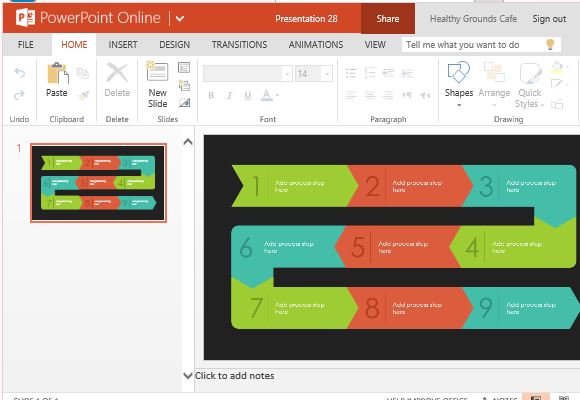
Create Infographic Process Diagrams for Professional Presentations
The layout of this infographic template is designed to be an infographic, which is a highly visual and highly informative material. The slide shows up to 9 steps, which is a feat on its own, considering the usual limits of a slide. This template is thoughtfully and professionally designed to be uncluttered, streamlined, and very easy to modify and personalize. This PowerPoint Template has a minimalistic look, and incorporates various colors that you can also use to your advantage if you want to represent each color with a corresponding phase, difficulty or property.
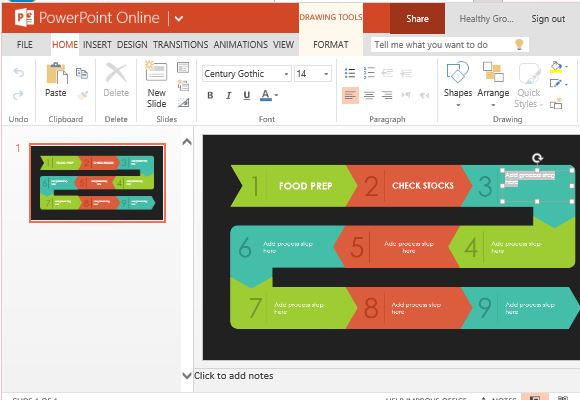
To put your own process details, simply click on each of the text boxes and type in your own process descriptions. You can also change the colors of the various interconnected chevron arrows by hitting the Quick Styles option under the Format tab in the Ribbon and choosing your preferred color. To change the whole theme, you can go to the Design tab and choose the themes you want from the preset choices in PowerPoint.
Go to Process Flow Diagram Infographic Template for PowerPoint
