Process Diagram Template For PowerPoint With Converging Text
Discussing a process, whether in the corporate or the academic setting, it is important to present each step or phase in a way that everyone will easily comprehend and remember. Such an approach to process presentation is important especially when training employees, explaining details to concerned parties, or raising awareness.
It has been said that people have a better chance of retaining information when it is supported by visual cues. This said, the Process Diagram Template for PowerPoint with Converging Text is expertly designed to create a visual map that will help simplify an otherwise complicated task.
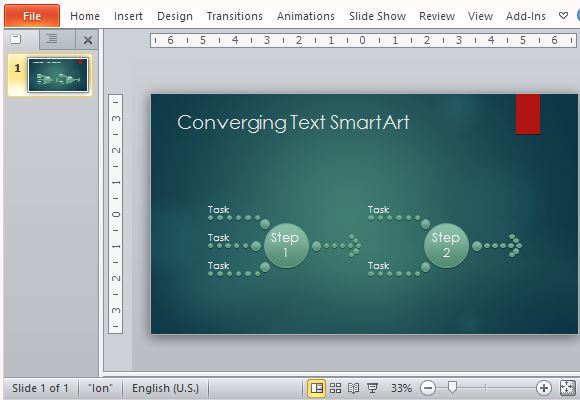
Visualize Project Steps and Tasks
This Process Diagram Template for PowerPoint features a single slide with a teal background with dark vignette effect to frame the content, which is a SmartArt diagram. The diagram is made up of sleek, translucent circles of different sizes, making it look like bubbles. The bigger circles indicate the steps if the process while the smaller ones that branch out from these circles are tasks. The tasks are designed to show convergence into the step.
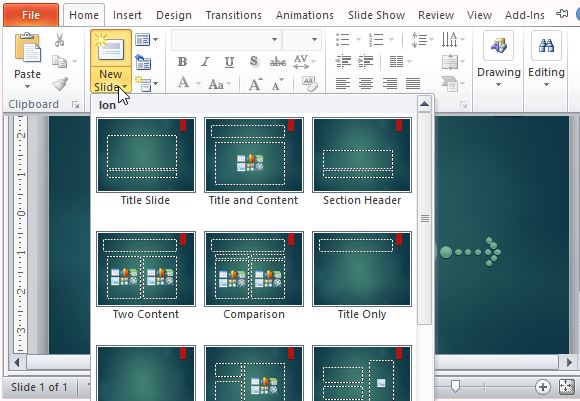
Customize Template to Suit Your Needs
Each step may have its particular number of tasks and the diagram allows you to add, delete or modify tasks under each step. To show continuity of the steps and aesthetic cohesion, small bubbles are also shaped as directional arrows pointing from one step to the next.
The Process Diagram Template has two placeholder steps that serve as samples. One has three tasks under it while the other has two. You can add more steps and tasks by copying the diagram to a new slide and also modifying the tasks to suit the requirements of your own process.
By clicking on the drop-down under New Slide, you can already start building a new presentation around this diagram template. Alternatively, you can also simply copy and paste the process diagram slides you need to your own existing presentation.
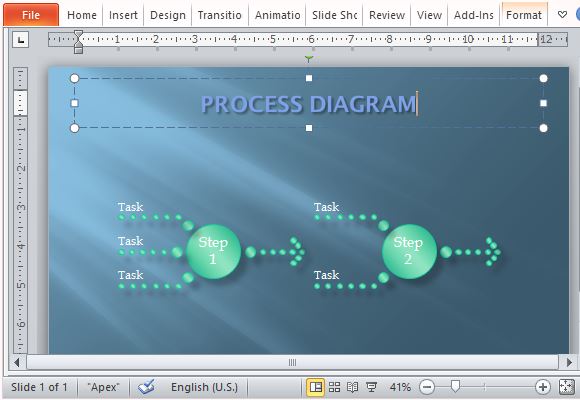
What is great about this template is that its design is neutral enough so you can use it for many types and topics of presentations. You can simply change the theme and styles to match it to your own presentation and you have already created yourself a beautiful, professional-looking process diagram in minutes.
Go to Download Process Diagram Template for PowerPoint with Converging Text
