Preso TV: Broadcast PowerPoint Presentations Online For Free
Over the years we have covered a number of tools which enable broadcasting presentations to an audience. However, every once in a while there comes a tool which gives unique features which gives it an edge over competitors. Preso TV is a free web service which enables broadcasting retina quality presentations, with the utility to switch devices anytime to turn your mobile device into a presentation remote. While Preso TV also supports Word and PDF, it is perhaps most suited for users looking to broadcast PowerPoint presentations online.
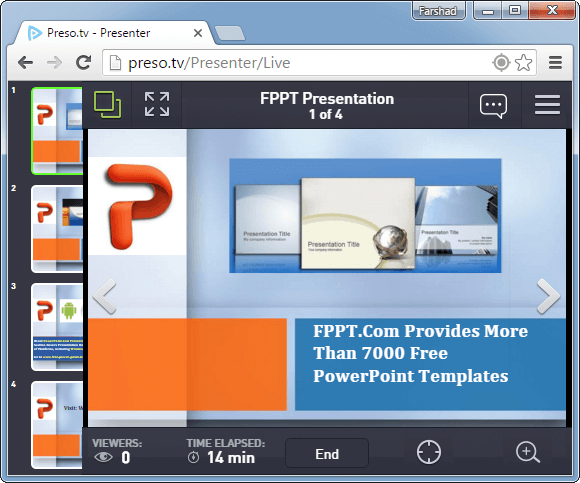
Live Broadcast for PowerPoint Presentations without the Need to Sign Up
I didn’t have very high expectations for Preso TV, however, I was pleasantly surprised with its unique features, good rendering time and the fact that one can broadcast retina quality presentations Live for free. The features of Preso TV are in fact so good that you might feel a bit guilty using it for free.
To start your presentation broadcast you can use any device. While there is also an iOS app, you can simply start by going to the Preso TV website and login using Facebook, Linkedin, Email or continue as a guest to prevent signing up.
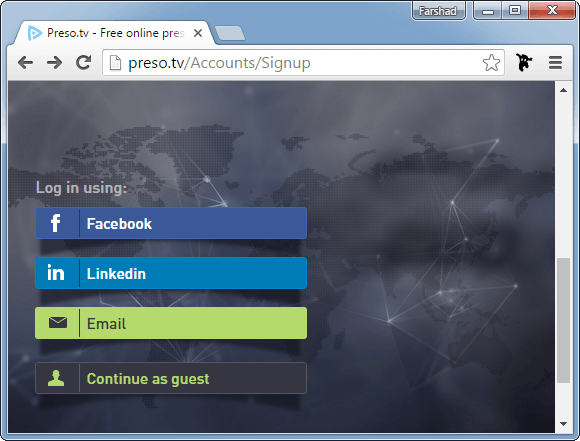
Support for PowerPoint, Word & PDF Files
You will be greeted with a simple tutorial to get started after which you can begin uploading files. In case you are using the iOS app, you will be able to fetch files from cloud based accounts like Dropbox, Google Drive or Box. Since I tested Preso TV via laptop, I was only able to upload files directly. The supported file formats include PowerPoint (PPT or PPTX), Word (Doc or Docx) and PDF.
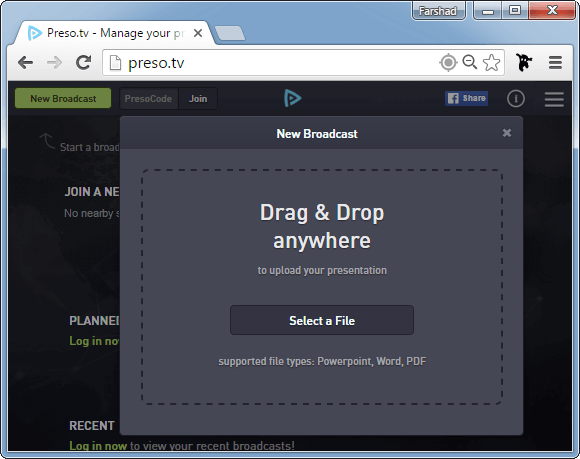
Share Files on the Fly with Quick File Rendering
Preso TV has an extremely impressive rendering time for uploaded files and it didn’t take long before my uploaded PowerPoint presentation was ready for broadcast. While I have usually seen quick file rendering by web apps for files fetched from cloud accounts, direct uploads are usually tediously slow. This is where Preso TV really gives you an edge. As you can upload files on the fly even during a live conference and not have to make your participants wait too long before the file is ready to be presented.
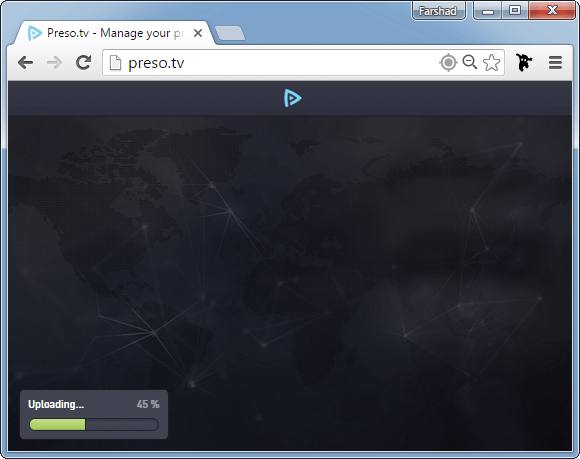
Invite Users to Follow your Live Presentation from any Device
Once your file is ready, you can get a URL for your file and share it with participants so they can follow your presentation online. You can also schedule your broadcasts and make your presentation visible to Preso TV users within a 5 KM area. Additionally, you can hit Invite to invite users via email to view your presentation. To begin broadcasting your presentation, hit Play.
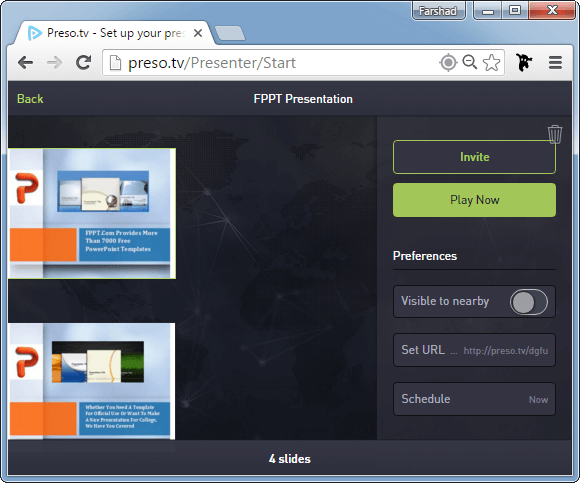
During your broadcast you can switch devices, start a Google Hangout, view or hide slide thumbnails for quickly switching between your slides, view shortcuts, invite people on the fly, zoom presentation slides and use a hotspot to highlight specific parts of your slide.

Preso TV Video Tutorial
Here is an unofficial tutorial about Preso TV which gives a walkthrough of all its features. This tutorial is brought to you courtesy TechFifteen’s YouTube channel.
To begin broadcasting your presentations like a pro, try Preso TV.
Go to Preso.tv
