Presenter Coach Tool for PowerPoint with AI Capabilities
Last updated on February 25th, 2024
Microsoft Office applications are always coming up with new an innovative features which has kept this Office suite ahead of the competition. Not to mention PowerPoint has incorporated a number of nifty features over the years and now it seems the future is AI! The next step of the PowerPoint evolution is PowerPoint with AI capabilities with the help of PowerPoint’s latest tool; Presenter Coach feature in Microsoft PowerPoint.

PowerPoint with AI Capabilities
We have already seen some features in Office 365, which gave PowerPoint AI capabilities. One such feature was PowerPoint Designer, which suggests design ideas for presenters as they make their presentations. Another such feature was Smart Lookup. However, PowerPoint has now unveiled a new feature called Presenter Coach which helps presenters design, practice and analyze their presentations and public speaking performance.
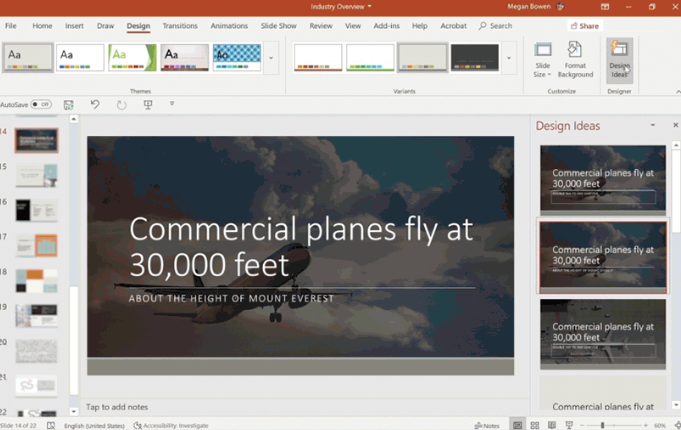
Presenter Coach for PowerPoint
Presenter Coach is an AI tool which helps presenters improve their presentations and Presentation skills. With this AI tool you can enter rehearsal mode and get detailed guidance for improving your public speaking and presentation skills. It not only provides real-time feedback to presenters regarding the pacing of their presentation but also enables them to receive on-screen recommendations, and audio reminders to help improve presentations. Presenters even get a warning if they’re using too many filler words.
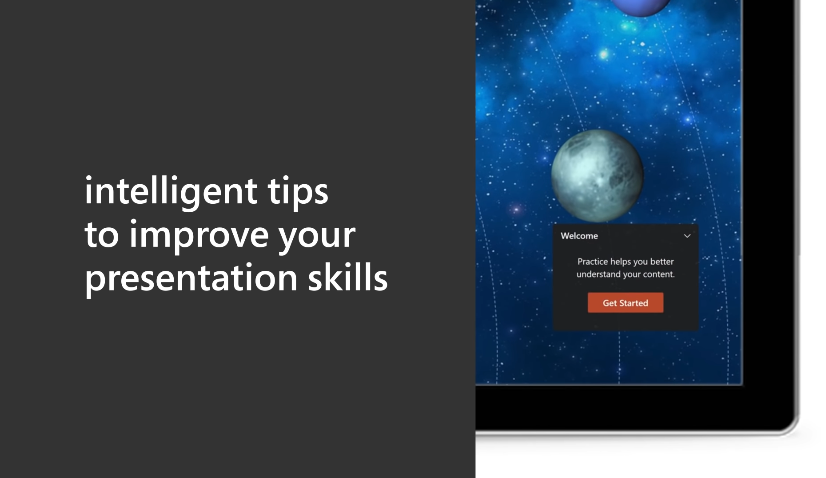
After the session, PowerPoint will show you with a dashboard, displaying statistics regarding your performance as a presenter. You will be provided with a performance summary and tips regarding what to focus on.
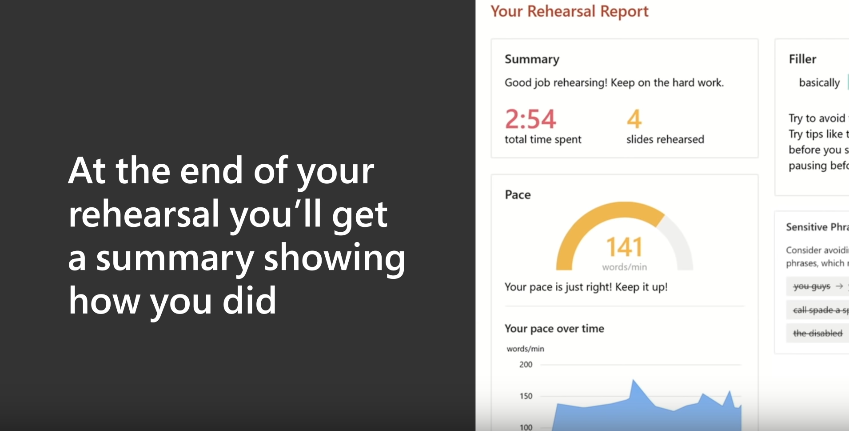
Presenter Coach Introductory Video by Microsoft
You can get an overview of Presenter Coach from the following official video by Microsoft.
Using Presenter Coach you can revolutionize the way you present your presentations and get real-time AI powered feedback to help improve your skills as a presenter. While the tool can’t really help you with all you presentation woes (e.g. stage fright or mischief mongers in your audience), however, it can better prepare you to deliver a professional presentation and reduce pitfalls so that you can present on your big day like a pro.
