Ultimate Presentation Slide Bundle For PowerPoint
Regardless of what level of hierarchy you might be at the corporate ladder, the chances are you will be expected to give a presentation at some point in time. This might be anything from a mere overview of your progress on a project to a comprehensive presentation about a financial quarter or perhaps even an investor presentation or pitch deck.
The problem is that many a times such presentations may be required on a short notice or you might simply want to avoid spending too much time on making a presentation when you have other work piled on your desk. Not to mention, finding relevant PowerPoint templates for your content can be painfully time-consuming. In such a case you can make life easy by using a slide bundle or more specifically, the Ultimate PowerPoint Bundle by SlideBundle.com. This is a set of 65 slides which can help you make corporate presentations in the least possible amount of time.

Everything you can Ever Need for Making a Professional Presentation
While Slide Bundle’s presentation bundle is aimed towards corporate users, it can pretty much help create presentations for a plethora of fields. You don’t need to be an entrepreneur or someone engaged in the sales, marketing, finance, HR or business intelligence department to benefit from this slide deck; as the slides in this set are adequate enough to cater for a number of other presentation topics.
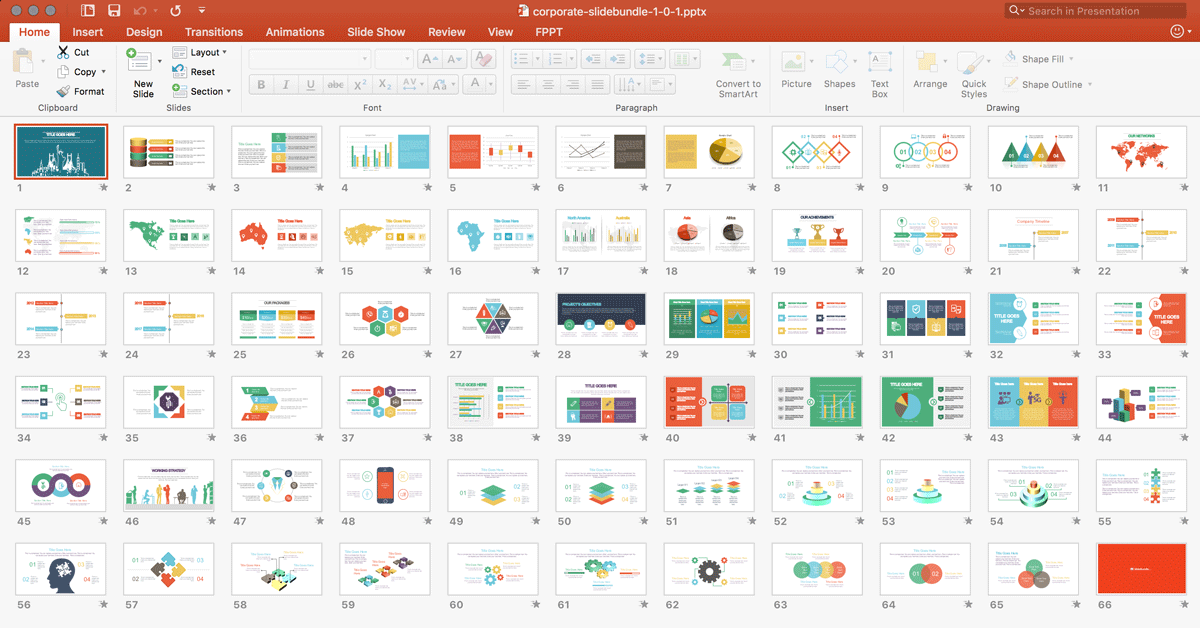
Whether you want to create a quarterly presentation about the performance of a company or wish to create something related to travel, nature, global warming, architecture, law, real estate or a range of other topics; the presentation bundle by Slide Bundle has you covered.

Reuse Readymade Shapes, Charts, Maps & Diagrams
The PowerPoint slides in this presentation bundle contain a number of shapes, charts, tables, maps and PowerPoint diagrams which you can easily reuse for quickly making professional-looking & free PowerPoint presentations.

These slide elements can be individually selected, which means you can copy them around various slides. Furthermore, the sample slides come with placeholders which can be filled out to generate attractive slides by simply adding text to generic diagrams.
Related: SlideModel Offers Free Bundle for PowerPoint Presentations
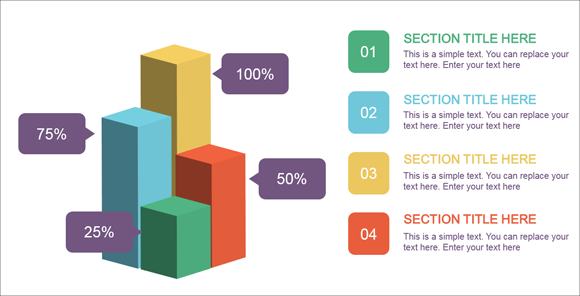
Animated Slides which Load as you Present your Presentation
The sample slides come with animations which load the content gradually. You can choose to keep these animations by simply adding your own content to the given slides. Once you switch to your slideshow, the edited version of your slides will load with the default animations. The animation sequences have been created in such a way that the slide content is revealed before the audience gradually, which can give an elegant touch to your charts, tables, content slides and diagrams.

Easy to Edit Slide Content
Other than the ability to copy the various slide elements, you can also edit them in PowerPoint. The charts can be edited using PowerPoint Chart Tools and the different sample diagrams, maps and shapes can be recolored and resized to fit your requirements.

The flexibility to edit individual objects by selecting them exclusively from the slides can be a great way of making custom slides using an existing library of presentation content. This can also be more cost effective and less time-consuming, as you can get everything from a single presentation bundle, whenever you may need it.
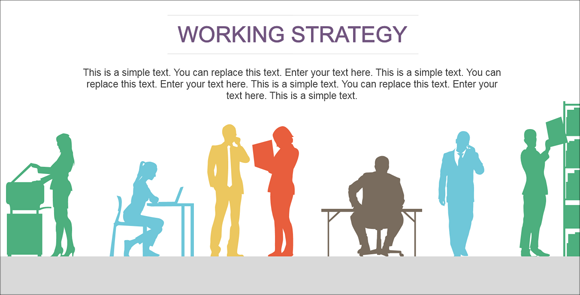
You can grab this presentation bundle directly from the Slide Bundle website, which is currently offering the entire PowerPoint deck on a heavily discounted (limited time) offer.
Go to Download Ultimate Presentation Slide Bundle for PowerPoint
Learn more visiting the SlideBundle website.
Go to SlideBundle.com