Presentation Definition & A Complete Guide For Beginners
Last updated on October 28th, 2025
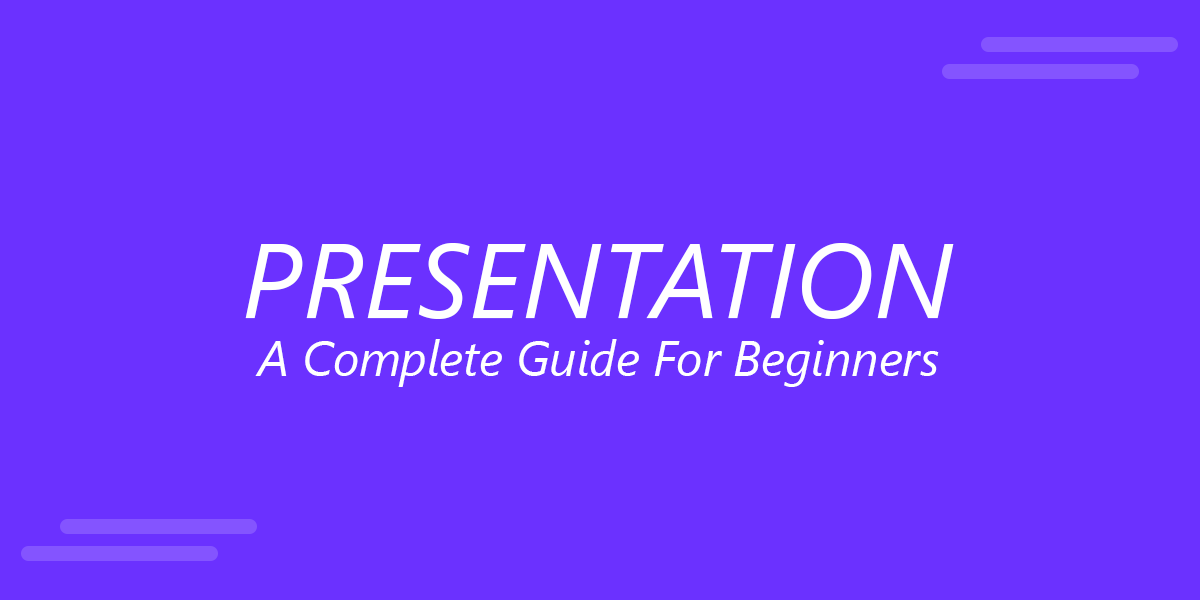
For many people it might sound like a strange question, however, many beginners still find it a bit confusing to understand what a presentation is. This not only includes students learning about the art of presenting their ideas but also people across various cultures who find the concept alien. For example, if you ask an engineer to give a presentation about an engineering concept or design, he/she might find it difficult to switch gears to public speaking. Similarly, many people who work within a vacuum might suddenly be asked to present something, without having any prior experience of speaking before an audience or using presentation software like PowerPoint. Let’s take a look at a basic presentation definition, followed by dictionary definitions, with a complete guide for beginners.
What is a Presentation?
A presentation in the context of public speaking can be described as an activity where a presenter presents his/her ideas, explains a process, provides information, or raises questions regarding a subject for public debate. There can be many definitions of a presentation, however, it can be basically narrowed down to the aforementioned.

Presentation Definitions
While there are many definitions of what a presentation is and what it entails, here are a few dictionary definitions about what a presentation is generally considered to be:
An activity in which someone shows, describes, or explains something to a group of people.
Source: Presentation Definition by Merriam-Webster’s Learner’s Dictionary
A speech or talk in which a new product, idea, or piece of work is shown and explained to an audience.
Source: Presentation Definition by Oxford Dictionary
A talk giving information about something.
Source: Presentation Definition by Cambridge Dictionary

5 Different Types of Presentations
Presentations can be presented for different purposes. Before presenting a presentation, it is necessary that you have a clear idea regarding the purpose of the presentation. Below is an overview of some of the 5 most common types of presentations:
1. Informative
You might need to create an informative presentation to explain important details tied to a topic before an audience. This type of presentation might be brief, with essential information. Such a presentation is usually based on facts and avoids too many complicated details and assumptions.
Examples: Class lectures, research findings, technical information, results from experiments, etc.
2. Persuasive
A persuasive presentation is geared towards convincing the audience to believe a specific point of view. Such a presentation might conclude with a call to action.
Examples: Product demos, sales pitch, investor pitch, presentations on social issues, debates, etc.
3. Instructional
Such a presentation might be to provide an audience with instructions, such as regarding a process, or the use of a product. Such presentations are usually longer, as they require demonstrations and detailed explanation of each aspect of the topic.
Examples: Tutorials for using a software, device or machine, employee orientation presentations, explanation of a course syllabus, etc.
4. Arousing
This type of presentation is meant to make the audience think about a certain topic. This can be to appeal to the intellect and emotions of the audience to point them towards a certain point of view or to start a social debate.
Example: Religious speech, presentation about a taboo, motivational presentation, etc.
5. Decision Making
Some presentations are conducted with the sole aim of providing facts and figures to help the audience reach a decision. This might include a business presentation about say, market share, profits, project revenue and market competition; so that the board members might be able to decide a future course of action for the company.
Examples: Business meetings, presentation about legislation and laws, a SWOT analysis presentation, etc.
3 Different Means of Presenting Presentations
How a presentation is presented can be roughly divided into 3 main categories, i.e. oral, visual only oral and visual.
1. Oral Only
This might simply include a presenter speaking directly to the audience, without any visual aid. This type of presentation can be difficult, since it can be hard to grab audience attention without any visual aid. If you are looking to give an oral presentation, you must have very good presentation skills and a compelling story to tell your audience. In fact, your audience is likely to be more interested in your presentation if you can present your ideas, concepts and explanations like a story.
While it might seem unlikely that someone would resort to an audio only presentation, however, this too can be quite an effective method for creating a sense of mystery of making your audience pay more attention to the content of your presentation. Such a presentation might be presented in the form of a story, read out or played via an audio device.
2. Visual Only
This might include a set of images or a video playing out before an audience. Such a presentation might include slides or a video clip with text that the audience requires to read to understand the visuals, a silent animation with a symbolic message, a set of images played like a slideshow, and the like.
3. Visual & Oral
This is the most common method of presenting a presentation. Whether it is a presenter directly or remotely presenting a presentation, or a video presentation playing out before an audience, the use of both visual and an oral explanation is usually the most effective method for presenting a presentation. Such a presentation may also include background music, and audio effects to make the presentation more compelling.
Other than presentation software, and the use of devices like projectors, monitors and TV screens, visual and oral presentations might also include photographs, whiteboards, and handouts.

Commonly Used Pesentation Software, Platforms & Methods
Here are a few commonly used apps, platforms and methods used by presenters for making presentations.
Slide Decks
Nowadays, most people simply relate the word ‘presentation’ with a slide deck, typically created in PowerPoint. This includes various slides, each with bits of information. These slides are presented one by one, usually starting with a title slide, introduction of the topic, main content, followed by a conclusion. According to some estimates, 30 million PowerPoint presentations are created on a daily basis.
PowerPoint, Keynote, Prezi, and Google Slides are a few of the most famous presentation platforms for designing and presenting slide decks.
Video Presentations
Presentations can also have other forms, such as video presentations. These can include slides converted from PowerPoint to video format, video clips created using web apps like PowToon, YouTube videos, as well as elaborate videos produced using sophisticated video editing and production software.
Interactive Presentations
This type of presentation might include the ability of the audience to interact with the presenter or presentation in some way. For example, the audience might be given the chance to view the slide deck and react to certain parts of the presentation using apps, polls, quizzes, etc. Hence, these type of presentations might include mechanisms where a presenter is able to switch between content using interactive buttons, with some sort of user interaction.
Read our post about interactive audience response systems.
Beyond the digital sense, interactive presentations might include something as simple as a class lecture with student participation, or a presentation where the audience is actively engaged to work with the presenter in some way.
Webinars & Online Presentations
Online presentations and webinars usually include Live presentations presented using various internet based platforms. While many people also share their presentations online for universal viewing, using services like SlideShare, SlideOnline and AuthorStream, usually, the word online presentations is used for Live presentations presented remotely using the Internet. These may or may not include visual aid, however, usually presenters opt for PowerPoint slides presented via a number of remote meeting and conferencing apps like Skype, Google Hangouts, Zoom, Join.me, TeamViewer, and the like.
Related: Also see our post about best screens sharing solutions for presenters.
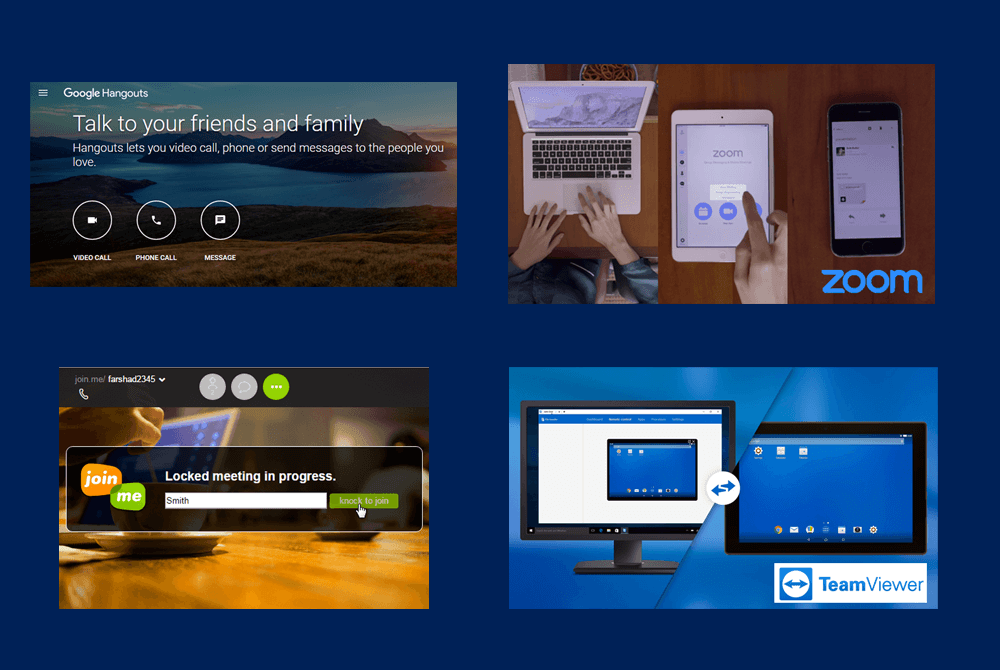
Handouts
Other than apps, some presenters might choose to go old school and use paper handouts, with an oral speech or discussion to present a presentation. This method is most likely to be used by teachers, such as when handing out an assignment where students might have to make use of the handouts to draw conclusions.
It is also worth mentioning here that some presenters like giving their audience handouts for their PowerPoint presentations so the audience can follow their slides more conveniently. These handouts might be distributed in the form of printed or digital handouts. You can learn more about the latter from our posts about digital handouts.
Whiteboards and Interactive Whiteboards
This too is a method most likely to be used by educators to teach students using either a real whiteboard or a digital one. The presenter might use a marker to draw diagrams, or write down points and explanations on the whiteboard to explain the topic.
There are also interactive whiteboards and apps which can aid audience participation and interactivity. Some examples include; Deekit, RealTime Board, and digital whiteboard devices.
The image below shows an interactive whiteboard by Smart Tech. This range of boards developed by Smart tech are called Smart Boards.

Live Demonstration
This method is most likely to be used for a sales presentation to show the utility of a product. Such presentations are common during promotional events organized by different companies, and governments (to promote businesses); such as Expo events. Live demos have also been one of the most commonly used methods for selling products by door to door salesmen.
The presentation definitions, types, methods, apps and devices mentioned in this post includes some common examples of how and why presentations are presented. If you’re a newbie looking to give a killer presentation at Office or school and find the above mentioned too overwhelming; we would simply recommend that you use PowerPoint for making slides to present before your audience.
You can pick a template from these thousands of free PowerPoint templates to choose the one most relevant for your topic, create a slide deck, and rehearse the presentation beforehand.
We will send you our curated collections to your email weekly. No spam, promise!
