PPT Presenter’s View on iPad
Do you also feel the inconvenience while you are on your way and you have to give an important presentation to your audience which can’t be postponed? Well, this can be well understood by a person from a marketing field.
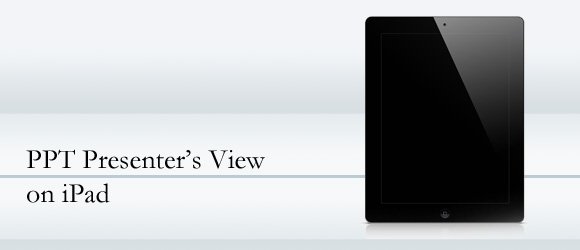
But now no more issues like these as PPT Presenter’s View on iPad will enable you to have multiple views by acting as a second screen attached to your system which is running the presentation. So you just need to include this feature on your iPad for such multiple effects by downloading special software.
This Presenter view is actually meant for those who love presenting more than designing. It is helpful only when a second monitor is attached to it as it lets you port your live presentation by keeping more strong view for the presenter. This view includes your current audience view along with a clock, your notes and preview of your next slides.
With the help of software called Air Display you can give that secondary access to your iPad thus utilizing it for successful presentations. There are times when you can’t rehearse for your next day’s lecture due to unavailability of a second monitor with you. In such situations having this unique feature on your gadget can help you out perfectly.
Related: Best Presentation Remotes
As long as your system and widget are on the same wi-fi network you can easily port your system’s display on your gadget and can utilize its touch features amazingly. If you don’t have a wi-fi network then in that case you can use an ad-hoc network to establish an effective communication between the two devices. So now you can easily use this remote touch screen to carry out successful rehearsals.
The various advantages of using such a feature on your iPad are as follows:
- You don’t have to worry about your animations, OLE objects, motion paths and other ppt features as these all will remain unharmed.
- Your actual presentation will run on your laptop only which consists of operating system, software and the power it needs.
- Your iPad will solve dual purpose now both as a mobile notes platform and a remote.
- You can easily keep your laptop near the projector while your iPad is in use to direct and prompt you about the wi-fi’s location.
You can view our related articles on Different Uses For PowerPoint. There are other several tools that you can use to boost your productivity on iPad, for example XPlan for iPad or you can use Haiku Deck to share your presentations on iPad.
On the whole this exclusive feature is just fantastic to bridge the gap between your computer and iPad with the help of this potential software. So until and unless this special characteristic becomes functional on a single screen, you can use it on multiple ones with the help of software.
