PowerPoint Visualization Tools & Tips
There are many mistakes to avoid during meetings or presentations and one of them is to think that PowerPoint presentations should contain plenty of text. In fact, the audience won’t read any paragraph on the slide containing more than 30 words or a bullet list with more than 5 or 6 bullet points.
Presentations in PowerPoint can be used more like a visualization tool rather than a text tool, so there are many presentation tips that you can follow in order to make your presentation more visually appealing.
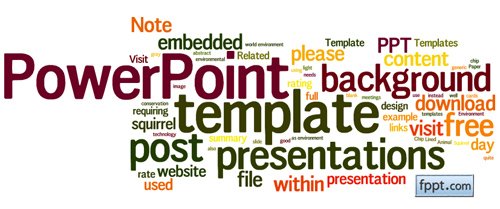
One of these tips, of course, is to use images, charts and visual aids or helpers. There are many different visualizations that you can also use as helpers for your presentation.
For example, instead of writing a paragraph on the slide with 350 words, why not create a tag cloud in the PowerPoint slide? You can create tag cloud representations easily with free tools like Wordle that will make your presentation look original and quite unique.
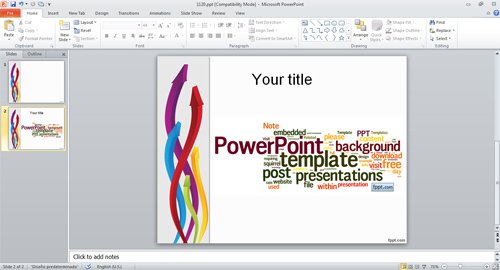
You can get other visualization ideas for PowerPoint including charts or original images aimed to help you make dynamic PowerPoint presentations with visual aids.
