PowerPoint Tip: Set Right-Mouse Click To Go Back
If you want to set the right button click of your mouse to go back during a slide show presentation instead of opening the menu, then here we show you how to configure it.
First, you will need to go to PowerPoint 2010 options. To do this, go to File -> Options. And then click Advanced tab.
Now, look for Slide Show section and then uncheck the Show menu on right mouse click option.
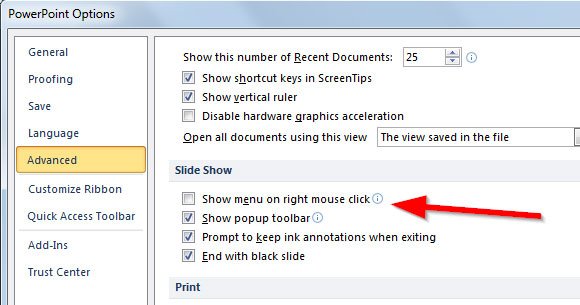
It is important to notice that this will work only if you have the slideshow configured to run in full screen mode, but not using the normal resizable window. This PowerPoint tip can be useful for example if you want to prevent the right click of your mouse to open the contextual menu during a presentation but also to configure a PowerPoint remote control which will use the right click to go back.
