PowerPoint Template With Glowing Neon Text Effect
At times, you don’t need bright pictures or frivolous patterns to draw your audience’s attention. Your text–your content–will be enough. So if you want to give your presentations a more unexpected yet still eye-catching appeal, you can use text that will pop out of any background, in any room and directly communicate your message to your audience.
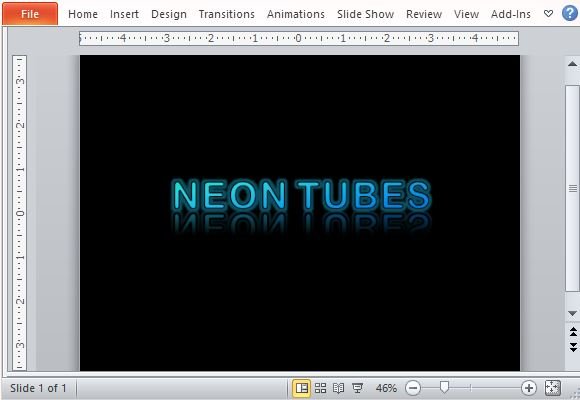
The PowerPoint Template with Glowing Neon Text Effect is a perfect template to use if you want to give a statement with just a word. It could be a catch phrase, a slogan, or a jargon that you want to emphasize or discuss. This template features a glowing bright blue neon light effect. Also, instead of being a glowing, solid blue color, the effect has shades of blue serving as a gradient overlay on the text. This template is great for a captivating title slide that would really stand out in a dark auditorium or conference hall. So instead of you having to create your own glowing neon text effects on Photoshop or any other photo editing software, you can easily use this template.
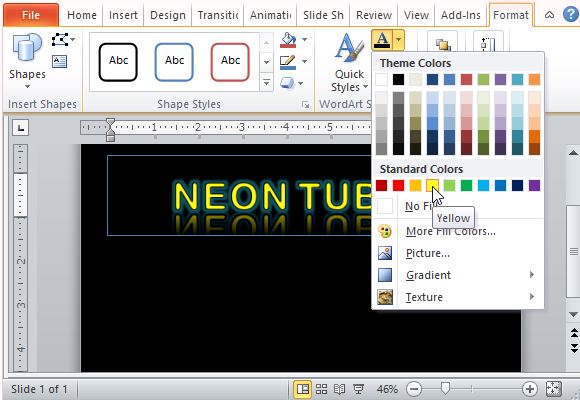
This Glowing Neon Text Effect template features the text effect on a dark, black background to make the text and its glow stand out even more. It is very much similar to a neon sign. You can copy and paste this template to an existing presentation, or build your presentation around this template. Either way, you can easily customize this for your own presentation by simply editing the sample text for your own word or phrase.
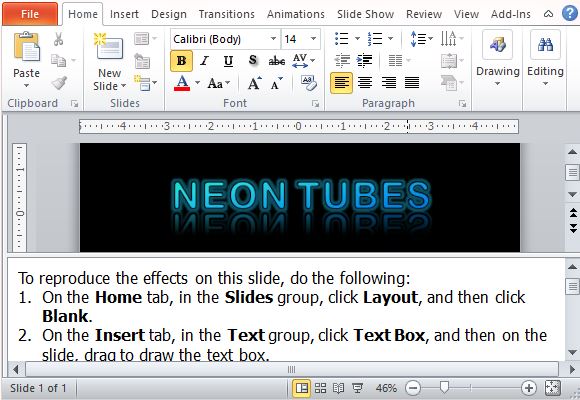
If you want to recreate the glowing neon text effect, you can follow the instructions that come with the template. Simply browse through the Notes Pane to view the guides and instructions so you can recreate the template. The instructions are clear enough so although it is meant for intermediate users, beginners and experts can still try their hands on the effect.
Go to Download PowerPoint Template With Glowing Neon Text Effect
