7+ PowerPoint Skills to Showcase in your Resume (with Real-Life Examples)
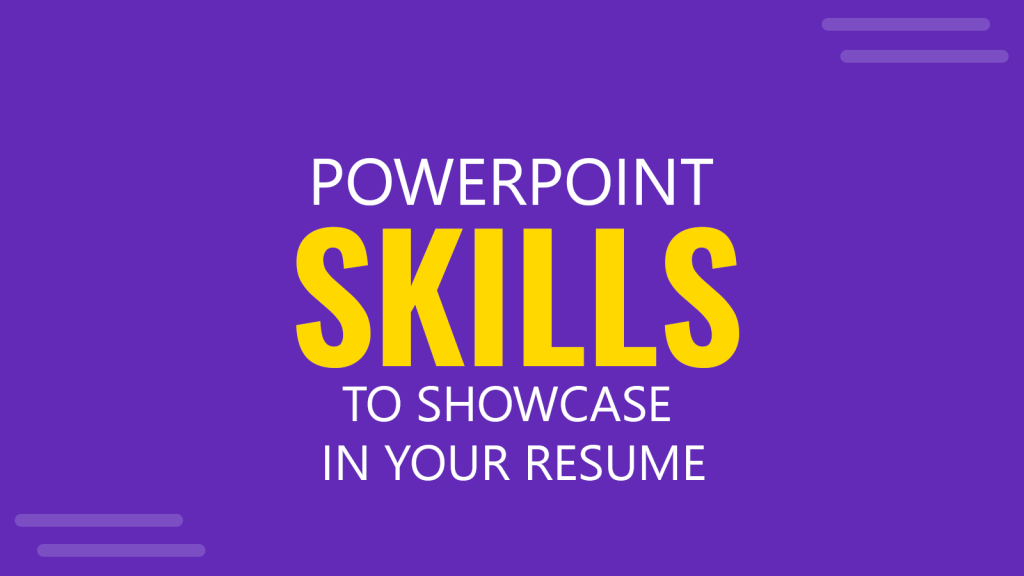
In today’s digital era, Microsoft PowerPoint skills are among the most coveted competencies in a vast range of job descriptions. From academia to business, from consultancy to marketing, effective PowerPoint presentations can significantly impact your professional journey. This article seeks to provide readers with an overview of the essential PowerPoint skills to include in your resume and corresponding real-life examples to illustrate their importance. So, what are the 7 presentation skills to?
1. Proficiency in PowerPoint Basics
This involves understanding the fundamental features of PowerPoint, including creating and formatting slides, adding and modifying text, and inserting and adjusting images, shapes, and text boxes. It’s the foundation upon which more advanced skills are built, and mastery of these basics can help you design clear and concise presentations.
Real-life Example: As an entry-level marketing executive, you might be required to create a company presentation incorporating the mission, vision, products, and services. Familiarity with PowerPoint basics such as creating slides, adding text, and inserting images or logos becomes crucial to deliver an engaging and professional-looking presentation.
2. Mastering Advanced Design Features
Advanced PowerPoint skills include creating customized slide themes, designing templates, adding and customizing transitions and animations, and creating interactive slides. These features add a visual appeal to presentations, enhancing engagement and audience comprehension.
Real-life Example: A sales manager pitching a product to potential investors will significantly benefit from advanced PowerPoint features. This can involve designing customized themes, applying transitions and animations, and creating interactive slides with hyperlinks or embedded videos to make the presentation more dynamic and persuasive.
3. Data Visualization Skills
Data visualization in PowerPoint involves the ability to create and manipulate charts, tables, and graphs effectively. This skill allows you to present complex data in a simplified and understandable format, aiding in effective communication and decision-making processes.
Real-life Example: If you’re an analyst, your role might involve presenting complex data in a straightforward and understandable manner. Proficiency in creating charts, tables, and graphs, or importing them from Excel, can help you effectively communicate intricate information and trends to your audience.
4. Incorporation of Multimedia Elements
This skill entails the ability to incorporate multimedia elements like videos, audio clips, and animated GIFs into presentations. Utilizing multimedia can enhance viewer engagement, making the information more memorable and stimulating.
Real-life Example: As an educator, you might need to make your lectures more interactive and engaging. Incorporating multimedia elements such as videos, sound clips, and animated GIFs can help stimulate your students’ interest and enhance their learning experience.
5. Knowledge of PowerPoint Collaboration Features
PowerPoint offers features like real-time co-authoring, commenting, and sharing via the cloud. These collaboration tools are vital in today’s team-based working environments, enabling smooth cooperation and coordination between team members.
Real-life Example: If you’re working in a team-based environment, you might need to collaborate on a presentation with your colleagues. PowerPoint’s collaboration features, such as real-time co-authoring, commenting, and sharing through the cloud, will enable efficient teamwork and a streamlined workflow.
6. Expertise in Presentation Design Principles
Understanding and applying key design principles such as consistency, contrast, hierarchy, and balance can enhance the aesthetic appeal of your presentation. These principles help to create visually attractive presentations that hold the viewer’s attention and effectively communicate your message.
Real-life Example: Suppose you’re a consultant presenting a business strategy to clients. In this case, understanding presentation design principles such as consistency, contrast, hierarchy, and balance can help you create a visually appealing and effective presentation that enhances your professional credibility.
7. Proficiency in Delivering PowerPoint Presentations
Aside from creating presentations, knowing how to deliver them effectively is a crucial skill. Proficiency in presentation mode features, including using the presenter view, navigating slides, and annotating during a presentation, enhances the delivery of your content, facilitating audience engagement and understanding.
Real-life Example: A motivational speaker should not only create inspiring slides but also deliver them effectively. Proficiency in presentation mode features, such as using presenter view, navigating slides, and annotating during a presentation, can help you deliver a seamless and impactful presentation.
Conclusion
Incorporating PowerPoint skills into your resume demonstrates your competence in effectively communicating and presenting information. This, in turn, can make you stand out in the competitive job market. Whether you’re just starting your career or are an experienced professional, continually improving and showcasing your PowerPoint skills can lead to countless opportunities in your professional journey. If you want to improve your presentation skills, you can refer to our other article on how to improve your presentation skills.
